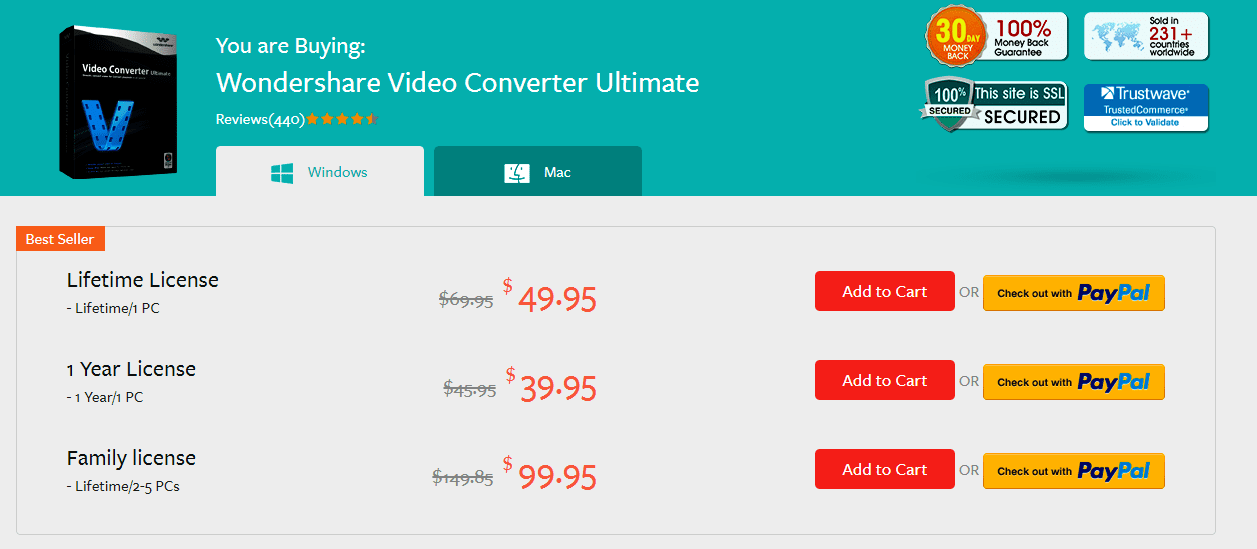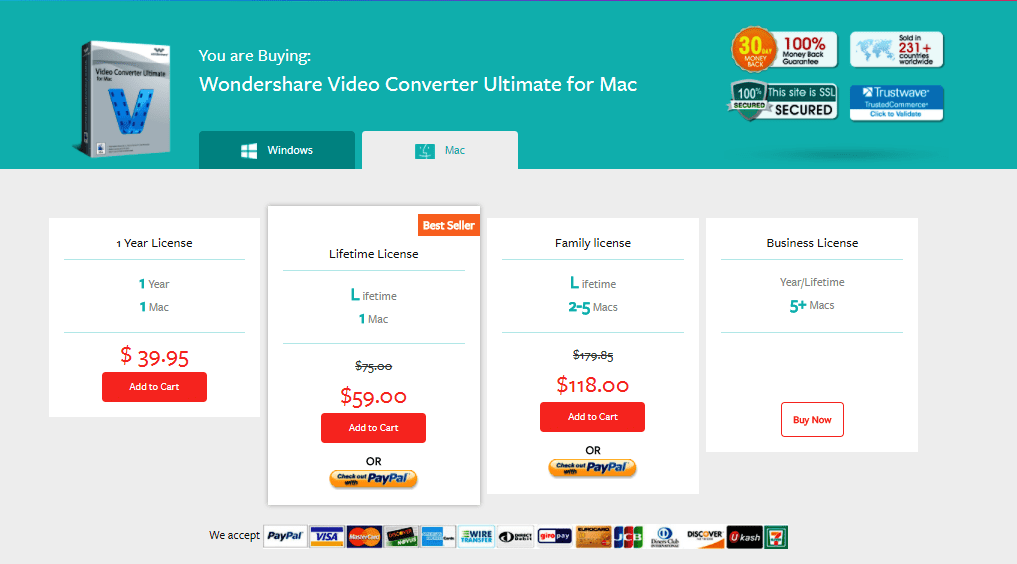This is an excellent app that is going to help many people around this globe. Every difficulty of downloading and converting any video to any format is going to vanish. Within a single blink, every personal entertainment can settle inside your device, which can be easily carried inside your pocket. All the population of this world deserves to enjoy all the entertainment. So this fantastic application Wondershare UniConverter is only uncovered by an enthralling organization named Wondershare. Well, your work will become very easy after knowing a simple procedure to install and use the Wondershare UniConverter. It recommended that the person needs to take a deep breath and follow the steps mentioned below & check out this Wondershare UniConverter Review.
About Wondershare –
- Wondershare Technology is
a publicly listed company - Wondershare UniConverter is
one of their main products. - Wondershare Technology has
many famous products, such as Filmora. - Wondershare focus on Video/
Audio for more than 10 years Wondershare is an expert in Video/Audio.
Why Choose Wondershare UniConverter Software?
Well, because it is actually going to be much more uncomplicated and quick, which will help everybody and save their time.
- Firstly, this app is free for download. So, the user who wants to enjoy the free version of this app can download its official free app from Download.
- It supports almost all the working platforms like Win10, Win8, Win7, and Win XP. Moreover, FOR Mac users, it is available for Mac OS X 10.6-10.12.
- This app has many utilities like videos that can be downloaded in any format as per the user’s requirement; it also allows users to burn DVDs directly.
- The user can also surf the internet with the inbuilt browser and download whatever he wants.
How to Buy Wondershare UniConverter Software –
- After purchasing the Pro license, all of its features can be used correctly without any interceptions. Moreover, the best thing is this tool comes with many more tools to keep as add-ons. Which is another excellent reason why you should purchase
- The way of buying this application is that for window system, there are three types of offers:
- Lifetime license, which is for 1 PC that will only cost $49.95, which is going to be very cheap because facilities are a lot of the rate.
- One year license is for 1 PC that will cost only $39.95. User will get the application with the 1-year license for using all the programs inside the package
- Family license for a lifetime is for 2-5 pcs that will cost $99.95. It is the most significant offer for a big family, and it is available at a very cheap rate with the use of all programs within the package without any interceptions.
- This is for Mac users with fantastic four offers to buy this converter:
- 1-year license for 1 Mac at only $39.95 with variable programs.
- Lifetime license for 1 Mac at only $59.00 with access to the application with the full proved license for the whole life.
- Family license for 2-5 macs which is also going to be a lifetime with only $118.00 with access to programs all-time for entire
- The last license is the business license, which will let you use Mac with one license.
All the payments can be made through credit/debit card shopping or through PayPal, which is very secure and done with full safety.
(Guide) How to Download & Use Wondershare UniConverter Review: Software
The installation process of this Wondershare UniConverter Review software is straightforward and will be done within a few seconds. So let’s know how it is going to work for quickly accessing the application.
- First, you will have to download the Wondershare UniConverter
- After downloading run its .exe file and install this software.

- Then you will have to choose the type of installation you want and confirm, and then this app will be installed in a few minutes.
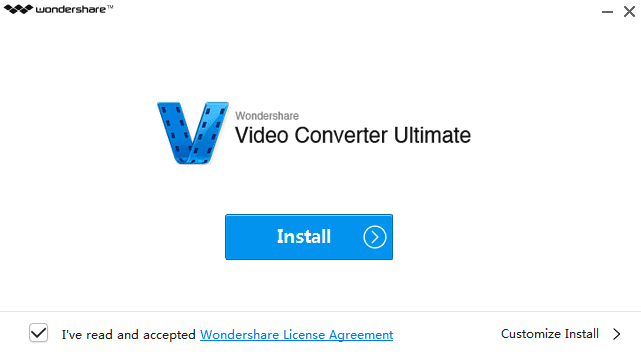
- After successfully installing it, the required video for download is needed to be selected.
- Then the output location of the file has to be selected.
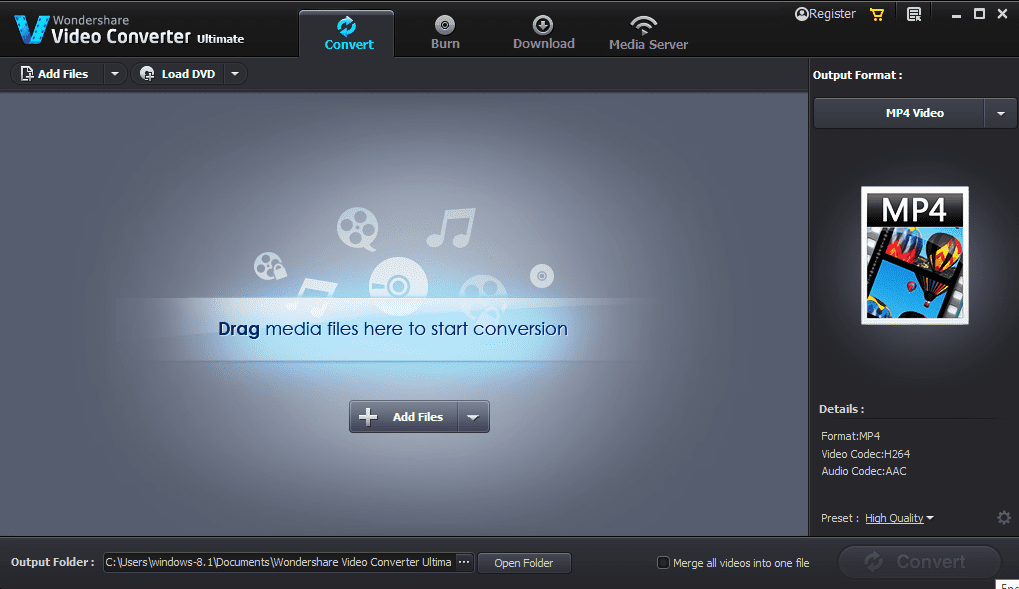
- After doing that, do not forget to select the desired format to which the video is to be converted.
- Finally, the file is to be renamed.
- The last step is to click on the Convert and download button, and within no time, it will be saved in the storage section of your selected directory.
Conclusion:
So, this was it; we hope that this Wondershare UniConverter Review was helpful for you people and make a comment on how your experience with the Wondershare UniConverter was.
Every user must use this Wondershare UniConverter Review application for hassle-free video conversions, and many included utilities.