Windows OS by default comes with an inbuilt CD/DVD burning utility tool, you can burn pretty much anything like audio, video, documents, or photos. The tool super easy to use, you just have to insert the disk, copy the file, and select burn to disk. However, in some cases, users are facing windows media player encountered a problem while burning the file to the disc error issue. The problem is majorly seen while burning the audio files. If you are also facing the same issue them follow this guide. In this guide, we will cover all the known reasons behind this issue followed by the solutions to easily fix this within a few moments.
Causes Of Windows Media Player Encountered a problem While Burning the File to the Disc Issue
The issue is caused by some very common and known issues. For starters, the files you are burning to the disc is not supported by the burning utility. Secondly, the disc might have some issues. Also the writing speed matters a lot if the writing is not right then no matter how many times you try to burn the disc it will always cancel at the last moment. Furthermore, the maximum amount of time can not be exceeded above 80 minutes. If it crosses the time limit the process will end right away or at the last moment.
- Unsupported File Format
- Writing speed issue
- Time is taken is more than 80 minutes
- Disc Issues
Similar Types Of Windows Media Player Encountered a problem While Burning the File to the Disc Issues
- Windows media player encountered a problem while playing the file
- Windows media player cannot burn to the disc because the drive is in use
- Windows media player not burning cds windows 10
- Windows media player cannot burn the files. if the burner is busy windows 10
- Windows media player burning cd problems
- Windows media player cannot burn some of the files
- Cannot burn files to cd windows 10
- Windows media player encountered an error while burning verify that the burner
How to Fix Windows Media Player Encountered a problem While Burning the File to the Disc Issue
Windows Media Player Encountered a problem While Burning the File to the Disc Issues can be fixed using the below-demonstrated methods. All of the methods have found to be working.
1. Remove Unsupported Files
If you are constantly getting the error, then the first thing you must try is to check the files. If there are files that are not supported by the burning utility you will continue to face the issue.
You have to go through the list of the media files and check, once you gave found the problematic file simply delete it from there. Once deleted then you can try burning the other files and hopefully, the process will go smoothly.
2. Adjusting Writing Speed
Another major concern related to the windows media player encountered a problem while burning the file to the disc issue is the writing speed. You have to manually adjust the writing speed to run the process without issues.
By default, the burning utility is set to write the file at its fullest potential that is at high speed. In case you are getting the issue, again and again, try to lower down the speed a bit.
Using the below methods you can adjust the writing/burning speed.
- STEP 1. On the Right Click on the small icon, from the context menu choose more burn options
- STEP 2. Go to the Burn tab, just below the General Section, choose Burn Speed
- STEP 3. At first try selecting the Fast, if that fails then choose Medium
- STEP 4. Hopefully, in the medium writing speed, the process will go without issues
3. Changing Privacy Settings
If the issue is still not fixed, then you have to make some changes in the Privacy Settings of the Media player. There are a lot of users who have confirmed that disabling certain options fixes the issue.
- STEP 1. Open Windows Media Player, and go to Tools > Options
- STEP 2. Now go to the Privacy tab
- STEP 3. Under the Enhanced Playback and Device Experience disable all the below options
- Display media information from the Internet
- Update music files by retrieving media info from the Internet
- Download usage rights automatically when I play or sync a file
- Automatically check if protected files need to be refreshed
- Set clock on devices automatically
- STEP 4. Once done save the changes and try burning the disc
4. Possible Issues With the Disc
If any of the above methods does not solve your issue, then chances are that the disc file is not correctly working. Follow the below workarounds.
- Reinsert the disc
- Change the disc
- Use a third-party burner utility
Conclusion:
In the above guide, we have gone through multiple solutions to fix the windows media player encountered a problem while burning the file to the disc issue. the guide tell all the possible causes of this issue as well as demonstrated solutions.
We hope that your issue would have been fixed. For more guides like this follow us. Thank you!
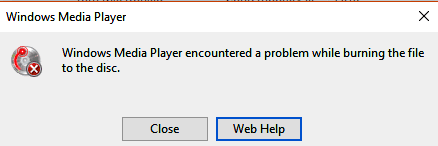


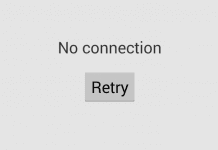

![[Review] CUBE Thinker Notebook Laptop (Buying Guide) CUBE Thinker](https://www.techinpost.com/wp-content/uploads/2017/11/image001-4-324x235.jpg)






