As technology evolves, ensuring the security of our devices becomes increasingly crucial. Microsoft recognizes this need and has introduced the Extended Security Updates (ESU) program for Windows 10. In this article, we will explore how this program offers three additional years of security updates, allowing users to continue enjoying a protected computing experience. Let’s delve into the details of this program and understand how it ensures continued protection for your Windows 10 devices.
What is the Extended Security Updates (ESU) program?
The Extended Security Updates (ESU) program is a valuable offering from Microsoft that ensures continued security for Windows 10 users. It allows customers, including home users, to pay for three additional years of security updates beyond the end of support date. This means that even after October 14, 2025, users can still receive essential bug fixes and security patches.
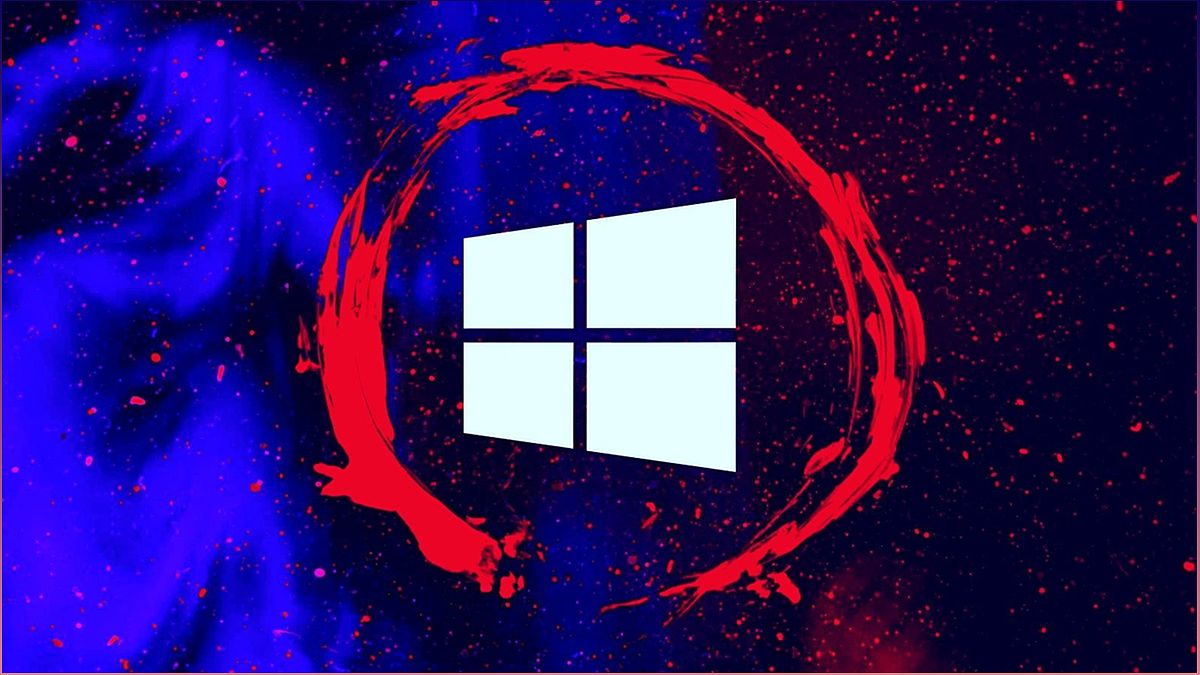
By subscribing to the ESU program, users can safeguard their devices from new security threats, stability issues, and usability concerns. It provides peace of mind and ensures that your Windows 10 devices remain protected even after the official support ends.

Benefits of the ESU program
The ESU program offers several benefits that make it an attractive option for Windows 10 users:

1. Continued Security:
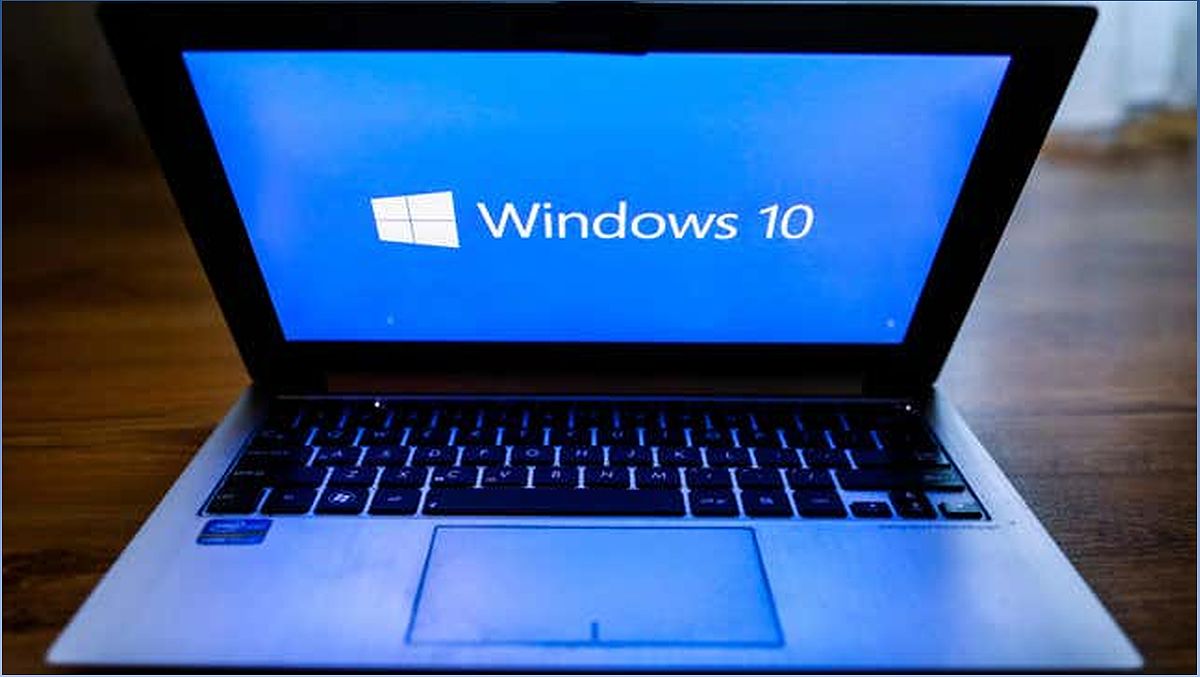
With the ESU program, you can receive critical and important security updates, ensuring that your devices are protected against the latest threats. This helps to mitigate the risk of cyberattacks and keeps your data secure.
2. Flexibility for Home Users:
For the first time, home users have the option to purchase Windows 10 ESU subscriptions. This allows them to extend the security updates for their devices without the need to upgrade to Windows 11 or invest in new hardware.
3. Support for Specialized Devices:
The ESU program also caters to specialized devices through the Long-Term Servicing Channel (LTSC) releases. This ensures that devices like medical or industrial equipment continue to receive updates according to their lifecycles, even beyond October 2025.
Transitioning to Windows 11
While the ESU program provides extended security updates for Windows 10, Microsoft encourages users to consider transitioning to Windows 11 for an enhanced computing experience. Upgrading to Windows 11 offers several advantages:
1. Enhanced Features:
Windows 11 introduces new features and improvements that enhance productivity, performance, and user experience. From a redesigned Start menu to enhanced multitasking capabilities, Windows 11 brings a fresh and modern interface.
2. Continued Support and Updates:
By migrating to Windows 11, users can benefit from ongoing technical assistance, bug fixes, and security updates. Microsoft is committed to providing regular updates to ensure a secure and reliable operating system.
3. Windows 365 Cloud PCs:
For users who prefer a cloud-based solution, Windows 365 offers the option to migrate to Windows 11 in the cloud. This allows for seamless access to Windows 11 on any device, providing flexibility and convenience.
Considering these advantages, users are encouraged to explore the option of upgrading to Windows 11 or migrating to Windows 11 in the cloud with Windows 365 to fully leverage the latest innovations and ongoing support.
Availability and Pricing
The ESU program will be available for Windows 10 devices after the end of support (EOS) date, which is October 14, 2025. Microsoft will offer ESUs through volume licensing approximately 12 months before the EOS date, expected to be in late 2024.
As for pricing details, Microsoft has not yet shared specific information. However, closer to the end of support date, the company is expected to announce the pricing structure for the ESU program. Users can look forward to transparent and reasonable pricing options to ensure the continued security of their Windows 10 devices.





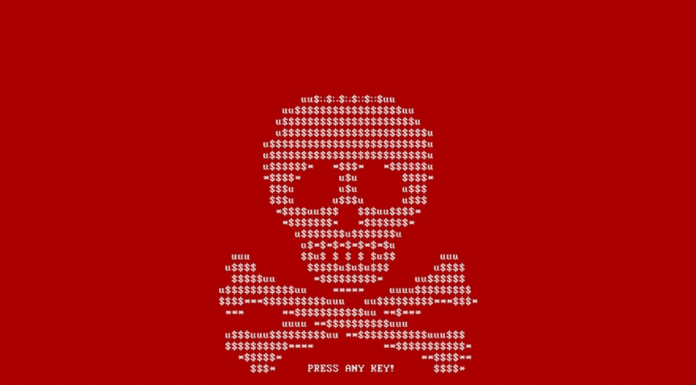

![[Buy Now] Roborock S50 Smart Robot Vacuum Cleaner Reviews ‘Offer’ Roborock S50 Smart Robot Vacuum Cleaner](https://www.techinpost.com/wp-content/uploads/2018/02/New-Original-XIAOMI-Roborock-S50-S51-Robot-Vacuum-Cleaner-2-Smart-Cleaning-for-Home-Office-Sweep-324x235.jpg)






