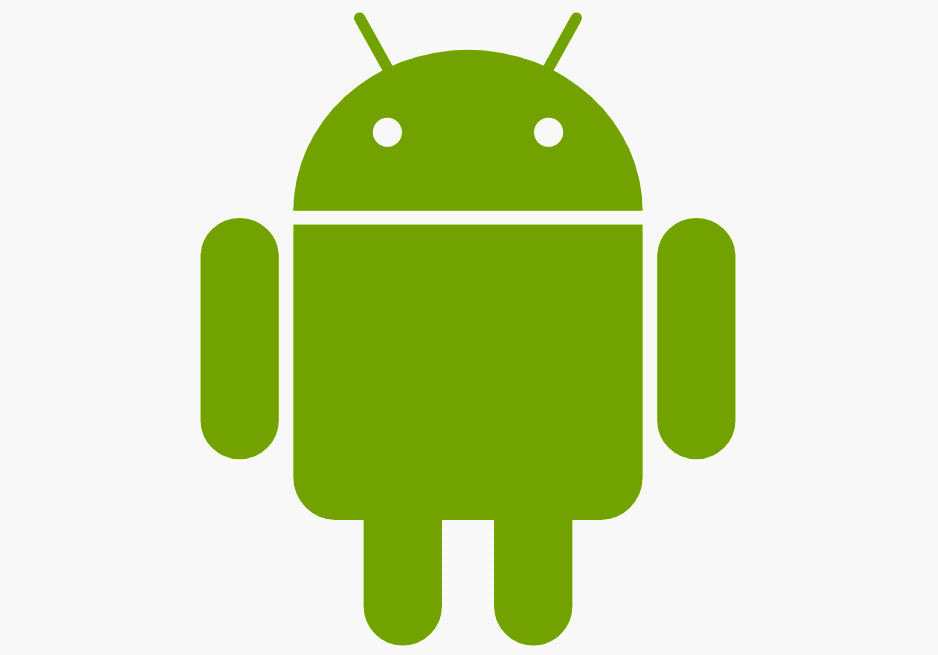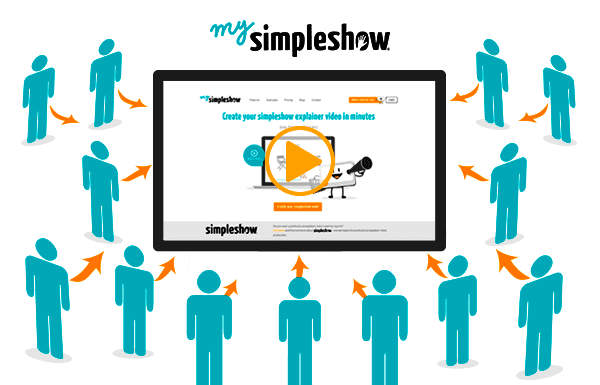True to what seems to be its new, dropping-upgrades-out-of-thin-air form, Google unveiled the beta version of its latest mobile OS earlier this month. Yes, Android P is available as a developer preview complete with an attractive logo and some cool new features. Most Android devices will be able to support the new system when it’s finalized. Still, for the time being, this beta version is only available on four Google Pixel models: Pixel, Pixel XL, Pixel 2, and Pixel 2 XL. So, without further delay, here’s a roundup of what we know so far about Android P Developer Preview!
With Android P, Google seems to be taking things in a much more colorful and rounded direction as far as visuals go. It’s early days for the upgrade, and this release is a bit of a barebones preview, so there will likely be further changes in future releases. But here are the visual changes we’ve spotted so far:
(Guide) All you Need to Know About Android P Developer Preview
A Visual Refresh –
Reworked Settings Screen: A bit of a habit for Google, with every major Android update, comes a reworked settings screen! The Android P screen is much more colorful, and there are new icons places to the right of the network, battery, display, etc. sections. Oreo’s grayscale icons have disappeared and are replaced with colored circles.
Clock: Android P’s clock is now situated on the far-left side of the status bar, and notifications are placed right next to it. A max of four app icons can appear; any more and a simple dot is displayed to signify further notifications in the tray.
Notches: The prayers of Android users with a hankering to make their devices look like iPhones have been answered with notch support! Users can choose from narrow, tall or chubby sizes for the fake notches on display (just enable developer options to access the drawing section and select simulate a display with a cutout).
Dock: The favorites bar of the home screen, the dock has been revamped with a cloudy background to make it stand out. There’s also an added microphone icon to the side of the search bar for one-tap voice search and Google Assistant access.
Screenshots: The power off/restart pop-up menu has been upgraded with a screenshot option, which is handy for those moments when that normal button combo isn’t accessible.
Google Wants to Keep You Safe –
A cool aspect of this new upgrade is that Google will automatically prevent apps from accessing your device’s camera or microphone when they are running in the background. In a move to dial-in user safety and eliminate potential violations of privacy, Android P restricts the use of the camera, mic, and Sensor Manager sensors by idle apps. According to the announcement from Google on the blog, while your app’s UID (unique identifier) is idle, the mic reports empty audio sensors stop reporting events cameras used by your app are disconnected. They will generate an error if the app tries to use them.
Expect a few exceptions to this safeguard, but it’s good to know that Android P wants to protect its users!
Brand New Features:
For the first edition of the developer preview stage, Android P is giving us quite a few exciting new features. Discoveries are seemingly made every day, and this list below is by no means exhaustive, but we think they’re all worthy of a mention.
Feature Flags: Android P (or at least this edition of it) has a hidden flag menu just like Chrome. Within that menu is a list of experimental features, and Android P has its own version. The feature flags are hidden away in settings, which makes us think this is more of a testing ground for Google rather than a snapshot of the finished system. To find them, enable developer options and find the feature flags option; you’ll be able to play around with them (even though they’re quite obtusely named) without having to go through the trouble of restarting your device.
Smart Replies: A nifty built-in feature that builds on the reply feature of previous versions of Android. Developers can also create an image and sticker-supported apps in-line.
Screenshot Edits: We’ve been waiting with bated breath for some time now, and we can finally announce that Android P is jumping on the editing screenshots bandwagon! Users can now crop, edit, and draw on their captured screenshots. Yay progress!
Default Media Volume Control: Google’s OS has never managed audio well, with volume keys controlling different things without giving any indication of what’s been affected. Android P’s default is set to change media volume only, and not media and ringer volumes as in previous versions.
Zoom Lens: Another thing that Android is late to the party on is a zoom lens for selecting text. It seems like faithful users have been waiting forever to be able to select text and see a magnified view of the highlighted area, but now they can!
Notification Tracking: Begone, irritating app notifications! A new feature will enable users to track down the apps in question and help minimize annoying notification spam.
Charging Sounds: Ah, this is a favorite! Android P will make a soothing ping sound every time you plug your device into charge. Isn’t it amazing what Google can do?
How to Get Your Hands on it –
So, if we’ve convinced you that you can’t live without the first Android P developer preview, here’s how to get it! Firstly, you’ll need one of the Google Pixel models Pixel and Pixel 2 in regular and XL versions. If you don’t have one of those, you can download a launcher for a pretend version (honest!) that will sort of make your device look like it has the latest version but with none of the features. It can be downloaded through an APK, released by an anonymous developer, which will give you the option to choose a new launcher; in this case, Pixel launcher.
Back to the real thing! As a word of warning, Android P in its current developer preview is a tad unstable, so don’t try to install and run it on your main smartphone. If you’ve got access to a spare first-gen Pixel, then you’re good to go! You can find the Android P system image for your model here. Once you’ve selected the right one, you can choose between running it through an Android emulator or manually flashing it onto your device. Naturally, Google’s developer site has all the info you need about the two choices, but remember that manually flashing Android P will take a bit of work, a bit of coding, and will erase all your current data, so backup before you get started!
Final Thoughts:
This developer-only beta stage of Android P is crucial for spotting any potential flaws with the new system. And it’s always fun to get to play around with a new release in its early stages! One of the things that we don’t know yet is how this new version of the OS will impact the playability of apps and games, if at all. With so many users accessing iGaming titles on their devices, including mobile apps from platforms like PokerStars, Android P needs to play nice. The next developer preview will be released sometime in May, so it will only be a matter of time before we find out! For a full rundown of this stage of Android P’s features, check out Google’s introduction video below.