If you’ve been on the internet in the last couple of months, especially if you have been looking up for news about the Nexus 6 or Android 5.0 Lollipop Smartphone Device, then you may surely have encountered the term YouTube Material Design and found yourself wondering what does that even mean? In a nutshell, it’s a new visual and interactive designing concept from Google itself. YouTube Material Design is a comprehensive design specification that encompasses more than just how things look in Android. It expresses how things should react, move, and be organized based on some core principles that are specified by Google.
YouTube is refreshing its interface all across the Smartphones & the Web too, undertaking a complete Material Design refresh to make the experience looks better. Material design is alive, and it lives in a world a lot like ours. The world that’s responsive, naturally aware, and intentional. The material design uses responsive animations to create energy when you take action feedback, which is immediate, and it never keeps you waiting. Motion adapts the distance an element needs to travel, focusing on how fast something needs to move other than how long it should take to get there. The movement should feel natural, shifting the way things do in the real world. Nothing should instantly start or stop. Elements in motion have momentum and take the time to speed up and slow down. They respond to forces like gravity moving in curved paths instead of in straight lines. Materials also aware the world around it the way something enters the screen can affect the movement of everything else. Elements can push other elements out-of-the-way or attract them. Above all, the material isn’t random. There’s a purpose behind every animation motion. Guides keep you focused something’s essential and make sure you don’t get lost.
So here we are going to show you How to Enable YouTube Material Design from your Google Chrome Browser. So check and get the YouTube Material Design guide from here.
How to Get & Enable YouTube Material Design Feature Easily
The steps are given here below,
- Open the Google Chrome Browser
Just open a new tab and write in YouTube.com and hit enter. So everything you see around is pretty much the old YouTube interface. There’s nothing new, no elements of the new UI. So how do you get the new YouTube & the YouTube Material Design? It is quite simple.
- Head over to the URL bar or the web address bar that is on the top and paste this link as it is in the empty box and hit enter
www.youtube.com
- Now once you’re done with that, nothing will happen. So what shall you do next? You need to hit the ctrl + shift + I key (all together) to bring up this small window. It is the developer console. Pressing the F12 key also works
- So as I was saying this is the developer console that you can use to give custom parameters to Google Chrome and insert a code or any snippet that you want
- So just click on this right arrow here and click on resources
- On the left pane, you’ll see some options. Go to the cookies. If you have it non-expanded, then click on the triangle and the list will expand, and it should have www.youtube.com. Click on that youtube.com. So you see this visitor info live entry right here. Just delete this one. You can just click on it and hit the delete button, or you can just right-click and hit cancel whatever suits you
- Once you have done that just go to the console tab from the top and insert this piece of code. Just copy and paste it from below and hit enter. That’s it
- All you need to do is only this much. Now if you open any video, you’ll still see that the interface hasn’t changed. So you need to log out of your YouTube account. And voila! This is YouTube Material Design. Simple flat and minimal. Lots of images and less text. The new interface looks absolutely beautiful. Everything is just more like in place, and everything looks magnificent.
The only problem here is that this YouTube Material Design is only a test feature right now, and you need to log out every single time if you want your YouTube Material Design. But this is the only way you will be able to experience this YouTube Material Design feature. The official update is in the queue, and it should soon be rolling out. So, you can expect some more cheese on top of all this bread.
So these are some quicky tips and methods for How to Enable YouTube Material Design on your Google Chrome Browser quickly. Hope these YouTube Material Design guides will be undoubtedly helpful for you.
Yeah if YouTube Material Design Guide & Tips will work for you then do let me know in the comments section down below. If you appreciate the change like me or if you think if this YouTube Material Design is just a total disaster, don’t forget to express your reaction down below.




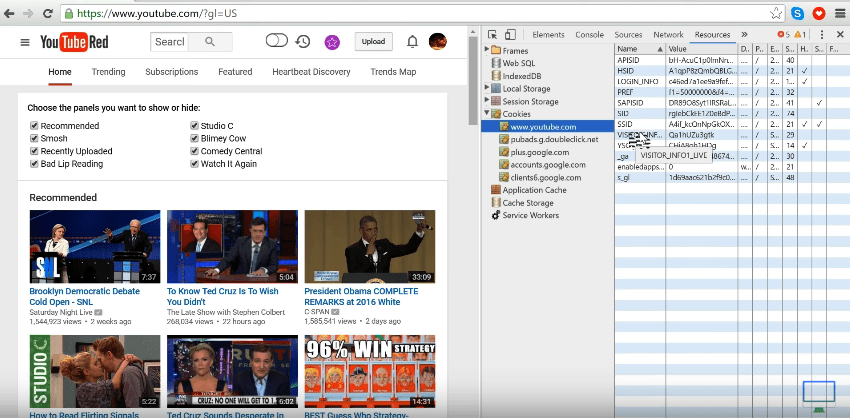

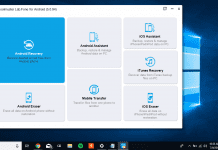





![[Buy Now] CENAVA F14 Review Notebook Offer Price (Buying Guide) CENAVA F14](https://www.techinpost.com/wp-content/uploads/2017/12/image001-324x235.jpg)




