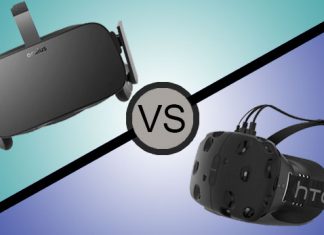For the senior citizen aging in place, a computer can be a life-saving and mood-boosting device. Whether your elderly loved one is coping with short-term memory loss or social isolation, catapulting into the Digital Age yields its fair share of benefits. For starters, having a computer at ready access provides a window to the outside world. Additionally, seniors can use computers to stay in touch with faraway loved ones, stay abreast of the latest news, and entertain themselves with movies or games.
But for a technologically-challenged senior adult, learning to use a computer might feel like more trouble than it’s worth. Aging adults may feel worried about Internet safety, have opposing opinions on social media, or may simply not see the need for a computer. With seniors often falling into low-income categories, those folks in their peak golden years may struggle to afford the latest technology advancements. With the physical problems that come with aging, such as vision loss or arthritic fingers, factor into the equation, getting with these technologically advanced times can feel like an uphill battle.
Unfortunately, these are just a few of the reasons why many seniors tend to steer clear of computers altogether. Generally speaking, aging adults will willingly adopt the technology that they see as necessary. But in their minds, anything above and beyond is often a no-go. With many senior adults reporting that social media and smartphones go against their traditionalist values, selling a portable device to a skeptical senior can pose a challenge.
However, the attitudes of some senior citizens are beginning to shift. Many elderly users are starting to expand their horizons and tune into the benefits of sending texts and emails to friends and family. With the opportunity to pull up traffic information, the latest news reports, and online learning activities in seconds’ time, these state-of-the-art devices are gaining rapid popularity among adults in their 60s and 70s.
(Top 5) User-Friendly Computers for Technologically Challenged Senior Citizens
Is there a senior citizen in your life who’s open to the idea of using a computer but isn’t sure where to start? If so, help them out by providing a few user-friendly options for them to try.
The WOW Computer
The WOW Computer is an easy-to-use computer for senior adults. The device is incredibly user-friendly and doesn’t require a time-intensive setup process. Just plug in the power cord, make sure the Internet is connected, and you’re good to go.
The WOW Computer has a 22-inch touch screen monitor. The buttons on the touch screen are large and bright, making it easier for senior adults to see and tap the buttons necessary. Along with easy keyboard navigation, the Wow Computer’s home screen features direct links to the Internet and popular websites, meaning it will be easy for elderly loved ones to access their email account. As a bonus, the WOW Computer has a text-to-voice feature that reads emails aloud. The computer also offers several built-in tools such as a calendar, a video chat feature, games, and more. Each WOW computer element is designed with one goal in mind: making life easier for technologically-challenged senior citizens.
Chromebook
Another good option for senior adults is a Chromebook. You might think of Chromebooks as elementary-schooler-friendly computers. While it’s true Chromebooks often make an appearance in a classroom setting, these sturdy little computers are great for senior adults, too.
Chromebooks are one of the more budget-friendly computers out there. Generally speaking, Chromebooks cost no more than a few hundred dollars. Rest assured that you’ll score the biggest bang for your buck with these sophisticated features, such as voice commands, in mind. Most Chromebooks last for about six years.
Since Chromebooks are a Google product, they integrate with Gmail, Google Docs, and all other Google applications. These features make it easy for elderly users to back-up files and keep everything in one place automatically.
HP Pavilion
The next option on the list of senior-friendly computers is the HP Pavilion. The large HD screen of this computer makes it easy to view websites or photos — and with 8GB of SDRAM memory, the Pavilion has more than enough space to store all those photos of the grandkids.
The keyboard and numeric pad are larger than most, making them extremely simple to use. The HP Pavilion has Bluetooth 4.0 and a high-speed WiFi adapter. Best of all, HP is known for its responsive and friendly customer support, allowing senior adults access to around-the-clock tech support.
Dell Inspiron
This all-in-one desktop or laptop computer is easy to use, durable, and long-lasting. The Inspiron is budget-friendly and runs Windows 10. The device itself is lightweight, making it easily portable if you purchase the laptop version. Additionally, the responsive keyboard is easy to navigate, and the computer’s HD screen is large and bright.
Dell laptops and computers are an excellent choice overall. As one of the top laptop brands globally, Dell is known for creating reliable laptops with highly customized tech. Dell computers come equipped with extraordinary security measures, too. For these reasons, a Dell Inspiron could be the perfect fit for a senior adult who expresses concern over possible security breaches.
iPad
Finally, if your senior adult still isn’t sold on the idea of a desktop or laptop computer, take a slightly different route and buy them an iPad. There are lots of benefits to iPads for senior adults. These devices don’t require any setup. Just push a button, and the device will turn on in a flash. Unlike large desktop computers, iPads are cost-efficient. Not to mention, if a senior adult has already grown accustomed to an iPhone, they put these previously acquired skills to the test with an iPad.
iPads load quickly, allowing seniors to surf the Internet or use various apps without any waiting around. What’s more, iPads are far less likely to get a virus than a typical computer, helping alleviate any worries about malware or security concerns. To ensure optimal convenience for your elderly loved one, download word processing software, or purchase a keyboard case to make the iPad easier to use.
Wrap up:
There are thousands of computers and other devices on the market. If you’re looking to purchase a laptop for a senior adult, you might feel overwhelmed at the sheer number of options. These five ideas can give you a great starting place as you shop for a senior-friendly computer. Undoubtedly, the senior citizen in your life will appreciate your dedication to their user experience.