3d Printing is a technology that is expanding day by day. It has always been fascinating. You can print things that you can touch and use. Products can be made much faster, along with perfection. Today in this article on Sapphire Plus Two Trees 3D Printer Review. We will be talking about Two Trees 3D Printer Sapphire Plus. It is a 3d printer form a Chinese Manufacturer Company, Two Trees. Two Trees is a newly formed company known for providing some of the best 3d printers in Budget. Equipped with great features, sturdy design, and reliability, Two Trees 3D Printer Sapphire Plus is very easy to use and the best Sapphire Plus Two Trees 3D Printer in its price range.
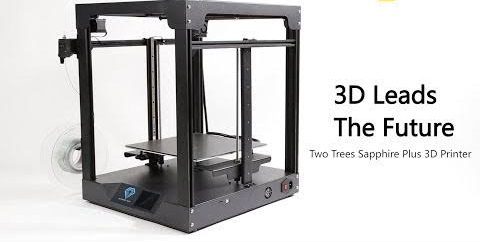
Product Specification:
| Manufacturer | Two Trees |
| Model Name | Sapphire Plus |
| Build Material | Sheet Metal |
| Mechanical Arrangement | Core XY |
| Compatible With | Windows/MAC |
| Hotbed Size | 310 x 310 mm |
| Print Size | (300 x 300 x 350) mm |
| Machine Speed | 1000 mm/s Max. |
| Power Parameter | 220V / 110V 360W |
| Filament Materials | PLA, ABS, PETG, wooden filament |
| Max. Extruder Temperature | 260 °C |
| Max. Heated Bed Temperature | 100 °C |
| Max. Print Speed | 300 m/s |
| Connectivity | USB, TF-Card |
| Display | Touchscreen Control |
(Buying Guide) Two Trees 3D Printer Review: Features, Specs & Much More
Two Trees 3D Printer Sapphire Plus is a 3d printer from the company Two Trees. Claims to be the best in its price Sapphire Plus is really a deal-breaker. With some of its outstanding features that you only get in printers having double the prices. Launched in late 2019, this Sapphire Plus Two Trees 3D Printer is a successor to Sapphire plus. Let’s take a look at its major features and properties.
Two Trees 3D Printer Core XY Motion System –
- Equipped with an XY motion system that is the motors are in a fixed position, unlike rollers motion system. Due to this mechanism, accuracy becomes dominant.

- This XY motion system provides a quick boost. It is thus making Two Trees 3D Printer Sapphire plus the fastest in its price range.
- Apart from speed, the XY mechanism also minimizes the sounds, vibrations, and ghosting are very well minimized.
Two Trees 3D Printer Double Linear Guide Rails –
- Linear rails on this Sapphire Plus Two Trees 3D Printer firstly provide sturdiness to the frame, plus keeps the alignment dimensionally accurate and higher quality of printing.

- Equipped onto the XY axis, linear rails provide smoothness in printing with a reduction in wear over time.
- Typically this implementation is done on a higher price range 3d printers and thus making Two Trees 3D Printer Sapphire plus dominant in the market.
Two Trees 3D Printer 32-Bit Control Board & Trinamic2208 Drivers –
- Control Board is something that controls the various aspects of the printer. Equipped with Robin 32-Bit Control Board, Two Trees 3D Printer Sapphire Plus operates, coordinates and moves quickly.
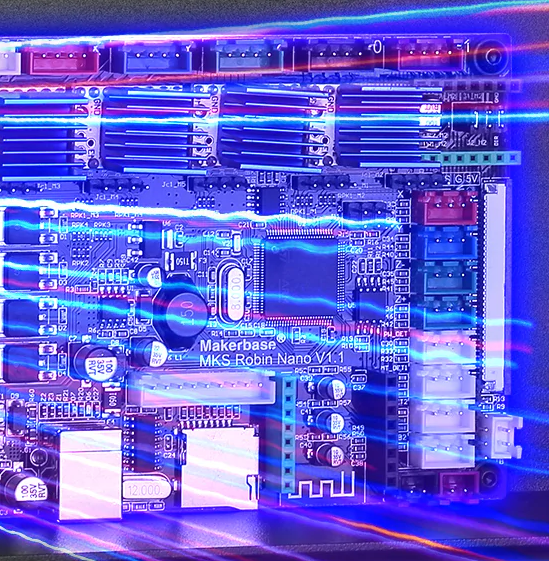
- With the addition of Trinamic Drivers, it is like the cherry on the cake. These drivers are not only just responsible for smooth working but also minimizes all of the noise due to SteaClthhop mute technology.
- X and Y axis are the only that are equipped with TMC drivers, while the Z-axis has stepper drivers that don’t provide silent working at all.
Two Trees 3D Printer BMG Dual Gear Extruder with Filament Sensor –
- Inspired by BondTech extruders, this provides better stability. Instead of a single gear and a bearing, BMG has two speeds clutching the filament. Thus reduce the chances of affecting the filament.
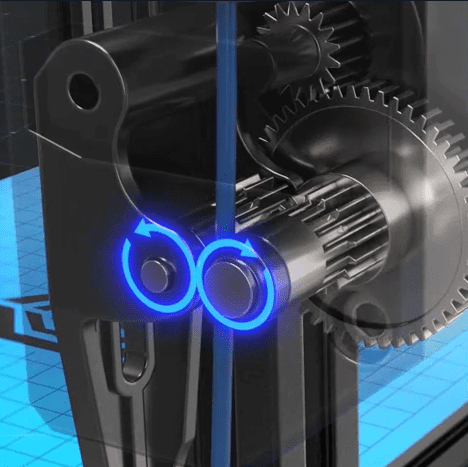
- Besides this there is a Filament Sensor that senses whether there are defects or problems in the filament. If present, it stops the printing process. This provides an advantage for safe printing and saves filament.
Two Trees 3D Printer Auto Level –
- Equipped with a small removable sensor, this provides that advantage of auto-leveling.
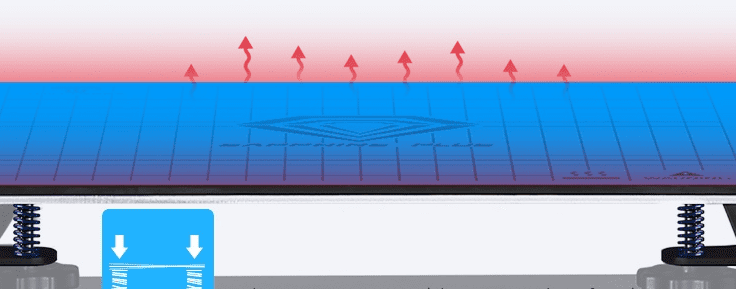
- Auto leveling works on a pressure system; with this, you can select by tapping onto the bed, and it will check and verify for all the inconsistencies.
- Helps in the reduction of manual labor and provides refinement in printing
Two Trees 3D Printer Pros & Cons –
These are some of the pros and cons of the Two Trees 3D Printer Sapphire Plus. Sapphire Plus is surely a great product, but there is no such thing as perfect. With some great features, there are some lackings, too; let’s take a look at it.
[joomdev-wpc-pros-cons disable_title=”no” wpc_style=”wppc-view1″ title_tag=”H4″ title=”Two Trees 3D Printer Pros & Cons” pros_title=”Pros” cons_title=”Cons” button_text=”Grab it Now” disable_button=”no” button_link=”https://www.gearbest.com/3d-printers–3d-printer-kits/pp_3003291487983696.html?lkid=78231892″ button_link_target=”_SELF” button_rel_attr=”external”][joomdev-wpc-pros]- Great Price Point
- Easy to Use
- Damage Protection System
- No Sound or Vibration Disturbance
- Nice & Sturdy Build Quality
- Faster & Accurate Printing
- Belts aren’t properly aligned
Final Verdict:
With this being the end of the article on Sapphire Plus Two Trees 3D Printer Review. We can say that it is one of the best Sapphire Plus Two Trees 3D Printer. Compared to its previous version, it is a great enhancement. We have given you all of the information you need to know before buying the Sapphire Plus Two Trees 3D Printer. In this buying guide, we have given you a brief detail of the product. We have given you all of the specifications along with all of the major that the product comes with.
We hope you like this Sapphire Plus Two Trees 3D Printer Review article. It will be great if you drop your thoughts in the comments below. We post everything related to technology like buying guides, product reviews, tips, etc. For more similar articles kindly follow us.

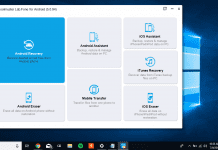









![[Buy Now] Jumper EZpad 6 Plus Review 2 in 1 Tablet PC “Offer” Price (Buying Guide) Jumper EZpad 6 Plus](https://www.techinpost.com/wp-content/uploads/2017/12/Jumper-EZpad-6-plus-2-in-1-tablet-11-6-FHD-IPS-Screen-Intel-apollo-lake-324x235.jpg)

A great printer but how do you run it, what slicer do you use, Cura has no printer definition of two Trees Sapphire Plus. if there is, how and where do you install the printer definition of Cura 4.6 .1 v