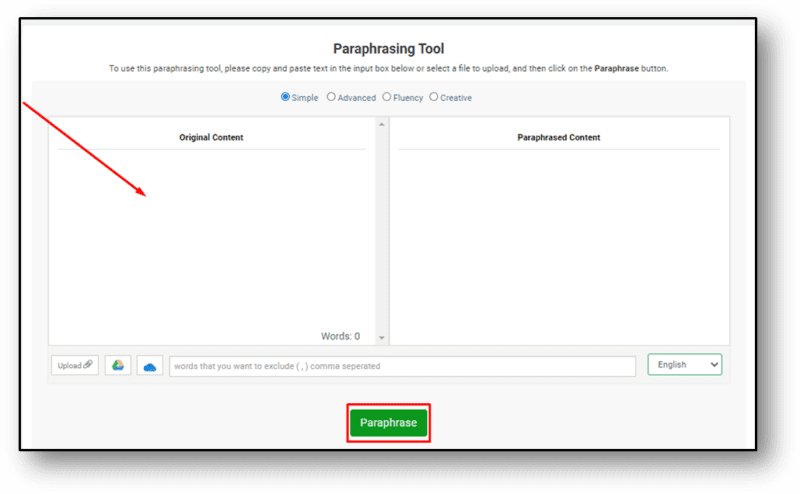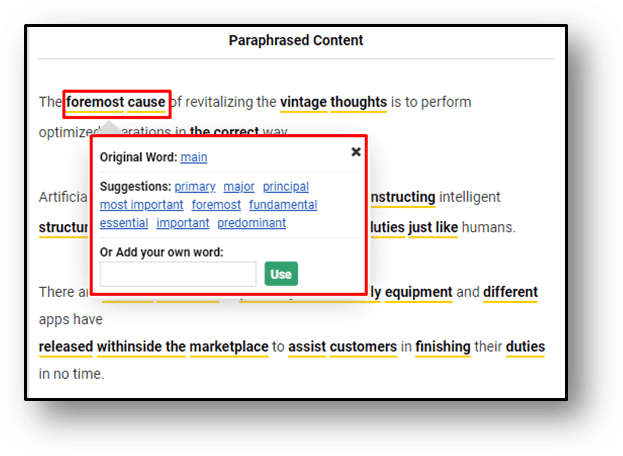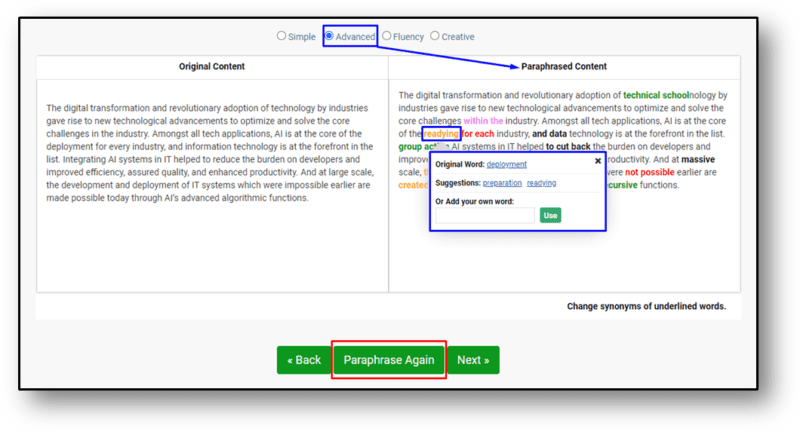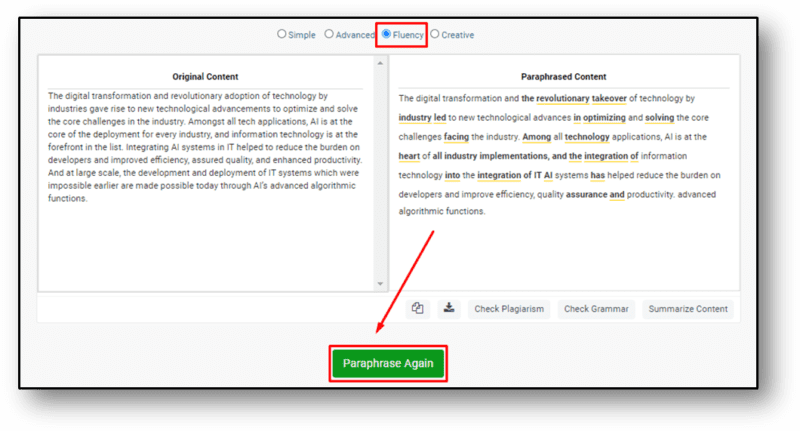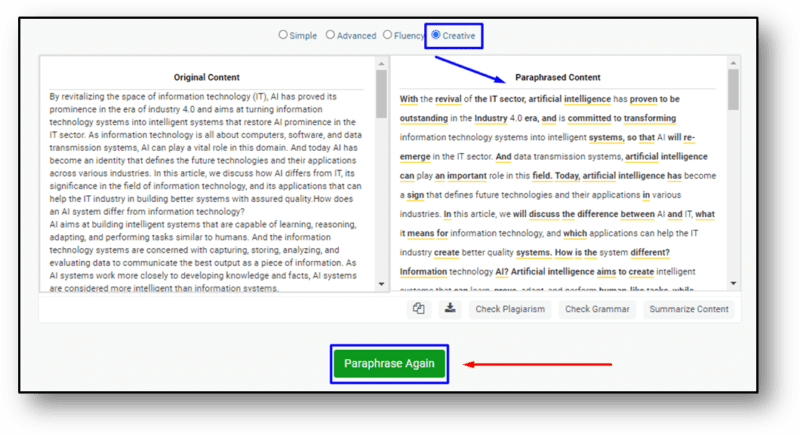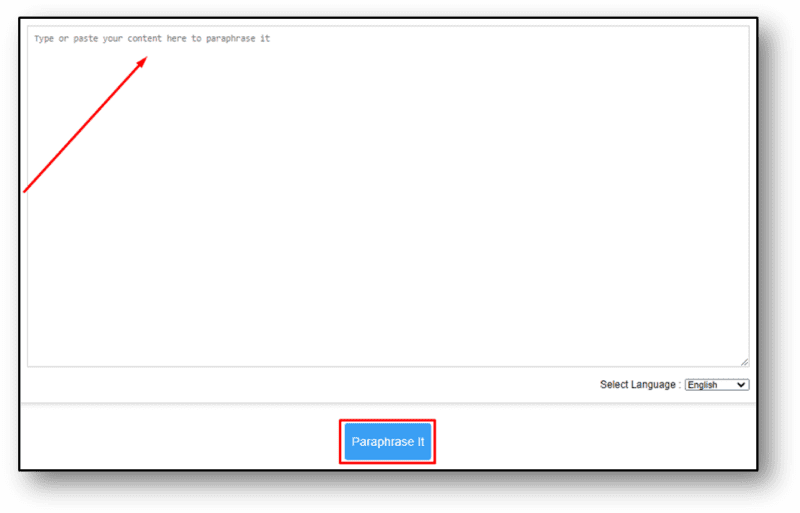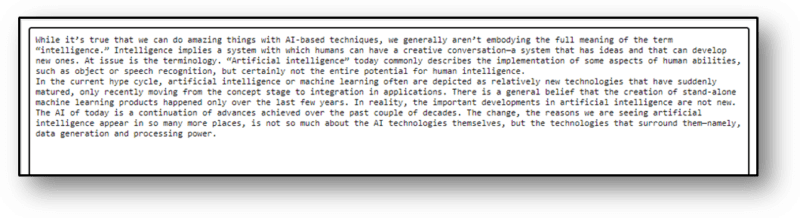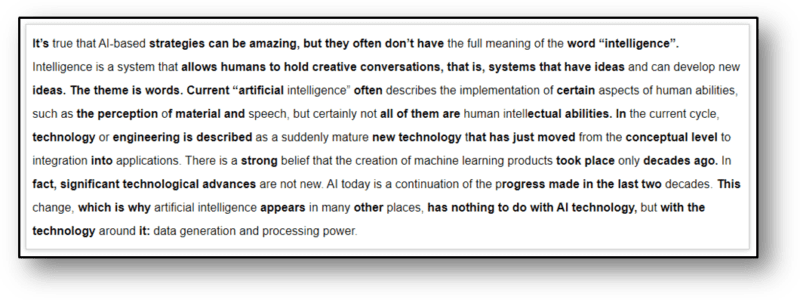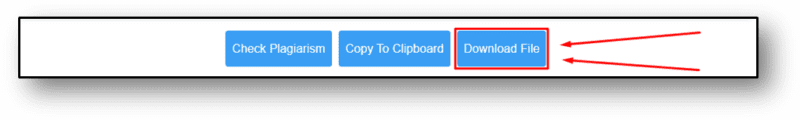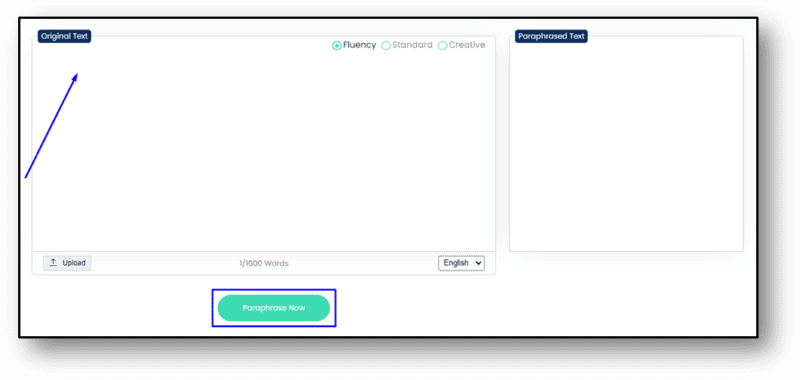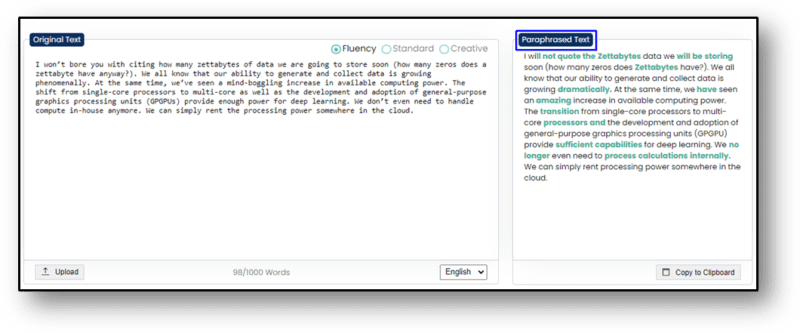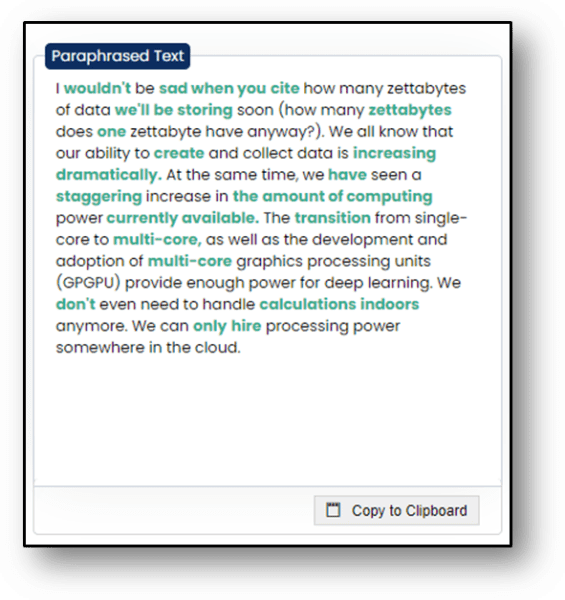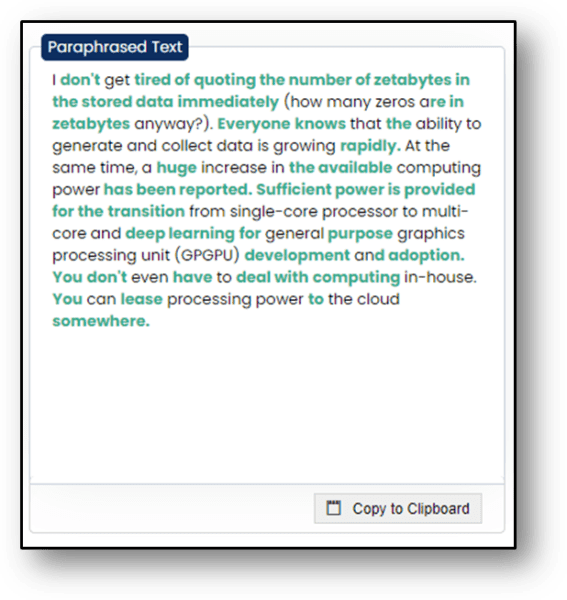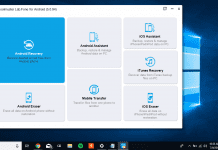Currently, AI and IT are developing at the blink speed, and AI technologies are regenerating the old ideas to enhance the systems.
The primary purpose of revitalizing the old ideas is to perform optimized operations in the right way.
Artificial intelligence mainly focuses on building intelligent systems that are capable of performing complex tasks similar to humans.
Several useful AI-based tools and other apps have been launched in the market to help users complete their tasks in no time.
These AI-based tools include different writing and paraphrasing tools to help students, bloggers, and other writers.
In this article, we are going to list the top-3 AI-based paraphrasing tools.
However, before mentioning the rephrasing tools, first, you need to know that:
What is Paraphrasing?
Paraphrasing is the process of restating another person by keeping the actual meaning the same.
Here, you write someone else’s thoughts or ideas in your own words.
It is better to paraphrase instead of quoting others.
To paraphrase content manually, first, you need to reread the original content a couple of times to get the main ideas written in it.
Then you will start writing your version of the actual content by making few adjustments to specific words and phrases.
Due to all of this, the manual process is quite tricky and takes a lot of time. AI tools are helpful in this case.
These tools use advanced Artificial Intelligence technologies and synonym changer techniques to create unique content.
Further, in this article, we will review the three best rephrasing tools along with their working, key features, and pros & cons.
So, without wasting any time, let us start the side-by-side review of some excellent rephrasing tools:
(Top 3) AI-Based Based Paraphrasing Tools
There are several accurate and effective rephrasing tools are available in the market.
Moreover, we have created the below list of websites that provide the rephrasing tool-free with unique and advanced features by having detailed research.
1. Prepostseo.com
https://www.prepostseo.com/paraphrasing-tool
This online platform provides a free rephrasing tool to help students, writers, and bloggers create unlimited unique content within a fraction of seconds.
The paraphrasing tool by Prepostseo uses advanced AI algorithms to rephrase both standard and complex lines.
Key Features
- Paraphrase unlimited words
- Provides an option to upload a file from the system in TXT, DOC, and DOCX format.
- Uses the Advanced Algorithms to generate unique content.
- Support different languages.
- It gives an option to exclude specific words before rephrasing the content.
- Available in four different versions, i.e. (Simple, Advanced, Fluency, Creative).
- Secure and completely free to use for all purposes.
- Allows you to copy and download the generated result with one click.
How to Use this Free Online Tool
To use this reliable tool, follow the below guideline:
- Type or paste the text in the left “Original Content” box.
- Or upload a file from the system in different formats.
- Click the Paraphrase button.
Once you click the button, the simple version will replace specific words with their accurate synonyms to generate unique output.
It further provides suitable suggestions of the replaced words to make content effective.
We have also tested all of its four versions, and they all are working efficiently.
The other three versions of this online rephrasing tool are:
Advanced Version
We have entered the text in this version; it replaces specific words, provides unique suggestions, and gives an option to paraphrase the output text again.
Fluency Version
This feature of this online tool further replaces specific words with their accurate synonyms by using the phrase changer techniques.
It bolds the changed words and does not provide any suggestions.
It also gives an interesting option to paraphrase the output result again with one click.
Creative Version
While using this version, we have come to know that it rephrases only 5000 characters within a fraction of seconds.
This version also bolds the paraphrased words and allows users to paraphrase them out again.
Why Use this Online Rephrasing Tool?
To decide whether you want to use this utility or not, let us look at its pros and cons.
To decide whether you want to use this utility or not, let us look at its pros and cons.
|
Pros |
Cons |
| Ø Supports different languages to paraphrase the content. | Ø Rephrase only 5000 characters in its creative mode. |
| Ø Uses AI-based algorithms and word changer techniques to rephrase the given content. | Ø Download report only in DOCX and TXT format. |
| Ø Generates Plagiarism-Free Result. | |
| Ø Count wrote or pasted words in real-time. | |
| Ø Available in four different versions. | |
| Ø Gives an option to download the result report. |
2. Editpad.org
Editpad is also providing different online tools to help students and others users.
The rephrasing tool by this online platform uses the latest AI-based technologies and generates plagiarism-free results within a single click.
Key Features of this Rephrasing Tool
- Allows users to copy and paste the desired text in the tool directly.
- Support multiple languages.
- Uses advance AI algorithms to rephrase the content.
- Changes specific words with their accurate synonyms.
- Bold the paraphrased text.
- Provides an option to copy the paraphrased text within a single click.
- Allows users to download the result file in DOC format.
- Free and safe to use for all purposes.
How to Use this Free Online Utility?
To use this simple tool, follow the below guideline:
- Write or paste the text in the given input box.
- Click the Paraphrase it button.
After hitting the Paraphrase, its button, the tool will analyze and paraphrase the input text quickly generates the unique plagiarized-free text.
We have tested this tool and noticed that it provides users with an easy-to-use interface.
To check its working in detail, let’s have a look at its unique features.
Uses AI-Based Algorithms
The tool uses up-to-date algorithms and generates a plagiarism-free output in a short time.
We have entered the text in the tool as shown:
You can see the generated output as:
Highlights the Paraphrased Text
The best thing we have noticed that the tool highlights the rephrased text and makes them bold to compare the output text with the original one.
Download the Result File
This paraphrasing tool provides an option to download the output file in the system with one click.
Why Use this Online Rephrasing Tool?
Let us look at some of this tool’s pros and cons.
| Pros | Cons |
| Ø Uses advanced AI algorithms to rephrase the content. | Ø Do not provide suggestions while paraphrasing. |
| Ø Supports different specific languages. | Ø Counting words in real-time features are not included. |
| Ø Bolds the paraphrased text. | |
| Ø Easily accessible on all smart devices. | |
| Ø Provides an option to copy and download the output result. |
3. Paraphraser.io
The paraphrasing tool by Parahraser.io helps us to create unique content within a fraction of seconds.
The tool changes the input text by using advanced AI-based algorithms and the latest word changer techniques.
Key Features of this Paraphraser
- Provides an option to upload a file from the system.
- Uses advanced AI technologies to generate unique content.
- It also supports multiple languages.
- Highlight the rephrased text with green color.
- Come with three unique versions, i.e., Fluency, Standard, and Creative.
- It gives an option to copy the paraphrased text in real-time.
- Free and secure to use for any purpose.
How to Use this Rephrasing Tool Online?
To use this efficient online paraphraser, follow the steps below:
- Write or paste the content in the left input box.
- Or upload the desired file from the system.
- Click the Paraphrase Now button.
The paraphraser changes the specific word and sentences using the latest sentence and word changer techniques to generate unique content.
The interesting thing about this tool by Parahraser.io is that it is available in three different versions.
We have tested all of its versions and noticed a lot of difference. To check their work in detail, let’s have a look at these versions below:
Fluency Version
As we entered the text in this version, it takes very little time to analyze Paraphrase the text.
The output of our input text in the tool is:
It highlights paraphrased text in green color and can be copied or downloaded for later use.
Standard Version
We have entered the exact text in its standard version and this time generates a different unique output.
You can check the rephrased text of the original text:
This time it further changes the word with their different unique synonyms and creates a plagiarized-free output.
Creative Version
This version uses advanced AI algorithms and changes few words with their best synonyms to create a unique result.
The output result of the exact text in this version is:
After testing all these three versions, I have concluded that the Creative version is quite impressive compared to the other two.
Why this Praphraser.io Online?
To decide whether you want to use this tool or not, check a few pros and cons of this online tool.
| Pros | Cons |
| Ø Uses AI-based algorithms and word changer techniques to create unique content. | Ø Do not give suggestions while paraphrasing the content. |
| Ø Supports more than one language. | Ø The file downloading feature is not including. |
| Ø Highlights the paraphrased text in green color. | |
| Ø Available in three different versions. | |
| Ø Counts the words in real-time. |
Which One is the Best Paraphrasing Tool Amongst the Above?
We have provided you with a side-by-side review of the above three tools.
All of the abovementioned tools have unique features and are entirely free to use for different online purposes.
The paraphrasing tool by Prepostseo can be your choice because it generates excellent results in its advanced version.
It further gives an option to download the result report within a single click.
Besides, the rephrasing tool by Editpad helps us create plagiarism-free content with its AI-based algorithms in no time.
Moreover, the paraphrasing tool by Paraphraser.io could be the perfect option for you because it creates unique content in its Creative mode.
In our opinion, select that tool that meets your requirements and helps you to create unique and plagiarism-free content in no time.