Error This action is only valid for products that are currently installed office is a windows error. This error majorly occurs when a user opens up an MS office app or other Microsoft apps. This error prevents the user from opening the app and accessing its functions. Majorly this error is caused due to corrupted ms office files or using the trial version of office. This error also occurs if you have installed multiple versions of office or Microsoft apps. In order to resolve this error, we have gathered a few troubleshooting methods that you can use to fix the error. Let’s go through its causes in detail.
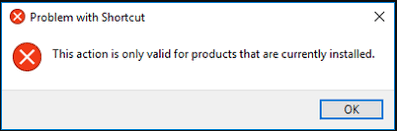
Causes of This Action is only Valid for Products that are Currently Installed Error:
As already mentioned in the introductory part Error 1605 This Action is only Valid for Products that are Currently Installed Office error has minimal causes. Major causes include using multiple versions of MS Office in the system. Using the trial version of windows. Corrupted office files in the system. This error may occur in other apps as well, including adobe reader due to similar causes.
- Using more than one office version in a system
- Using the trial version of MS office
- Corrupted application files
Similar Types of This Action is only Valid for Products that are Currently Installed Error:
- Office 2007
- Office 2019
- Trend micro
- Msiexec
- Adobe Acrobat
- Java
- Citrix
- Kaspersky
How to Fix This Action is only Valid for Products that are Currently Installed Error
Error 1605 This Action Is Only Valid For Products That Are Currently Installed Office Error can be fixed using the following troubleshooting methods. Firstly repairing the MS office. Secondly, uninstalling the trial version of the office. Thirdly you can use the ‘Windows Program Install and Uninstall troubleshooter.’ By following the mentioned methods, you can fix this error. Let’s go through each technique in detail.
1. Repairing the Microsoft Office –
In the first method, we will fix Error 1605 This Action is only Valid for Products that are Currently Installed office 365 error by repairing the office app. We can do this using the help of the control panel. Let’s go through all the steps.
- STEP 1. Click on Start Menu and go to Control Panel
- STEP 2. In the Control Panel go to Programs > Uninstall a program
- STEP 3. In the program list, locate MS office and on the top click on Change
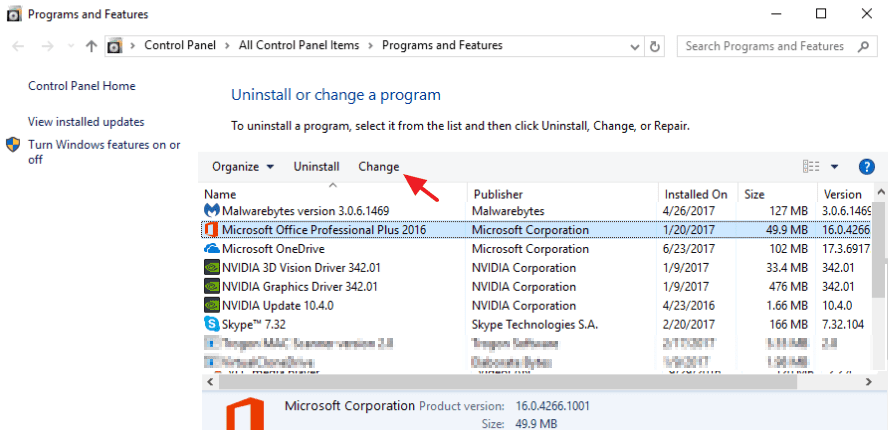
- STEP 4. A new window will pop up choose the Repair option and click Continue
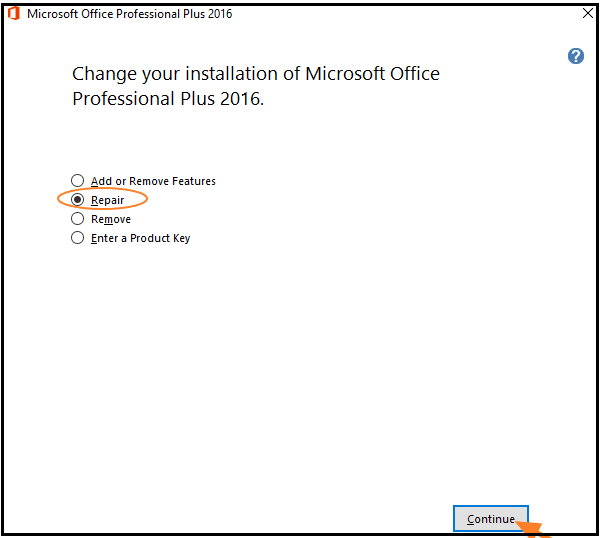
- STEP 5. Proceed to all the instruction on the screen
- STEP 6. Finally, restart your system and check if the error still persists
2. Uninstalling the Trial Version of Microsoft Office –
In this method, we will uninstall the Microsoft office trial version. Error 1605 This Action is only Valid for Products that are Currently Installed office 365 method can also be used if you are using more than one version of Microsoft office. Follow the steps to see how it is done.
- STEP 1. Click on Start, type Run, and hit Enter
- STEP 2. In the Run box type appwiz.cpl and hit Enter
- STEP 3. Now in the program list locate MS Office and single click on it
- STEP 4. On the Top Click on Uninstall Button
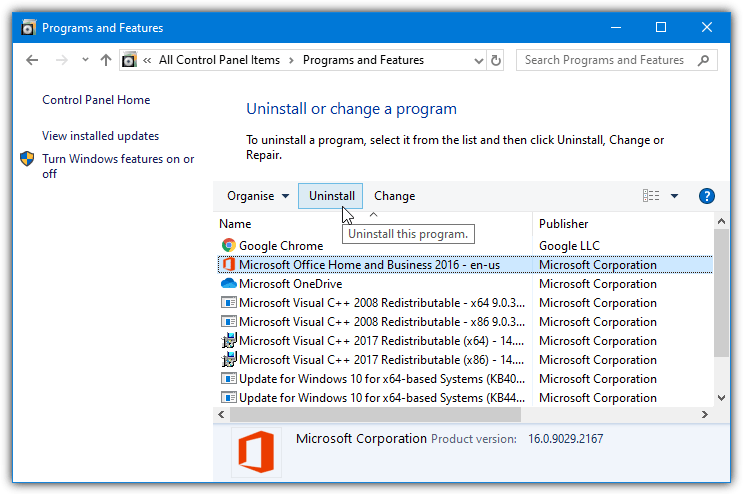
- STEP 5. Follow the uninstall instructions on the screen
- STEP 6. After uninstalling Reboot your system and check if the error still occurs
3. Using Program Install & Uninstall Troubleshooter –
Finally, Error 1605 This Action is only Valid for Products that are Currently Installed Windows 7 error can also be fixed using the official windows program install and uninstall troubleshooter. This program fixes the corrupted registry and system files.
- STEP 1. Download windows Program install and uninstall troubleshooter
- STEP 2. Double click the downloaded installer file
- STEP 3. Now choose Uninstalling, select the problematic apps like Adobe Acrobat
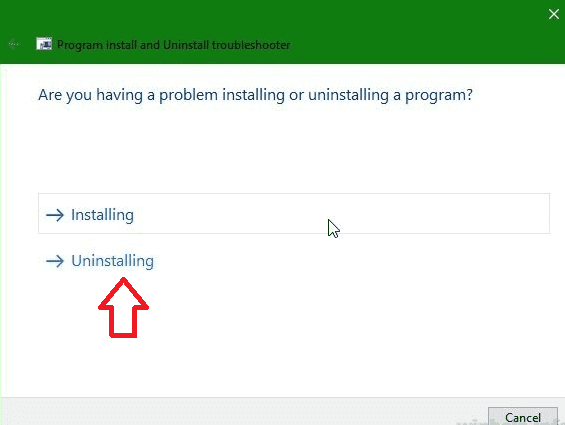
- STEP 4. Then click on Next
- STEP 5. The troubleshooter will fix any corrupted files and registries
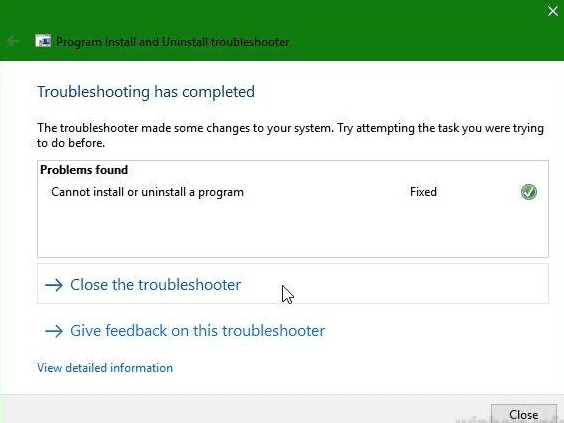
- STEP 6. Now restart your system and see if the error still occurs
Conclusion:
With this being the end of the article. You get all the knowledge that you need to know on fixing Error 1605 This Action is only Valid for Products that are Currently Installed Office error. Now, apart from the troubleshooting methods, you get all the knowledge of its causes and how does it affect the system.
We hope Error 1605 This Action is only Valid for Products that are Currently Installed Office article helps you in fixing the error. For more articles like this and other tech stuff. Follow us. Thank You!










