If you’re one of those, who are getting an error message on your windows system, which says Disk Management There is Not Enough Space on the Disk to Complete this Operation Windows, this means that your hard drive is almost filled to capacity. There are some system processes which require space on your hard drive are unable to run because the room simply isn’t there. You can fix this issue by getting rid of unnecessary files or some other stuff, which is causing this Disk Management There is Not Enough Space on the Disk to Complete this Operation Windows error from your hard drive in several ways.
This shows an error code message like,
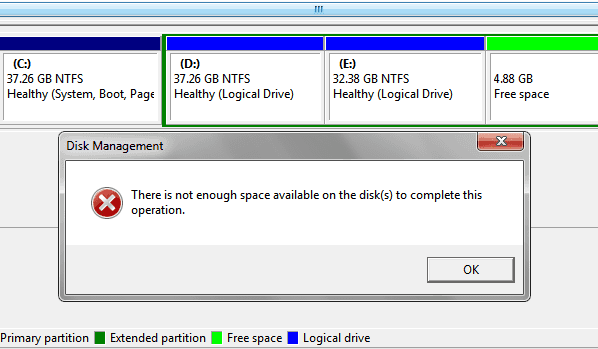
Causes of There is Not Enough Space on the Disk to Complete this Operation Error:
- This error might occur due to not Enough Space for the Specified Operation.
- Sometimes error within the Disk Management Utility can also cause this error.
- MBR Partition Limit can also cause Disk Management There is Not Enough Space on the Disk to Complete this Operation Windows Error.
Similar Types of There is Not Enough Space on the Disk to Complete this Operation Error:
- there is not enough space on the disk extend volume
- There is Not Enough Space on the Disk to Complete this Operation while shrinking
- there is not enough space on the disk SQL server
How to Fix & Solve There is Not Enough Space on the Disk to Complete this Operation Error
Whenever you try to create a volume or shrink with the help of Disk Management, then if your system may encounter Disk Management There is Not Enough Space on the Disk to Complete this Operation Windows error, and this error may appear in other situations in which we have mentioned above in the causes section. Other than this, if your system’s memory is running low and it may take longer to access specific files or applications, and sometimes it fails to fulfill certain operations at that time; also it gives this Disk Management There is Not Enough Space on the Disk to Complete this Operation Windows error.
1. Rescan Disks –
As we have mentioned above, Disk Management There is Not Enough Space on the Disk to Complete this Operation Windows error message, sometimes, is because the Disk Management utility is not able to detect the actions that you have made, i.e., shrink a volume, etc. In such a case, you will have just to rescan the disks, and you will be good to go. Here’s how to do it:
- Press Win + X.
- Select Disk Management.
- After that, you must go to Actions in the menu bar.
- Then select Rescan Disks.
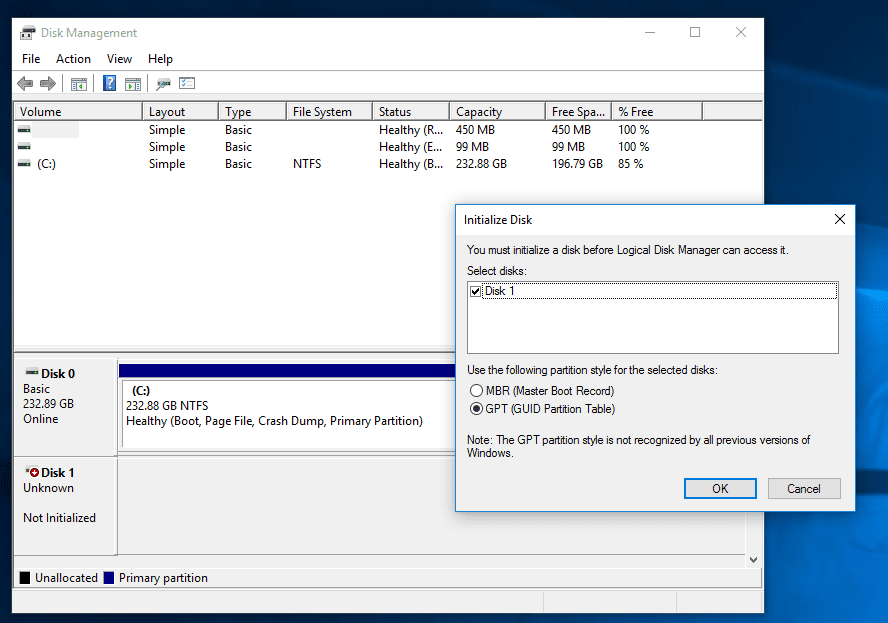
- Wait for it to complete.
- Check if it isolates the issue.
2. Fix the Error that Occurs while Creating Partition –
In the first method, if by using Disk Management to delete the partition and get free storage, if then also you are receiving the error that Disk Management There is Not Enough Space on the Disk to Complete this Operation error.
In that case, to fix this Windows There is Not Enough Space on the Disk to Complete this Operation Disk Management error, you can delete free storage and create a partition with unallocated storage.
- Firstly you must press Win + R to open the Run window.
- Then type diskmgmt.msc in the box and click OK to open Disk Management.
diskmgmt.msc
- After this right-click the free space, click Delete Volume.
- Now you have to follow the wizard until the last step.
- Right-click the unallocated space, click New Simple Volume.
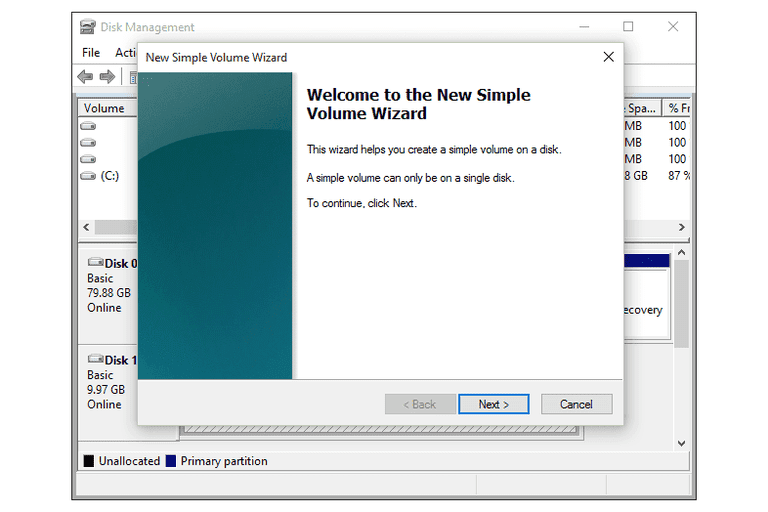
- Now, in the end, you have to follow the wizard to finish the rest of the steps.
3. Try Disk Defragmenter to Free Up Disk Space –
There are some cases when this Error There is Not Enough Space on the Disk to Complete this Operation Windows is caused by disk fragment since fragment pieces are at the end of the volume. So during that time, you can defragment your hard drive manually to see whether this issue can be fixed.
- Click the Start button.
- Then type Disk Defragmenter.
- Click Disk Defragmenter from the searching result.
- After this, you have to choose the disk you want to defragment in the Current status section.
- Click the Analyze disk button.
*Note: It may take a while to analyze whether the disk needs to be defragmented. You can check fragment percentage in the Last Run part when the analyzing completes. If the number exceeds 10%, you should run the defragment.
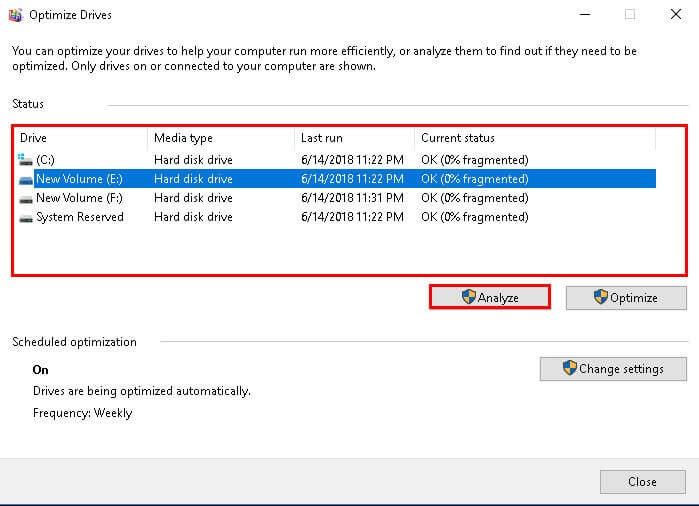
- Click button Defragment disk to start the process.
- If you are asked for the administrator password or confirmation, provide a password or confirmation.
*Note: The defragment process may take several minutes or hours, and you should wait for the completion patiently.
4. Kill Virus & Clear Junk Files –
Update your antivirus software and use it to scan your computer thoroughly to check for viruses, malware, and spyware. So that you will get rid out of this Windows There is Not Enough Space on the Disk to Complete this Operation Disk Management error. Ensure your computer is free from infection.
Other than that, you do also need to do some cleaning for your disk. For that, you need to delete junk files and useless cache data in order to free up the drive storage and speed up the computer. So that you will get back from this Error There is Not Enough Space on the Disk to Complete this Operation Disk Management.

Conclusion:
If you are one of those who are bothered by Disk Management There is Not Enough Space on the Disk to Complete this Operation Windows Error and can’t create, shrink, extend or move partition. With the help of this article, you can follow the methods to get rid of Disk Management There is Not Enough Space on the Disk to Complete this Operation Windows error and starts working again without any further issue.
Hence we conclude our article on mentioning the steps to resolve Disk Management There is Not Enough Space on the Disk to Complete this Operation Windows Error, and we hope that it will help you in getting rid of this error. If you love our work, then you can let us know about it by commenting down below.



![[Buy Now] ALLDOCUBE Freer X9 Review Tablet PC “Offer” Price (Buying Guide) Freer X9](https://www.techinpost.com/wp-content/uploads/2018/01/83e7d39bgy1fjux8u2zlbj20m80et4hn-324x235.jpg)







