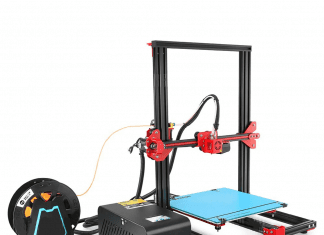If you have been working on the server and installing the application you may have encountered The specified directory service attribute or value does not exist error. Apart from the above scenario, users have experienced this error in various scenarios, like working with directory service objects while using ASP.NET. Also, if you have been trying to create a point mirroring program, creating Active Directory Object activity, and using the Microsoft BitLocker Administration and Monitoring application, then also this error appears. With this guide, we will try to provide some of the working troubleshooting methods that will help fix this error.
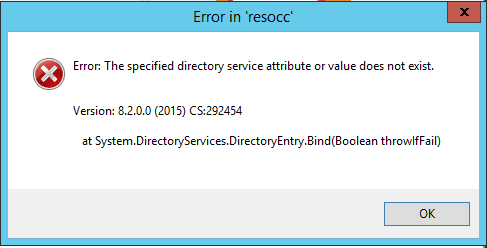
Causes of The Specified Directory Service Attribute or Value Does Not Exist Error:
Now in order to fix this issue, we must know some causes behind this error. While trying to research this error, we have found out some common causes of this issue. If you are using the windows services like Microsoft BitLocker Administration and Monitoring and operating it with the local user account, you may get the error. Furthermore, missing permission while working with ASP.NET application, outdated applications are some of the common causes of this issue.
Similar Types of The Specified Directory Service Attribute or Value Does Not Exist Error:
- PowerShell
- Get-adgroupmember
- Windows cannot delete object.
- Laserfiche
- Set-aduser
How to Fix The Specified Directory Service Attribute or Value Does Not Exist
If you want to fix the Error following are some of the working resolutions that you must try.
1. Basic Troubleshooting Points –
We suggest you to kindly go through these important points, before directly using the methods. In some cases, these common problems were the main cause of okta active directory The Specified Directory Service Attribute or Value Does Not Exist asp net issue.
- User has Permissions on the Domain: If you are submitting credentials to Active Directory vis ASP.NET and getting the error, its because you are not able to retrieve LDAP (NativeObject) property for authentication, so make sure that user has permissions on the domain.
- Install Latest MBAM: If you are getting this error while using Microsoft BitLocker Administration and Monitoring (MBAM), kindly install the latest version.
- Add Temporary Username & Password: If you are getting this error while using directory services via ASP.NET, maybe the accounts being used to connect to AD are different. So In the DirectoryEntry constructor, add a temporary username and password.
2. Fixing Issues when using ASP.NET (When Installing Applications) –
Okta active directory The Specified Directory Service Attribute or Value Does Not Exist asp net Error is majorly seen while ASP.NET. If you have gone through the above important points and everything is good and still getting the error. Follow this method.
- First thing you need to do is to crosscheck the IIS application pool account.
- Crosscheck whether read access to the file system is on, on the IIS application pool acct/ASP.NET
- Make sure that the directory where the apps are located have the same rights as the IIS and file system
3. Fixing Issue when Passing Values & Creating AD Objects Activity –
If you are experiencing this issue when using the active directory, follow the steps resolve okta active directory The Specified Directory Service Attribute or Value Does Not Exist asp net issue. Users have reported that when creating an object in AD and passing values to them, they are experiencing errors.
- STEP 1. To resolve this issue, we have to remove the unsupported object from the ObjectData field follow the step now.
- STEP 2. Open the command prompt with administrator privileges
**NOTE: With the following command we will first see all the properties.
Get-ADObject -Properties * -Filter "samaccountname -like 'CN'"
**NOTE: Here CN = Canonical Name
- STEP 3. Now from ObjectDataField remove all the unsupported objects to fix the issue
4. Update the Application –
If you are still getting the error, maybe your application is outdated. Users had reported that when they updated their application, the error was eliminated by itself. So download the latest copy of the program of software that you are using to resolve the issue.
Conclusion:
In this troubleshooting, we have seen four approaches to resolve The Specified Directory Service Attribute or Value Does Not Exist error. We have considered all the major scenarios where this error occurs. Furthermore, we have also given brief information regarding the causes of this issue.
We hope by following this article, your issue has been fixed. However, if you again face any error or problem in the future, you can share in the comments. Make sure to follow us. Thank you!








![[Buy Now] ChangHong HongPad N100 Review Tablet PC “Offer” Price (Buying Guide)](https://www.techinpost.com/wp-content/uploads/2018/01/image001-9-324x235.png)