Users have reported that on trying to create a new user in the active directory group using the command, they are getting The server is unwilling to process the request error. It is an exception error that occurs in more than one scenario. That is apart from Native directory. There are multiple places where this error occurs. Apart from creating the user, the error also seems to happen when creating objects in AD, resetting the password, updating user properties, and retrieving the data from the domain controller are some of the common scenarios. The purpose of this troubleshooting guide is to eliminate the error by giving you some useful methods.
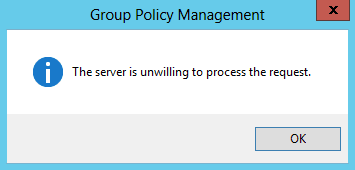
Causes of The Server is Unwilling to Process the Request Error Issue:
One of the most important things that we should know is why this error occurs in the first place. While finding out data regarding this error, we have come across some of the very common issues that lead to this error. The first cause we found is when there is insufficient memory on the DC is unable to allocate memory for Active Directory caching. Another issue was regarding passwords if you are trying to send a password reset request with a plain text while the data tab isn’t set to Secure than The Server is Unwilling to Process the Request error appears. Another was trust issues between the AD LDS instance and AD Domain.
- Insufficient memory on the DC
- Data tab isn’t set to Secure
- Trust issues between the AD LDS instance and AD Domain
Similar Types of The Server is Unwilling to Process the Request Error:
- Active directory new-aduser
- The Server is Unwilling to Process the Request Delete gpo
- Raise functional level
- The Server is Unwilling to Process the Request Dcpromo
- Password change
- Get-aduser: the server was unable to process the request due to an internal error
- Adsi result code: 0x80072035
- Ou path
How to Fix The Server is Unwilling to Process the Request Error
In order to fix The Server, we have gathered some of the best working methods that will help resolve the server is unwilling to process the request Error. The following are the methods.
1. Basic Troubleshooting Points –
In order to resolve, new aduser The Server is Unwilling to Process the Request issue. Firstly, we will make sure that we are not making any small mistakes or forgetting small detail. Here we will mention some important points that you must go through instead of jumping on the other methods.
- Use Administrator Privileges: If you are trying to execute any sort of command, changing permission, creating user accounted, or creating objects in AD, make sure to use the administrator account.
- Meeting the Requirements: If you are trying to change passwords and getting the error, make sure that the password meets all the requirements. On the other hand, when creating a user name, make sure to include a character that must have a backslash escape character.
- Correct Path: Make sure not to include a Distinguished Name of a valid container or OU.
- Enough Memory: Make sure there is enough space on the domain so it may allocate memory for the processes services and AD caches.
- Missing Active Directory Web Services: If you are using the SBS 2008 Domain Controller then let us tell you it doesn’t have AD web services, and that is why you are getting the error.
2. Fixing Issues when Creating, Adding or Modifying a User –
If you are getting new aduser The Server is Unwilling to Process the Request error when creating or modifying a user in AD in the console, adding the user to the domain admin group, or making any group to be the primary group than use this method. The error appears because when you create a user, the creation command is firstly sent to Active Directory, and as your user isn’t made a member or group, the error appears to fix this follow the steps.
- STEP 1. After you have added your user to the new group on the console,
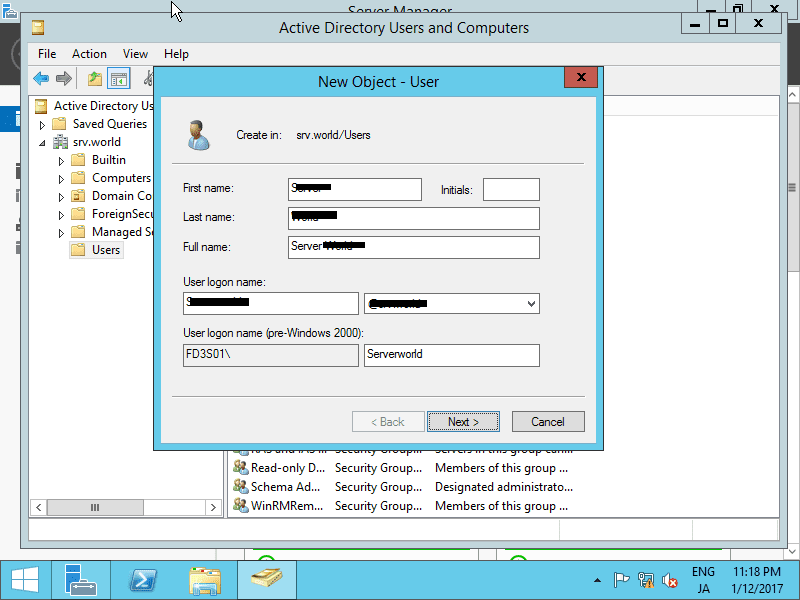
- STEP 2. Make sure to hit the Apply button first in the properties page, instead of just clicking the OK
- STEP 3. Now you can set the group to be primary without any errors
- When using script
However, if you are running any script to create a user account, we suggest you use the Delegation of Control Wizard. It will help you with getting permission.
3. Fixing the Issue when Resetting Password –
Now, if you are getting this error while testing your password while putting the password as plain text, new aduser The Server is Unwilling to Process the Request error appears. This is because of the secure method to transmit and process the information is not present.
- STEP 1. Go to the Web Admin Console and locate realm
- STEP 2. In this window click on the Data Tab
- STEP 3. Now we will change the Connection Mode
- STEP 4. Change it from Standard to Secure or SSL, and finally save all the changes
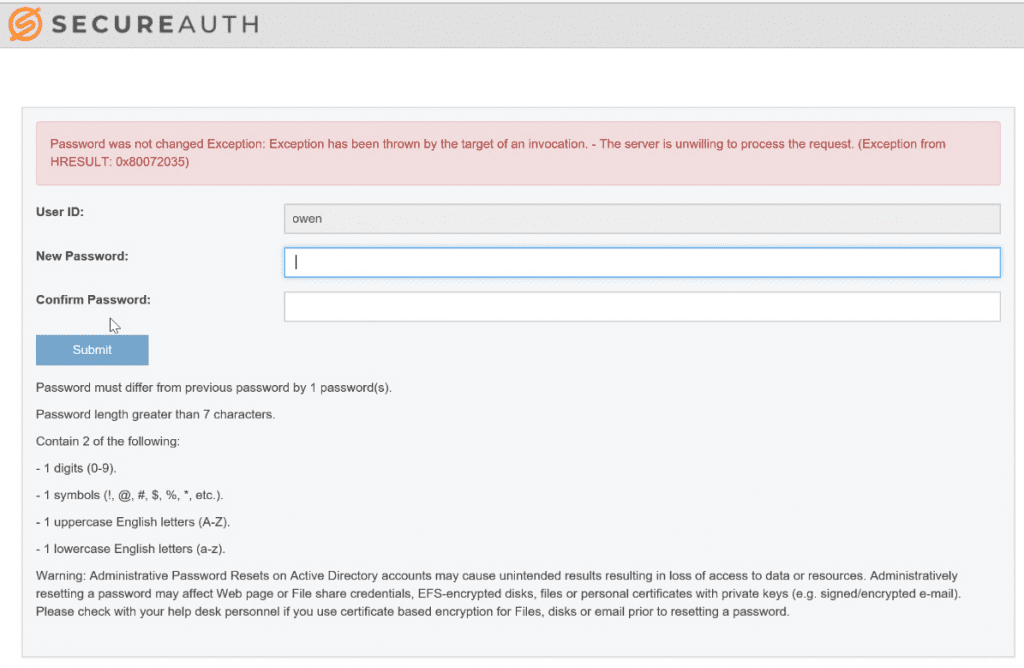
4. Fixing Issues when Creating Object –
If you are getting new aduser The Server is Unwilling to Process the Request error when creating objects in the active directory using the active roles. This is because of missing trust between the AD Domain and the Active Directory LDS instance. To fix this for the purposes of SID resolution, you need to make sure that a Two-way Trust is present.
Conclusion:
In this troubleshooting guide, we have gone through four approaches to resolving The Server Is Unwilling To Process The Request Error. Furthermore, we have also given brief information about the cause of this issue.
We hope you have resolved The Server is Unwilling to Process the Request issue. For more tech stuff and tips, follow us. Thank you!










![Great Wall W141D Review [Buy Now at Discounted Offer Price] Great Wall W141D](https://www.techinpost.com/wp-content/uploads/2018/03/image001-4-324x235.jpg)

