For some reason, if you ended up using the Windows Logs in Event Viewer or trying to install SCCM 2012 R2 on your domain. You must have encountered Error 1723 The RPC Server Is Too Busy To Complete This Operation Error’. According to this error, when the RPC application tries to reach a server, it appears to be busy, or the server is lacking memory resources. The error is seen in the windows server. With this error, you can’t install or run a few of the essential apps and services of the system. Fortunately, we have gathered some methods that you can use to resolve this issue.
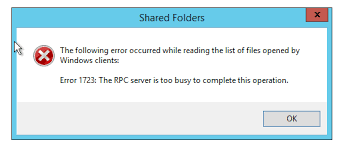
Causes of The RPC Server is too Busy to Complete this Operation Error:
As the introductory part clears out that due to a lack of memory resources, this error occurs. Apart from this third party application, viruses or unwanted background can cause this error. Error 1723 The RPC Server is too Busy to Complete this Operation error appears while installing SCCM, Event viewer, or Services.
- Multiple Background processes and services running
- Low RAM
- Malware or virus attack
- Third-party application
Similar Types of The RPC Server is too Busy to Complete this Operation Error:
- Event id 5014 error 1723
- The directory service is too busy to complete the replication
- Rpc server is unavailable server 2008
- Domain controller
- Remote shutdown
- 1723 event viewer
- Error 1723 The RPC Server is too Busy to Complete this Operation Bitlocker
- Error 1723 domain controller
- Event id 5014 error 1723
How to Fix & Solve The RPC Server is too Busy to Complete this Operation Error
To fix Error 1723 the RPC Server Is Too Busy To Complete This Operation Error. The following are the methods that you can use to fix the issue. In the first method, we will talk about some basic troubleshooting techniques. In the second method, we will make sure that essential services are up and running. In the third method, we will remove the error by tweaking the registry. Let’s proceed to each way in more detail.
1. Basic Troubleshooting –
Instead of jumping onto the other methods, make sure that you follow this Error 1723 The RPC Server is too Busy to Complete this Operation SBS 2008 method first. If you get this error, the first thing you need to do is to give your system a restart. Restarting will re-run the services and process. After that, stop all the unused and unwanted background processes. Thirdly perform a clean boot.
2. Starting the Remote Registry Service –
In this method, we will make sure that the remote registry service is running and up. Sometimes due to antivirus or third-party apps, the service gets closed or unresponsive, resulting in Error 1723 The RPC Server is too Busy to Complete this Operation avast error.
- STEP 1. Simultaneously hold Windows key + R to open the Run window
- STEP 2. Now, in the search field type services.msc and hit Enter
- STEP 3. Now in the services window Locate the Remote Registry service from the list
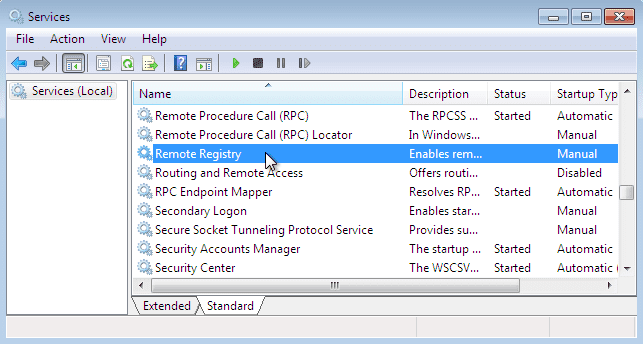
- STEP 4. Right-click on to the service and go to Properties
- STEP 5. Move to the Logon tab
- STEP 6. Now beside This Account field, put NT AUTHORITY\LocalService
- STEP 5. Leave both the Password fields empty
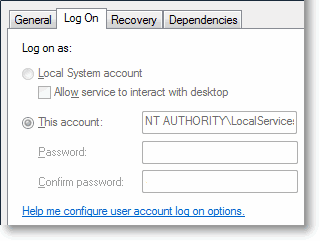
- STEP 6. Finally, Click on Apply then OK
- STEP 7. Restart your system and check if avast The RPC Server is too Busy to Complete this Operation error still occurs
3. Tweaking the Registry Editor (GFI LanGuard Server) –
In this unable to start scan The RPC Server is too Busy to Complete this Operation error method; we will fix the issue with the registry. Make sure that you have tried all of the above methods. Be attentive while making changes in the registry wrong changes may lead to more errors and instability of the system.
- STEP 1. While in the GFI LanGuard server, open up the Registry Editor
- STEP 2. In the registry, window navigate to
HKEY_LOCAL_MACHINE\SYSTEM\CurrentControlSet\Services\Lanman\Workstation\Parameters
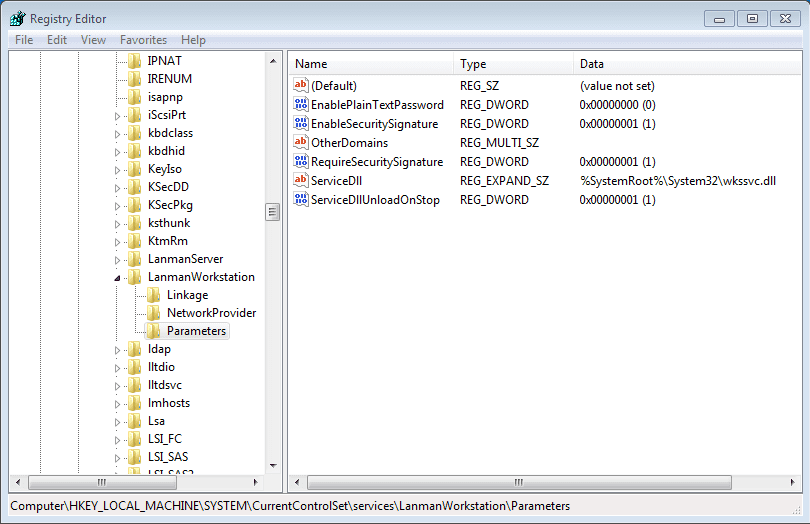
- STEP 3. Now Right Click on the Parameters and click Permissions
- STEP 4. In the Security tab make sure Everyone group has only read-only permissions
- STEP 5. Ultimately other than System account all other are set to read-only
- STEP 6. Make sure in the value valid character exists
- STEP7. Save all the changes and exit the registry window
- STEP 8. Finally, Reboot your system to get rid of remote shutdown The RPC Server is too Busy to Complete this Operation error.
Conclusion:
In this article, we have seen different methods by which we can fix Error 1723 The RPC Server Is Too Busy To Complete This Operation Error’. Furthermore, this article also gives brief information on the causes and how does it affect the system.
With this being the end of Error 1723 The RPC Server is too Busy to Complete this Operation error article; we conclude that by following the above methods, you can fix the issue in no time. For more troubleshooting articles follow us. Thank You!











