Error The referenced account is currently locked out and may not be logged on to Windows is an error that a user face right on the login screen. This error prevents the user from logging in to their respective user account. The reason why this error occurs is very straightforward. When a user enters the wrong credentials for a particular number of times in a row, this error appears. Due to windows privacy policy, multiple wrong attempts block the user from entering into the system. To get into the system issue, a user has to wait for a specific time to enter into the system. Sometimes this error just does not go away even after waiting. So today, in this article, we will be presenting some methods to fix this issue.

Causes of The Referenced Account Is Currently Locked Out And May Not be Logged On to:
Talking of reasons behind this error, they are very limited. The major reason is multiple wrong attempts while logging in. Apart from this, if you have recently changed your user account details than this Error The Referenced Account Is Currently Locked Out And May Not be Logged On to Windows error occurs. As some services may still be using the older credentials. If your system domain controller has configured any account lockout threshold policy then also this error occurs.
- Entering wrong credentials multiple times
- Services still using older credentials
- The domain controller has configured account lockout threshold policy
- Administrator account has configured account lockout threshold policy
Similar Types of The Referenced Account Is Currently Locked Out And May Not be Logged On to:
- Windows 7 domain
- Windows Server 2012
- Windows Server 2008
- Psexec and may not be logged to
- Local account
- Azure
- Windows Server 2012 r2
- Shared folder
- Windows 7 domain
How to Fix The Referenced Account Is Currently Locked Out And May Not be Logged On to
In order to get rid of this Error The Referenced Account Is Currently Locked Out And May Not be Logged On to Windows error, you can do certain things. The first thing is to wait until you can again enter credentials. Secondly, if you have more than one account, log in to that account. Furthermore, you can edit the group policy to set the desired limits of the lockout. Changes date and time settings by going into BIOS. Let’s go through each method in detail.
1. Changing Date & Time in BIOS –
In order to get into the system, a user has to wait for a minimum amount of time limit. You can bypass this limit by going into BIOS and changing the date and time settings. Follow error The Referenced Account Is Currently Locked Out And May Not be Logged On to Windows 10 steps to see how it is done.
- STEP 1. Restart your system and enter into the BIOS using specific key combinations
- STEP 2. Now locate the Date and Time settings; usually, it’s in the main tab
- STEP 3. Now change the Time and Date according to your lockout limit
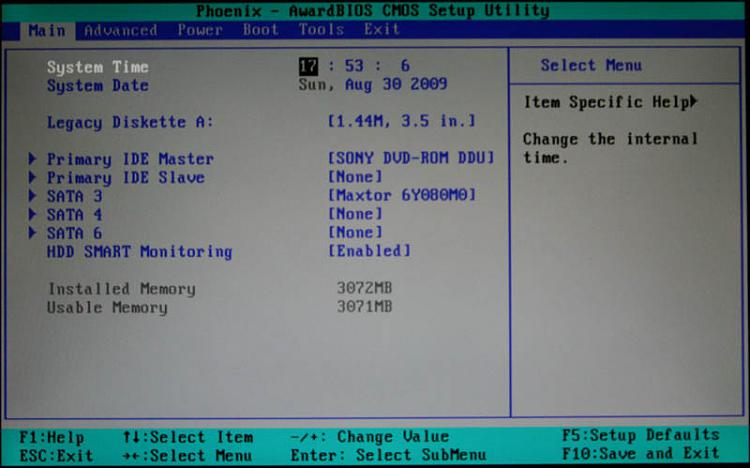
- STEP 4. After that, save the changes and restart normally
- STEP 5. You will see that you can now enter your credentials for getting rid of Windows 10 The Referenced Account Is Currently Locked Out And May Not be Logged On to error.
2. Activating the Hidden Administrator Account –
If you somehow didn’t find the date and time settings, well, you can try this error The Referenced Account Is Currently Locked Out And May Not be Logged On to Windows 7 domain method. In this method, we will tell you how to access the hidden administrator account. Using this admin account, you can reset the user account password.
- STEP 1. Firstly get back to the login screen
- STEP 2. Now click on the power button and choose Restart while holding Shift
- STEP 3. On the blue screen click on Troubleshoot > Advanced Options > Command Prompt
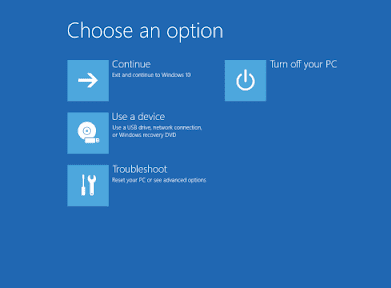
- STEP 4. In the command prompt enter the following command,
net user administrator /active:yes
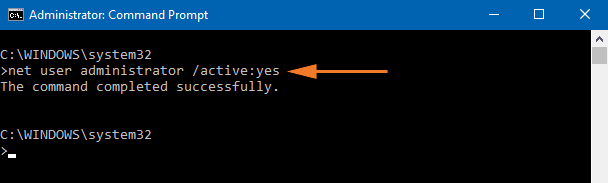
- STEP 5. After typing the command hit Enter
- STEP 6. Now boot back normally and choose the Administrator account to login
- STEP 7. Now you can make changes to your problematic user account to get back from this error The Referenced Account Is Currently Locked Out And May Not be Logged On to domain error.
3. Tweaking the Local Group Policy Editor –
In this method, you will get to know how to modify the lockout threshold limit. Using this error The Referenced Account Is Currently Locked Out And May Not be Logged On to local account method, you can remove the lockout threshold limit. So that your account doesn’t get lockout after a specific limit of the wrong attempts.
- STEP 1. Open the Run box, by simply typing run in the Start menu and hit Enter
- STEP 2. In the Run box, type secpol.msc, and hit Enter
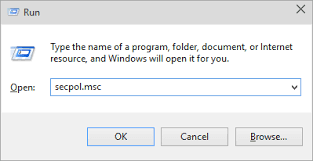
- STEP 3. In the Local Group Policy Editor window, on the left, navigate to
Computer Configuration > Windows Settings > Security Settings > Account Lockout Policy
- STEP 4. Now on the right, Double click on the Account lockout threshold
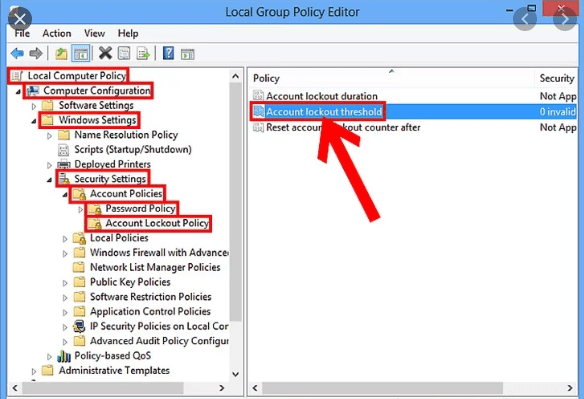
- STEP 5. Here Set Account will lockout after to 0
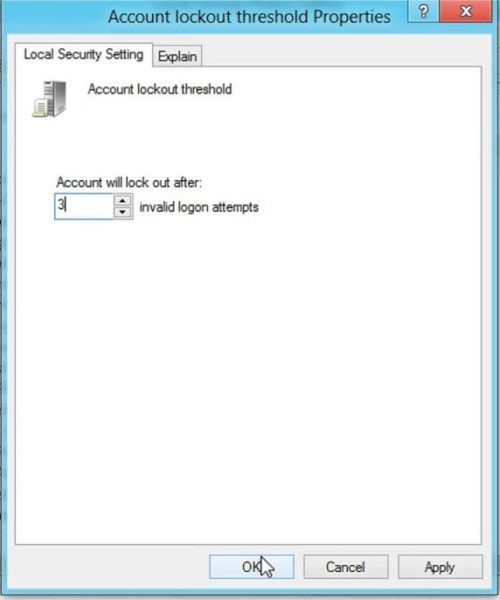
- STEP 6. After that, save changes, now can enter wrong credentials without limits so that you can fix this azure The Referenced Account Is Currently Locked Out And May Not be Logged On to windows server 2012 issue.
4. Wait or Login Using a Different Account –
If you are someone who does not want to get into tweaking or changing anything. Well, the only way to get rid of this error The Referenced Account Is Currently Locked Out And May Not be Logged On to shared folder error is by waiting. If you have another user account, then you can log in to that account and do your tasks. If its an admin account, you can reset the password as well if you have forgotten the password.
Conclusion:
In the troubleshooting guide on Error The Referenced Account Is Currently Locked Out And May Not be Logged On to Windows error. We have gone through four different ways by which this error can be resolved. Furthermore, we have also looked upon the causes of the error and its effect on the system.
We hope this Error The Referenced Account Is Currently Locked Out And May Not be Logged On to Windows article helps you in fixing the error, for more troubleshooting guides, follow us. Thank You!




![[Buy Now] VOYO Q101 Review 4G Phablet Device Offer (Full Buying Guide) VOYO Q101](https://www.techinpost.com/wp-content/uploads/2017/11/image001-6-324x235.png)






