Error The disk structure is corrupted and unreadable Windows error is a very common error that can occur in any version of the windows. This error is related to the hard drive. It prevents the user from accessing the contents of the drive. It is not limited to the external hard drive; it equally affects the internal hard drive as well. If this error occurs on your internal hard drive, it may lead to critical errors and BSoD. The causes of this error can be bad sectors of the hard drive, virus, corruption in Master File Table (MFT), etc. Moving on, to fix the error, we have a few troubleshooting methods that will fix this error in no time. Lets first go through its causes.
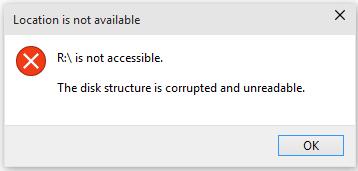
Causes of The Disk Structure Is Corrupted And Unreadable Error:
This Error The Disk Structure is Corrupted and Unreadable Windows error can be caused due to a plethora of reasons. Major causes include changing the file system frequently, formatting the partition frequently. Bad sectors in the hard disk, virus or malware attack, corrupted Master file table. Minor causes include damaged USB port, other hardware failures.
- Formatting the partition frequently
- Changing the File system frequently
- Bad sectors in the hard drive
- Virus or Malware attack
- Corrupted Master File Table
- Damaged USB port
Similar Types of The Disk Structure Is Corrupted And Unreadable Error:
- Seagate external hard drive
- Bootrec /rebuildbcd
- Virtual machine
- Veeam
- Chkdsk aborted
- Cd
- DVD
How to Fix & Solve The Disk Structure Is Corrupted And Unreadable Error
In order to fix this Error The Disk Structure is Corrupted and Unreadable Windows error; there are multiple methods that you can try. In this section, we have given four ways, including the chkdsk command, formatting the hard drive, windows file system repair tool, and other third-party software. Let’s go through all of the methods in detail.
1. Using CHKDSK Command –
This is one of the best ways to fix the error the disk structure is corrupted and unreadable CD error. In this method, we will use the chkdsk command utility. Let’s see how this command can be used.
- STEP 1. Open up the run windows by holding the Windows+ R key simultaneously
- STEP 2. In the run window type cmd and hit Enter
- STEP 3. Now in the command prompt window type the following command
chkdsk c: /f
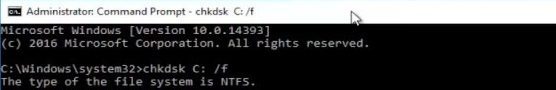
**NOTE: In the above command change the c: with your problematic hard drive letter
- STEP 4. After typing the command hit enter, it will take time to repair the error
- STEP 5. Finally, restart your system, and you will find that the error is gone
2. Using the Windows Drive Repair Tool –
In this error The Disk Structure is Corrupted and Unreadable DVD method; we will use other windows drive repair tools. This is an automated tool that will check and fix the drive.
- STEP 1. Hold Windows+E key to open my computer window
- STEP 2. Now Right-click on the problematic Hard drive
- STEP 3. Go to the Tools Tab
- STEP 4. Now click on the Check button, it may ask for confirmation click on Yes
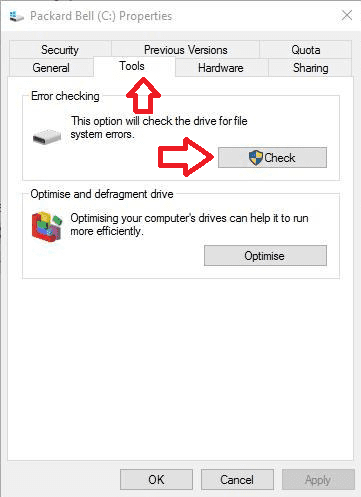
- STEP 5. Reboot your system and see if the error still persists
3. Formatting a Hard Drive –
The third method which will definitely fix your problem is to format the hard drive. If your hard drive does not contain any important data, you can use this method to error The Disk Structure is Corrupted and Unreadable fix error.
- STEP 1. Open My Computer
- STEP 2. Now right-click onto the Hard drive throwing the error and click Format
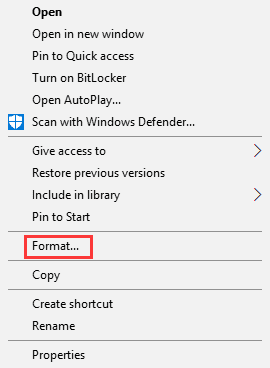
- STEP 3. Choose a suitable partition format
- STEP 4. Make sure Perform a quick format is marked
- STEP 5. Click on Start to begin the process

- STEP 6. It can take time depending upon your data and size of the hard drive
- STEP 7. After formatting you can access your hard drive easily
4. Using Third-Party Softwares –
If you do not want to lose your data, and all of the above methods don’t work for you, try to use any third-party application that will fix error The Disk Structure is Corrupted and Unreadable Windows 10 error without any data loss. There is multiple software that is explicitly built to fix drive errors. A simple google search is enough to give all the list of software.
Conclusion:
With this being the end of the article. We conclude that by following the above methods, you will surely get rid of Error the disk structure is corrupted and unreadable Windows error. In this article, we have given all the troubleshooting methods that resolve this error. Furthermore, this article gives a piece of brief information on the causes and effects of this error.
We hope this article is helpful to you. For more articles like this, follow us. Thank You!











