The Configuration Registry Database Is Corrupted error generally occurs when running office applications. Some users have also faced this error while running the DSIM utility. This error may occur due to corrupted program files or system image files. In some cases, you can only get rid of this error either by system restore or reset your windows. This is a common but annoying error and requires a little patience to get rid. Today we will demonstrate all the methods by which you can get rid of this error. Let’s see what the cause behind this error is.
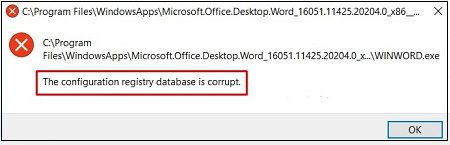
Causes of The Configuration Registry Database Is Corrupted Error:
As the error itself says, due to this error occurs, although the reason may vary from corrupted image file or hard drive. This The Configuration Registry Database Is Corrupted error also occurs due to the corrupted system and program files too. Let’s go through all the possible causes behind this error.
- Corrupted System Files or Program Files
- Corrupted Hard Drive
- Corrupted Boot File
- Virus, Malware or Adware attack
- Corrupted Office Installer
Similar Type of The Configuration Registry Database Is Corrupted Error:
- Ms office
- Printer driver was not installed
- Windows 10 word
- Microsoft office
- Excel
- Microsoft word
How to Fix & Solve The Configuration Registry Database Is Corrupted Error Issue
In this section, we will go through all the troubleshooting methods require to get rid of this error. Follow each way carefully to avoid any further errors. Let’s Proceed.
1. Repairing Microsoft Office –
In the first method, we will try to fix the error using repair. If you are getting this error in any other program, you can follow this method. Follow the steps to see how it is done.
- STEP 1. Click on Start, type Run, and Hit Enter
- STEP 2. In the Run box, type Control Panel and Hit Enter
- STEP 3. Now change the view to small and go to Program and Features
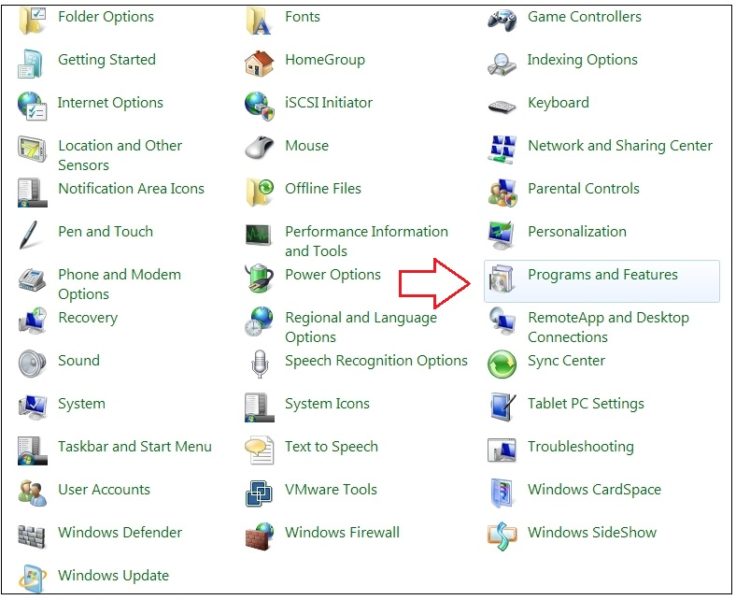
- STEP 4. Locate Microsoft Office and right-click on it
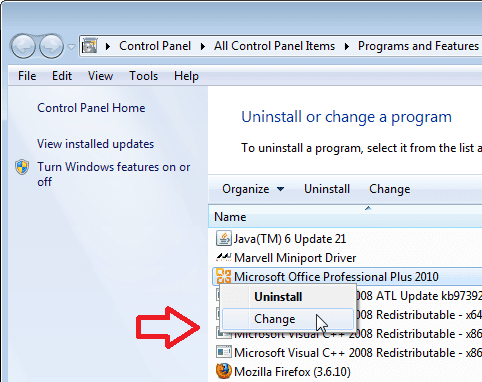
- STEP 5. Now simply click on change then choose Repair
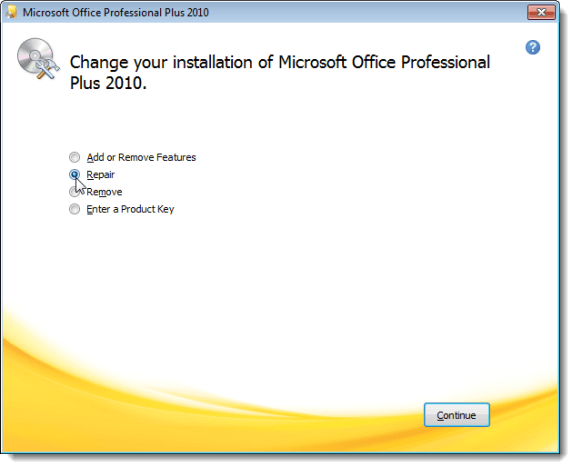
- STEP 6. It may take a few minutes, run the program without errors
2. Perform SFC & DSIM Scan –
In this The Configuration Registry Database Is Corrupted method, we will make sure that our hard drive and image files are not corrupted. By chance, if they are corrupted, they will get restored to its full health. Follow the steps to see how it is done.
- STEP 1. Click on Start, type Run, and Hit Enter
- STEP 2. Type cmd, to enter into the command line
- STEP 3. Type the command sfc /scannow
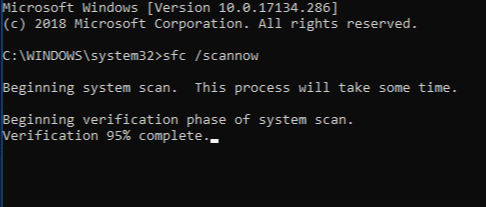
- STEP 4. Wait until the process finishes, now perform DSIM scan
- STEP 5. Type the command Dism /Online /Cleanup-Image /CheckHealth Hit Enter
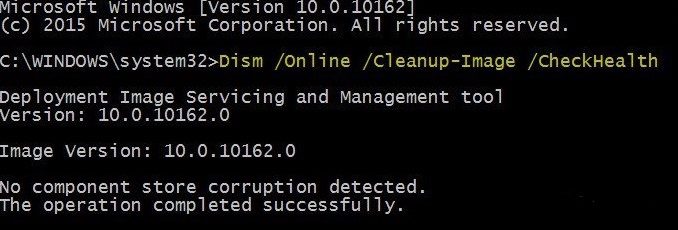
- STEP 6. Then type Dism /Online /Cleanup-Image /ScanHealth then Hit Enter
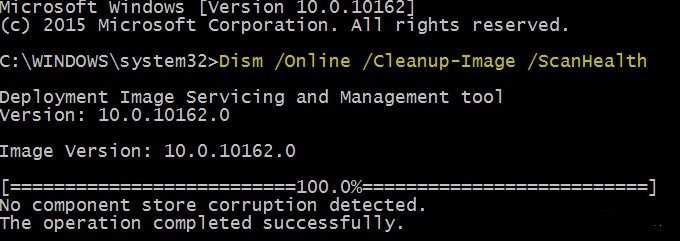
- STEP 7. Finally, type Dism /Online /Cleanup-Image /RestoreHealth and Hit Enter
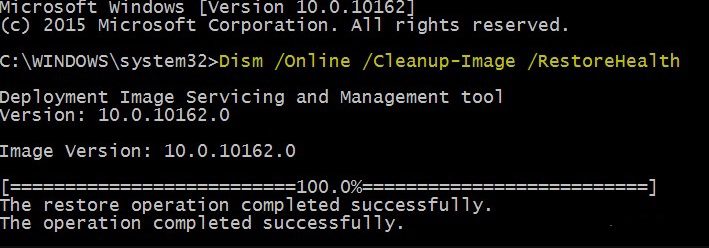
- STEP 8. Wait till the process finished and Reboot System
3. System Restore –
Finally, if none of the above methods work, you can do a system restore to fix this The Configuration Registry Database Is Corrupted error.
- STEP 1. Click on Start and Type System Restore
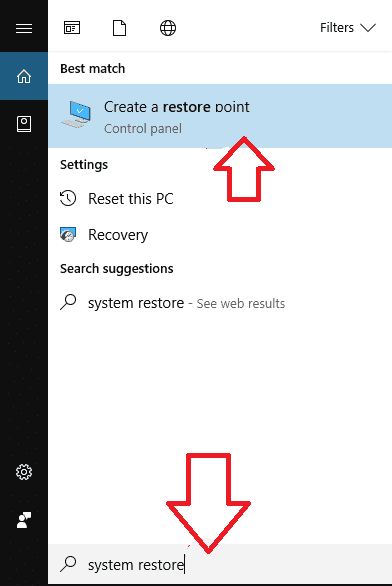
- STEP 2. Move to System Protection Tab
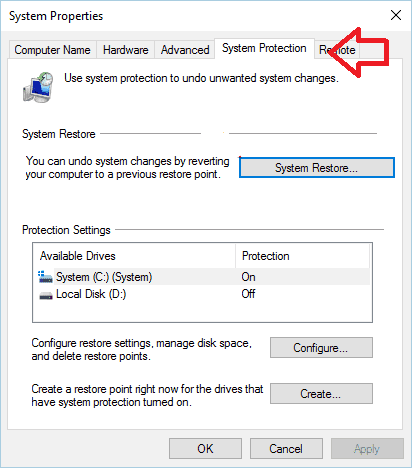
- STEP 3. Now click on System Restore Button and Click Next
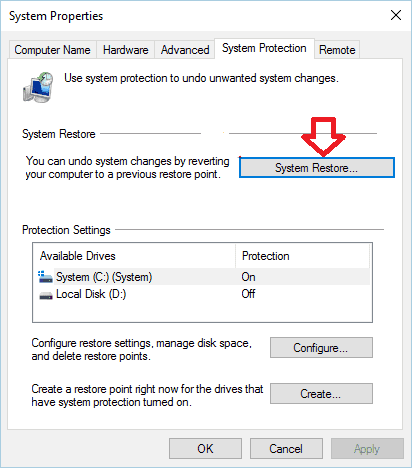
- STEP 4. Check on Show more restore points, select among the restore points
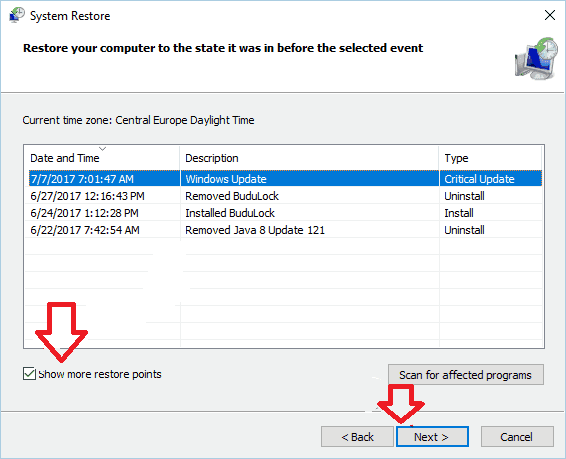
- STEP 5. Finally, Click Next
- STEP 6. After Clicking Next, your system restore process will start
Conclusion:
With the end of this, we can conclude that by following the above methods, you can surely get rid of The Configuration Registry Database Is Corrupted error. Furthermore, we have briefly talked about all the causes and effects of the error on the system. However, if you still find issues, kindly tell us in the comments below.
We hope this The Configuration Registry Database Is Corrupted article gives you some knowledge. For more articles on troubleshooting and error fixing guide, follow us. Thank You!











