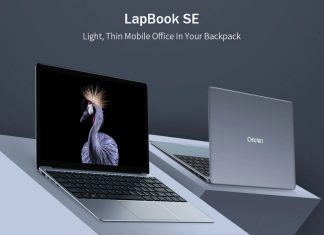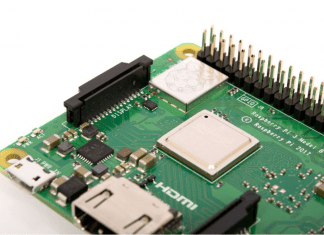If this is the first time you’ve heard about overclocking your monitor, well you are in luck. This article will talk about the pros and cons of overclocking your monitor. But, before we dive into that, we first need to define what overclocking is and why people do it.
What is Overclocking?
Overclocking is a process of increasing the multiplier or the frequency of your hardware. This process can be done on your CPU, graphics card, RAM, and even monitors. As you increase the frequency and operations per minute of your hardware, you make it operate faster than what the manufacturer intended it to.
Overclocking a monitor is a process that involves increasing your monitor’s refresh rate past its manufacturer rating. Having an increased refresh rate will mean faster frames per second, which is beneficial for gamers and heavy users.
For example, if you’re a gamer and you like playing first-person shooter games, frame speed will have a significant impact as it will prevent screen tearing and make movements more fluid.
Can Any Monitor Achieve it?
Ideally, any modern monitor can be overclocked. However, the increase in refresh rate for different types of monitors will be different from each other. Even if you have an identical monitor, not all of them were made the same. Some people may have successfully overclocked a monitor, whereas others may not have the same luck.
Pros and Cons of Overclocking Your Monitor
You should know that overclocking is pushing your hardware beyond its limit. Fast doesn’t always mean good. Here are some pros and cons when you overclock your monitor.
Pros:
1. Unleashes your GPU’s Real Potential
A gamer’s dream come true is to play games on monitors that match the suggested frame rates. This is also the reason why people upgrade their PCs.
For example, if you have a GPU that can handle up to 100fps but your monitor can only go at 60fps, then you’re not getting the full benefit of your shiny new GPU.
2. You Save Money
Let’s face it, some people are game enthusiasts but don’t have enough money to buy an expensive gaming rig. Overclocking means that you can buy a less expensive monitor and overclock it to the refresh rate you prefer. That’ll give the same experience as a high-end monitor without breaking the bank.
3. Make your Old Monitor Useful again
If you have an extra monitor lying around, chances are you’ve stopped using it because of performance issues. When you overclock, you can give life back to that old monitor of yours and use it for something else, such as an extended screen for your workspace.
4. Eliminates Input Lag
One of the enemies of gamers is when you press something on the keyboard, and it takes a while before it registers to your monitor. Input lag is usually seen when you’re using the V-Sync feature. While this can be a temporary solution, it can also have significant drawbacks like input lag.
5. Everything Feels Snappy
Even if you’re not a gamer, overclocking your monitor can still be a tremendous upgrade. Tasks such as moving your mouse, opening a window, or even scrolling through web pages will be a lot smoother and snappy.
Cons:
1. Reduced Lifespan
Just like in any hardware that you overclock, your monitor will have a reduced lifespan when tinkered with. Overclocking your monitor will require more voltage, hence making it heat up a lot quicker than usual. The increase in heat can damage your panel and other hardware as well.
2. Unstable
There will be moments of instability as you are pushing the hardware beyond its limit. Instability can come in the form of frequent application crashes or frame skipping.
3. Increased Energy Consumption
As you use more voltage to power your overclocked monitor, you are also consuming more energy, especially if you have cooling systems in place which also consumes electricity.
Conclusion:
Overclocking can be a cost-effective solution and can make your PC run a little bit faster. While there haven’t been any reports of people rendering their monitors unusable due to overclocking, it is always good to err on the safe side. Every hardware has its limits, and you don’t want to be pushing them very often as the damages can sometimes be irreversible.