In this article, we are going to talk about how to check the PlayStation purchase history on any of your PlayStation or other devices, whether it is your smartphone or any system. As we all know that PlayStation is a gaming brand which is a subsidiary of Sony, and under this brand, it makes gaming consoles, media centers; they also run an online service, produce a line of controllers for their consoles, two handhelds, and one smartphone, other than these they also produce multiple magazines.
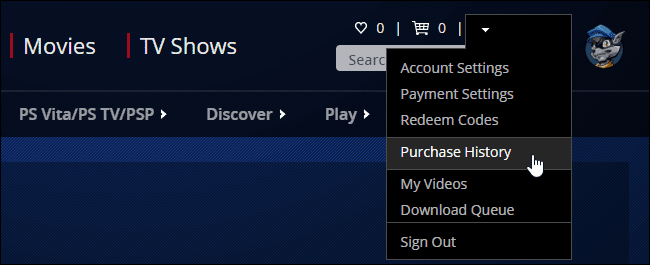
Ways on How to Check PlayStation Purchase History on Different Systems
Playstation is a very popular gaming brand, and games which are supported by their consoles are also very popular and to play any game the player has a choice to purchase the game from the PlayStation Store, which is a website and consists of various gaming titles and to play any game requires the payment from real-world money. Hence in this article, we are going to talk about how to check the PlayStation purchase history on different devices.
How to Check PlayStation Purchase History on Web Browser
- Sign in to your PlayStation account management and then select ‘Transaction History’ from the home screen of the website.
- Select ‘Account’ from the drop-down menu and choose a date range.
- Select a transaction to view the details.
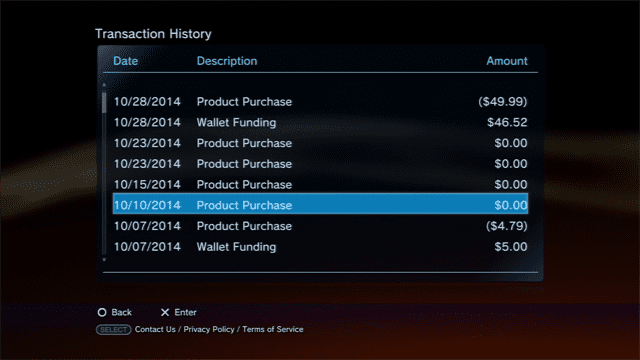
How to Check PlayStation Purchase History on PS4
- Go to
- Select the PlayStation account that you want to view transactions from.
- Select the transaction date range and select [Next].
- Select a transaction to view the details.

How to Check PlayStation Purchase History on PS App
- Tap
- Press the menu button at the top right of the screen > [Account] > [Transaction History].
- Select a PlayStation transaction to view details of it.

How to Check PlayStation Purchase History on PS3
- Select your local user playstation account and then go to
- Go to [Transaction Management] and select [Transaction History].
- Select your PlayStation account from the drop-down box.
- Select ‘Continue’.
- Select the date range and select ‘Continue.’
- To view the details of your transaction history.
- Press the (X button).

How to Check PlayStation Purchase History on PS Vita / TV
- Tap the [PlayStation Store] button on the home screen of the page and then log in to your account.
- Tap
- Enter the Sign-in ID of your account of which you view the transaction history, select the date range, and tap [Next].
- After all, this selects the specific transaction from the given list to view its details.

Final Words :
As we all know that PlayStation is a very popular brand in the gaming field, and games which are supported by the console are also very popular; and to play them, the player has to purchase the game from the PlayStation Store, which further requires payment from real-world money. Hence in this article, we have talked about how to check the PlayStation purchase history on different devices.
In this article, as you have gone through, we have told some ways on how to check PlayStation purchase history on different systems. If this article has helped you in any form or in checking the purchase history on your PlayStation, then let us know about it by commenting down below.












