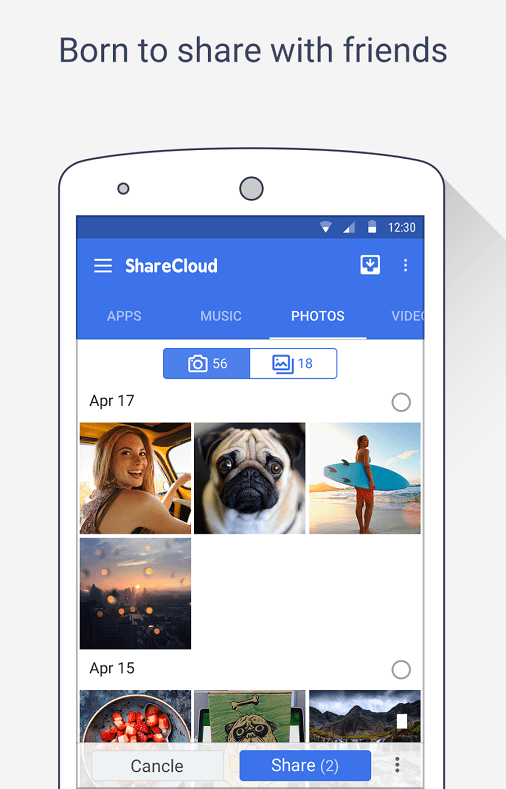The world of smartphones is changing rapidly every day. One after one Android phone is launching every month, and people just can’t stop upgrading their phones over and over again. First came the LG G4, then comes Samsung Galaxy Note 8, then comes Lenovo K8 and now iPhone X. The experience of having new smartphones is undoubtedly off the chart.
However, one trouble everyone faces during the upgrading process is how to transfer content from one phone to another. And in this Phone to Phone Transfer App article, we will be solely focusing on the phone to phone transfer app, and we will review the best Phone to Phone Transfer App. Not all Phone to Phone Transfer App work flawlessly, but after researching and experimenting with thousands of apps, we have picked the best 3 phone to phone transfer app, and we will take the liberty to discuss about them.
(List) Free Best Phone to Phone Transfer App for You
1. ShareIt –
ShareIt is most probably the most used phone to phone transfer app that offers to transfer any kind of data from one phone to another by creating a wireless connection between them. In 2017, they even launched a PC version of ShareIt, where you can also exchange data between smartphones and computers over the same Wi-Fi network. To ensure the security of the data transfer, you can augment the process with a VPN for your WiFi router.
Top Features of ShareIt:
- Share any kind of data anytime and anywhere.
- 200 times faster than Bluetooth.
- No internet connection is required.
- No need to connect the smartphone to the PC.
- It is supported by Android, iPhone, and Windows phones.
- Compatible with Windows & Mac PC.
- Over 600 million downloads. Trusted app.
Cons:
- Ad-supported app.
- Forces you to update every time before you can use it.
2. CM Transfer –
CM Transfer is yet another phone to phone transfer app that has gained a lot of popularity after the recent update. It has a friendly and attractive user interface, and you can transfer files and data from one phone to another flawlessly. It was recently featured by Google Play Store and is listed in most technology magazines.
Main Features of CM Transfer:
- Secure data sharing option. Just install the app, tap, and send data from one phone to another.
- 160 times faster than Bluetooth.
- No data sending limits.
- Share all types of data, including contacts, messages, and multimedia files.
- Send games and music from music stores.
- Fast and attractive user interface.
Cons:
- Not supported on PC.
- Ad-supported app.
- Supports only Android to Android transfer.
3. ShareCloud –
ShareCloud offers lots of other ways to exchange data between two phones except wirelessly. With ShareCloud, you can share data via Bluetooth, HotSpot, Email, Dropbox, and even with social apps likes Facebook & WhatsApp. It offers verities of other features like backup and restores devices, searches files on your phone & so on.
Best Features of ShareCloud:
- Multiple ways to transfer data from one phone to another like Bluetooth, HotSpot, Email, Google Drive, etc.
- Send any kinds of data, including apps and documents.
- Very organized user interface.
- Search files via their categories.
- Backup phone data from Android to cloud servers.
- Transfer files via Social Networking apps like WhatsApp & Facebook.
- Over 20 million downloads.
Cons:
- Slower transferring process.
- Internet connection is required.
- It is not supported on IOS devices.
Conclusion:
We have found these apps to be extremely helpful, and you want any better apps that could do a better job except for paid ones like Androidphonesoft. Indeed, you can use all the apps listed in this Phone to Phone Transfer App article and find out what suits you. However, we will recommend looking at the ads and don’t end up installing advertised viruses. All apps are ad-supported, and that’s how they remain free to use. Do let us know which one is your favorite in the comments below.