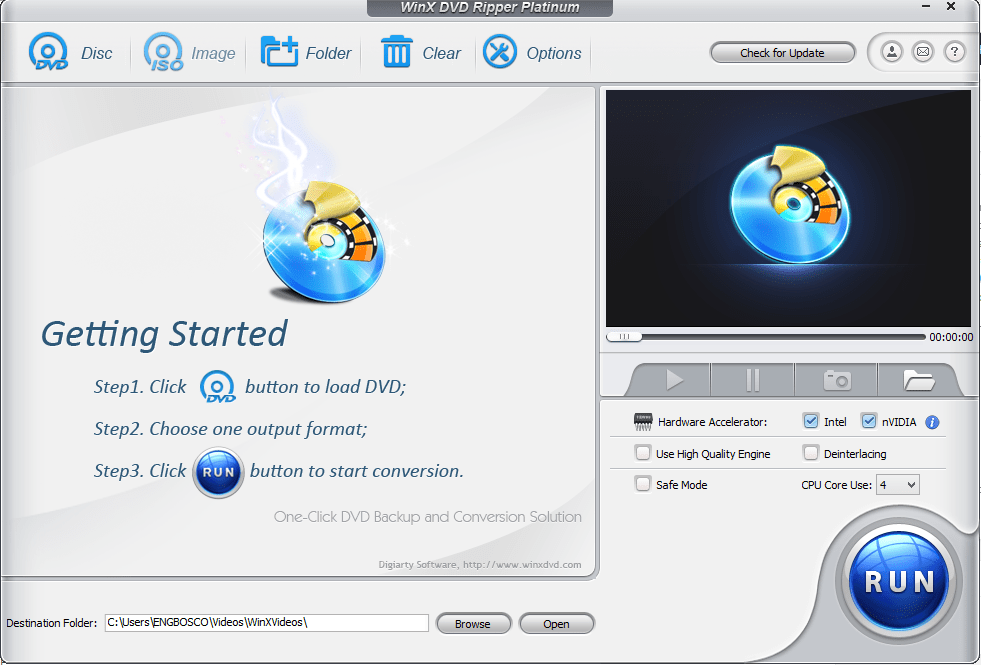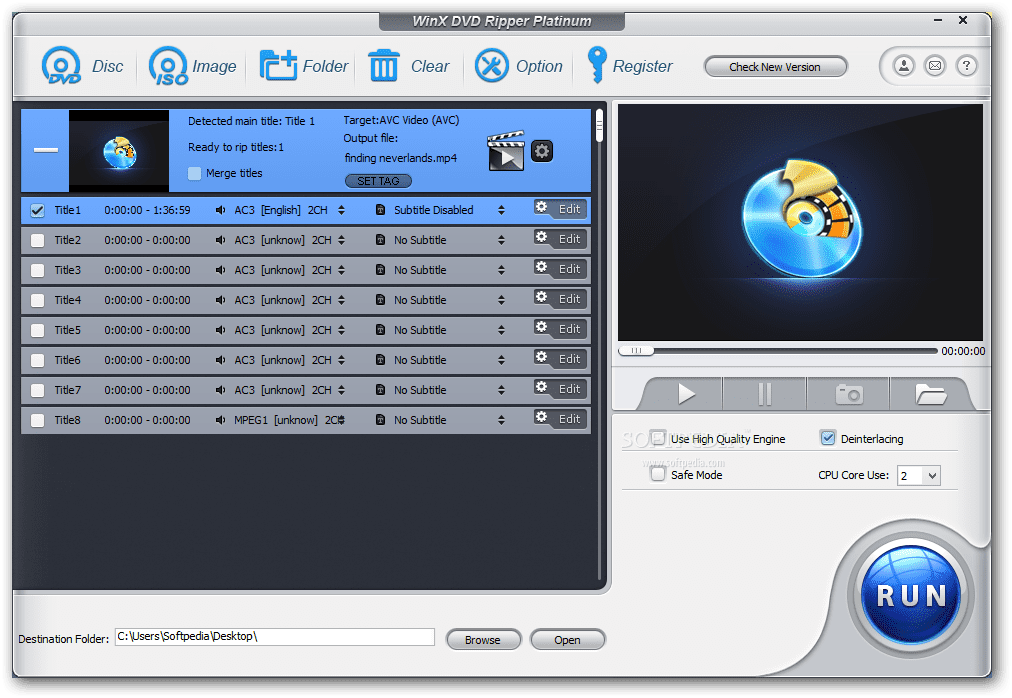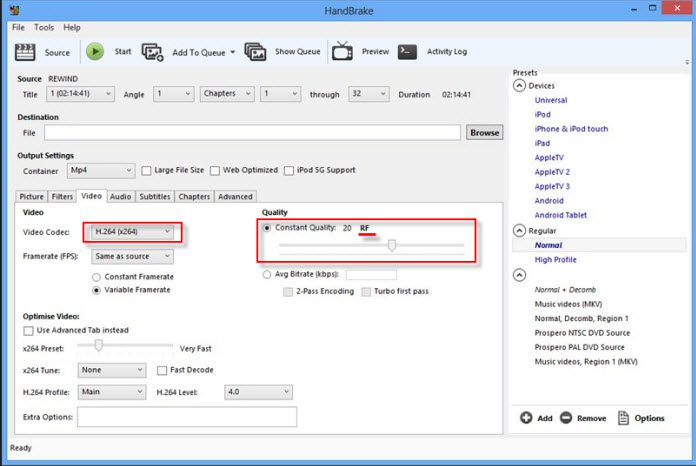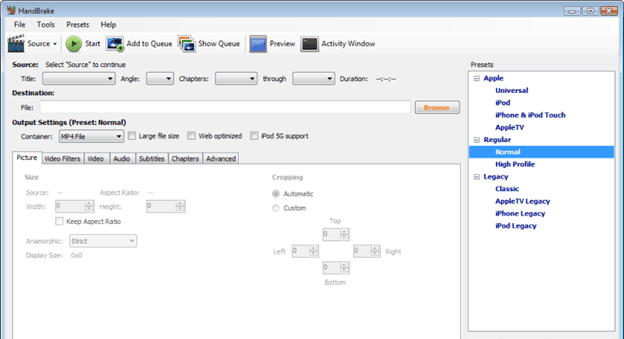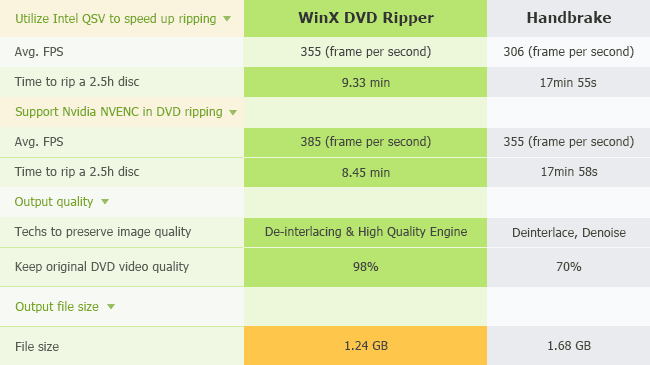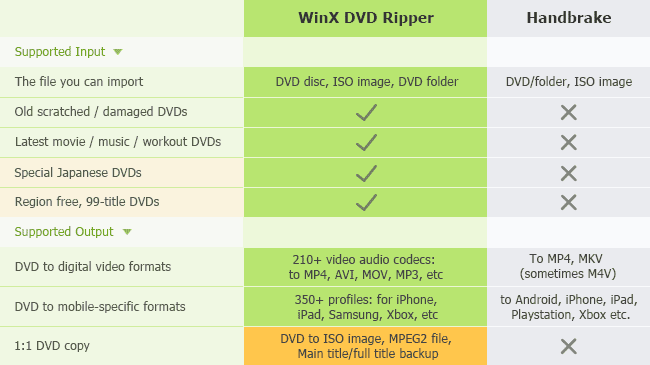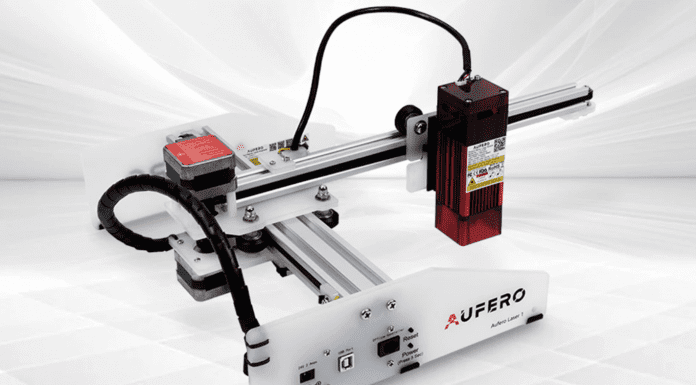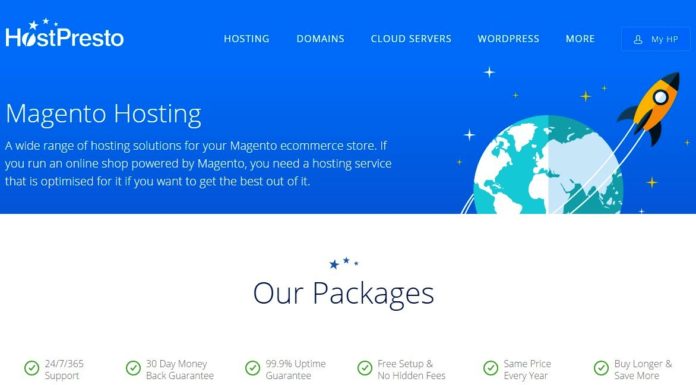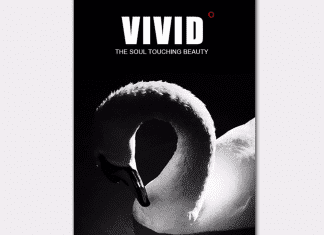In recent days, several DVD Rippers have been introduced in the market for digitizing old videos and audio in the DVD keeping the quality intact. Among all of them, WinX DVD Ripper is considered the best DVD Ripper concerning its performance and functions. So let’s check out this WinX DVD Ripper vs Handbrake guide from here. Along with WinX DVD Ripper, another transcoder for digitizing video files has been introduced in the market which can probably give fierce competition to the performance of WinX DVD Ripper. WinX DVD Ripper has robust features and a quality ripping function that goes far ahead of the highlights of Handbrake.
The Necessity of DVD Encryption or DVD Conversion
DVD encryption is required for keeping the data in the DVD protected from any external invasion or corruption. These protected DVDs can then be converted to MP4, AVI or other formats with the help of a DVD copy-protection cracker. Copying an audio file or a video file from an old disc to a protected DVD has vastly different from ripping a DVD. Both the processes of DVD ripping and copying are used to get around the content restrictions on DVDs for which the owners can manipulate the data as they like. Both methods use different functions for duplicating the data on the disc. The process of copying a file is straightforward as left-clicking the mouse or hitting the keyboard with Control + C keys. Copying a DVD can also be done by using DVD copy software by removing the DVD copy restrictions from the data.
Whereas DVD ripping is not precisely copying a DVD to a disc it is a process of saving a file in the other format that allows in use of the data with different media players. The process changes the data and makes it more accessible to the user by allowing it to download and play on more than one device. Most of DVD copy software can perform the work of both DVD ripping and copying. The DVD ripper also has the features of scratch and data repairs with the presence of enhanced compression tools and the ability to merge the data. Thus to name such kinds of software that support the function of ripping, copying, encryption, and conversion are WinX DVD Ripper Platinum and Handbrake.
Features of WinX DVD Ripper –
Several new features have come up with the latest Platinum version of WinX DVD Ripper that can be discussed below:
- The WinX DVD Ripper can digitize fast and copy any DVDs by keeping the audio and videos intact, and it is considered the ultimate solution to rip any DVD in simple three clicks.
- The software offers unmatchable fastest video processing speed and is recognized as the only DVD software that reaches level-3 hardware acceleration. It always supports new DVD movies and is considered the strongest for 99-title DVDs.
- It converts the DVD to MP4 or AVI or H.264 format or any other digital copy. It helps in cloning the disc to an ISO image or a video folder in the 1:1 ratio or it can save the full title with the original video and 5.1 channels of DTS/AC3 Dolby audio.
- It also extracts the content for sharing and plays DVDs with Android, iPad, or iPhone devices or game consoles.
- With the presence of a complete media toolbox of the software, it can convert, resize, edit, and process any video.
Features of Handbrake –
Similar to WinX DVD Ripper, Handbrake is also ripping software that is free and an open-source transcoder for digital video files and is used for ripping a film from a DVD to a data storage device easier. A few features of the Handbrake software are discussed below:
- The highlight of hardware acceleration in Handbrake helps in video encoding that is limited to very few video codecs. It does not necessarily match the quality of a good software encoder.
- It has the feature of transcoding in which the users can customize the output by altering the bit rate maintaining the constant quality.
- Handbrake also supports bath encoding through the command-line interface and even the graphical user interface. Thus the UI and third-party scripts specifically exist for this purpose such as the Video scripts, batch handbrake, and handbrake batch encoder.
(Pro Guide) WinX DVD Ripper vs Handbrake
Both the Handbrake and WinX DVD Ripper are good at copying and ripping the DVDs in the desired formats. The WinX DVD Ripper consists of two more striking strengths than the Handbrake software as per the function of ripping DVDs. So let’s check out everything about WinX DVD Ripper vs Handbrake. The WinX DVD Ripper can rip all kinds of DVDs including some pretty sophisticated DRM-protected DVDs like Disney DVDs without the third-party apps whereas the Handbrake can only rip the unprotected and non-encrypted DVDs. The WinX DVD Ripper can also embrace all types of DVDs for cutting whereas Handbrake only owns two containers, i.e., MP4 and MKV. Thus the most significant feature that the WinX DVD ripper runs over the Handbrake is that at full hardware accelerated speed; WinX can rip the discs in high quality and with a lower result file size.
So for instance, the WinX DVD ripper would rip a video in 9 and a half minutes at 355 frames per second, thus maintaining 98 per cent quality whereas the Handbrake software is limited to 297 frames per second, and it takes around 11 and a half minutes to rip a disc and maintains only 70 per cent quality. The Handbrake requires extra plugins to run whereas the WinX DVD Ripper does not need them. Apart from these, the WinX DVD Ripper offers more than 210 file types to output whereas the Handbrake offers file types only for MKV, MP4, and sometimes M4V.
To enjoy all the mentioned features of the WinX DVD Ripper, the software needs to be downloaded from its official website. After downloading the Platinum version of the software, the user can visit the license key giveaway campaign to get the license key of the software.
How to Digitize the Copy-Protected DVDs & Convert the DVD into MP4 with WinX DVD Ripper
Three easy steps need to be followed for digitizing the copy-protected DVDs and converting the DVD into MP4 with the help of WinX DVD Ripper that is as follows:
- In the first step, the DVD needs to be inserted that the user wants to convert by clicking the DVD Disc button. The user can also choose Folder or ISO image at the top of the screen.
- In the second step at the output format, the user needs to choose MP4.
- In the third step, the user needs to click on the Run button for initiating to convert the DVD to MP4.
Conclusion:
So this is all about this WinX DVD Ripper vs Handbrake comparison. The WinX DVD Ripper sports out the performance of the Handbrake in several specific features and functionalities. Thus WinX DVD Ripper is considered the best and most highly featured DVD Ripper in many different aspects. If you have any questions regarding this WinX DVD Ripper vs Handbrake then please let us know in the below comment section.
Hope you like this WinX DVD Ripper vs Handbrake guide from here. To know more about the features and functions of WinX DVD Ripper the user can visit the official website. Without any delay, the users can download the software from the link provided above and install it in their system with the license key of the software that would be available in the link mentioned earlier. If you enjoy reading this WinX DVD Ripper vs Handbrake article then please do share it with others as well also.