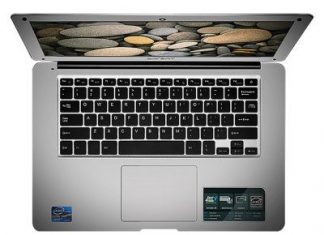Only one usage of each socket address is normally permitted is a windows error. The error has been experienced by many users. Usually, this error has been while using the GitHub, programming, or when a user is using any sort of program that uses that network. The issue is also network-related when using applications related to Visual Basic, asp.net and similar this error appear. The solutions to fix the issue can be a bit complicated. So we have created this guide in which we will demonstrate the methods to fix this error very easily.
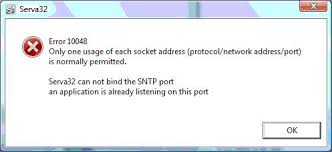
Causes of Only One Usage Of Each Socket Address Is Normally Permitted Error
As from the error statement, we can see that the issue is related to the socket. The error occurs if you are using the wrong ports. The error is common in applications like Visual Basic, ASP.net, and My SQL. When a user uses multiple socket address which includes (protocol/network address/port) this Only One Usage of Each Socket Address is Normally Permitted error appears. The error also appears in the current port which you are using is currently used by the other program as it causes infliction and the error appears.
- Uses multiple socket address
- Current port address is currently used by the other program
Similar Types of Only One Usage Of Each Socket Address Is Normally Permitted Error
- Docker only one usage of each socket address
- Docker
- Only one usage of each socket address windows 10
- C#
- Ssrs
- Python requests only one usage of each socket address
- Docker bind: Only one usage of each socket address
- Hklmsystemcurrentcontrolsetservicestcpipparametersmaxuserport
How to Fix Only One Usage Of Each Socket Address Is Normally Permitted Error
To fix Only One Usage Of Each Socket Address Is Normally Permitted Error following are the methods that can be used. In the first method, we will use the command prompt and find out whether the port is being used by other programs or not to eliminate the error. In the second method, we will eliminate the error suing the registry. Finally, in the third method, we will fix the issue occurring in the virtual box.
1. Changing the Port
In the causes section, we have talked that if the current port is being in use by any other program then the Only One Usage of Each Socket Address is Normally Permitted selenium error appears. So in this method, we will be going to fix that.
- STEP 1. Open up the Start Menu type cmd
- STEP 2. Right-click on cmd and choose Run as Administrator
- STEP 3. Now in the command window type the following command, followed by an Enter
netstat -a
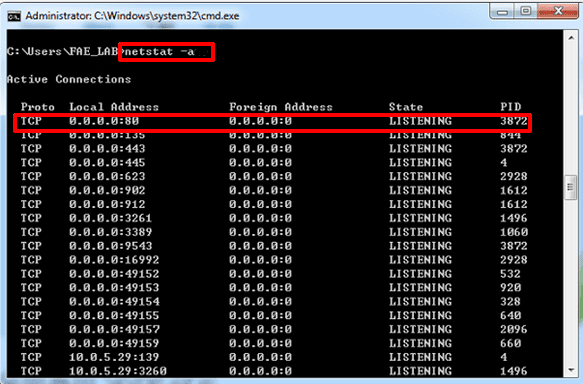
- STEP 4. A kind of table will come up, took a look in the Local Address column and then look at the port column
- STEP 5. Check whether the port is already in use (active) by another program or not
- STEP 6. If yes, kindly change the port and that’s it, your issue is fixed
2. Using Registry Editor
In this method, we will fix the Only One Usage of Each Socket Address is Normally Permitted apache issue using the registry editor. Make sure to follow each step carefully, wrong changes may cause system instability.
- STEP 1. Hold Windows+R key simultaneously to open up the Run window
- STEP 2. In the Run box type Regedit and hit enter
- STEP 3. Now In the registry window, navigate to the following path
HKLM> System> CurrentControlSet > Services > Tcpip > Parameters > MaxUserPort
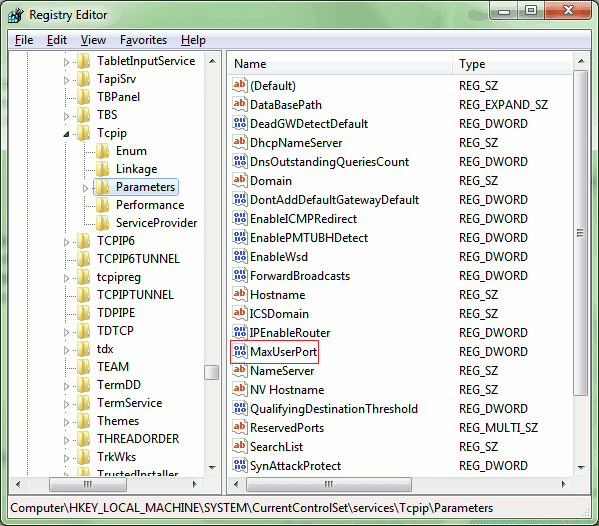
- STEP 4. Here, increase the dynamic port range from 5000 to anything up to 65534
- STEP 5. Now navigate to
HKLM> System> CurrentControlSet > Services > Tcpip > Parameters > TCPTimedWaitDelay
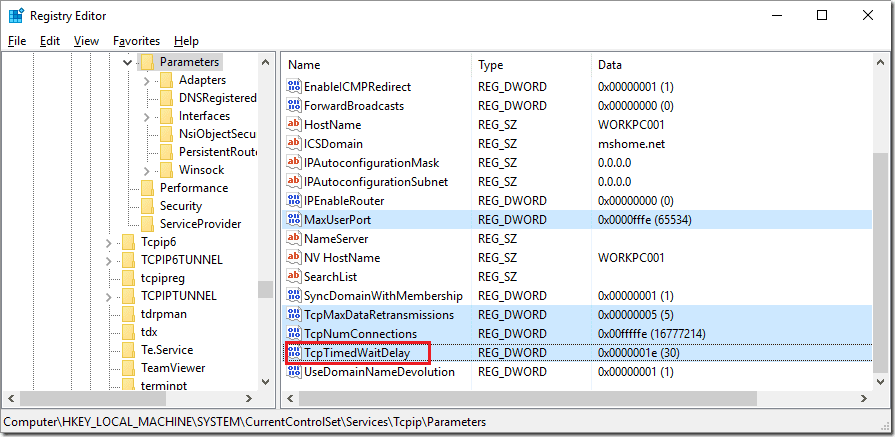
- STEP 6. Reduce the time limit from 4 minutes to anything up to 30 seconds
- STEP 7. Save the changes, restart your system and check if the error still exists
3. Turning OFF the Port (Virtualbox)
If you are experiencing this Only One Usage of Each Socket Address is Normally Permitted eyefi issue in the Virtualbox. Follow the steps to fix the issue.
- STEP 1. We are assuming that you are running Virtual box
- STEP 2. Here Run Resmon for opening up the resource monitor dialog
- STEP 3. Move to the Network tab
- STEP 4. Here search for Listening Ports section
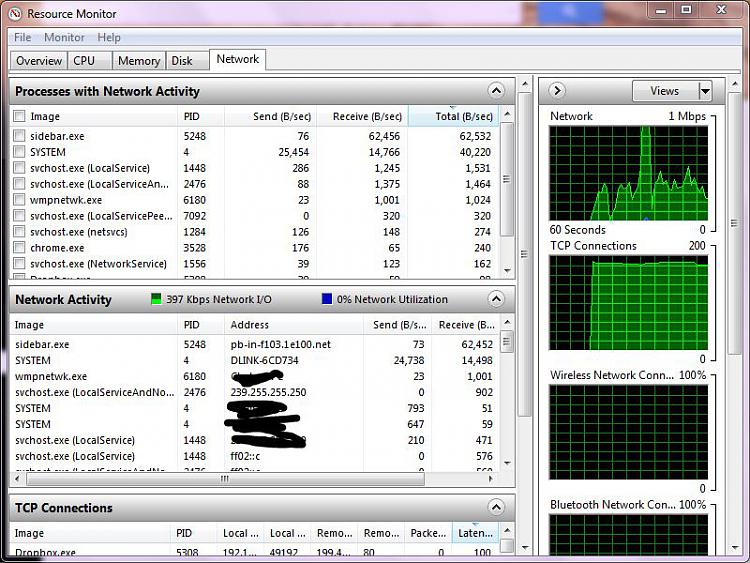
- STEP 5. Locate for the one using the 8000 port
- STEP 6. Finally, Turn it off and your issue will be fixed
Conclusion:
With this being the end of the troubleshooting guide on Only One Usage Of Each Socket Address Is Normally Permitted Error. We have covered all the working methods that have been found o be working. Furthermore, this article also gives brief information on the causes of this error.
We hope this article is helpful to you, for more troubleshooting guides follow us. Thank You!






![[Guide 2022] Easiest Way to Fix Outlook Profile Problems on Windows 10/11 Easiest Way to Fix Outlook Profile Problems on Windows 10 and 11](https://www.techinpost.com/wp-content/uploads/Easiest-Way-to-Fix-Outlook-Profile-Problems-on-Windows-10-and-11-696x385.jpg)

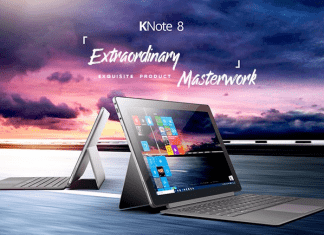
![[Buy Now] YEPO 737A2 Review Notebook ‘Offer’ Price (Buying Guide) YEPO 737A2](https://www.techinpost.com/wp-content/uploads/2018/01/image001-12-324x235.png)