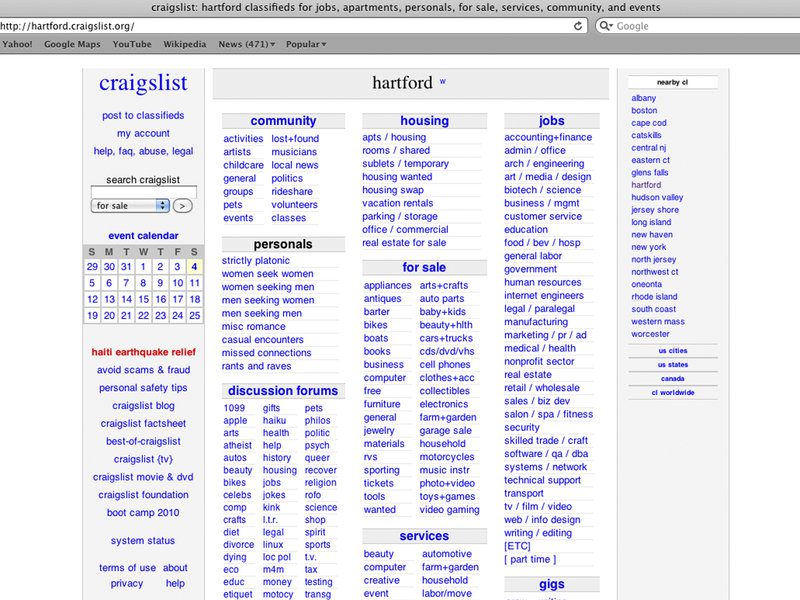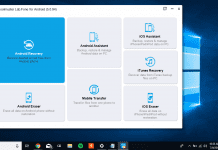Most certainly, not every user will ever face the need to purchase an install disc with an old version of Mac OS. However, what if this happens to you? Where to look for options? In this article, we are going to give a few handy tips!
Have you ever fantasized about going back in time to the Macintosh era? When pixel-perfect designs were the pinnacle of tech aesthetics and the startup chime was music to our ears? Discover those almost mythical old Mac OS install discs with us as we go on an epic quest down the rabbit hole of nostalgia. Discover artefacts, bring back cherished memories, and enjoy the allure of Apple’s bygone era. This is your ticket to Apple’s illustrious past; it’s not just another guide. Vintage tech enthusiasts, fasten your seatbelts because the hunt is about to get exciting!???
Why would Someone want to Install an Old Version of MacOS?
This may surprise you, but there are quite a few reasons for that! The first and most obvious reason is an old Mac model. Users of older models will probably have plenty of issues with newer OS versions because their devices are simply not compatible with them. Thus, installing a new OS to an old model can enable a chain reaction of numerous issues, which can eventually lead to a serious system error.
One more reason that can make a user opt for an older MacOS is a little more trivial. Some people get so used to their older operating systems that they simply don’t want to change anything. Finally, users, who troubleshoot their devices regularly, will sooner or later need an installation file to restore the system.
No matter what are your reasons, unfortunately, it is barely possible to download old Mac OS from the Internet. Does this mean that there are no solutions left for you? Luckily, it doesn’t! You can buy an old Mac OS install DVD or CD online, and we will tell you where to look for it!
(Top 3) Best Places To Look For MacOS Install DVDs
To help you get started, we have conducted in-depth research and found a few online platforms that may have what you were looking for on sale:
1. Craigslist
This platform is known for its versatility and a huge range of products available on sale. Thus, no matter what items you are looking for, it should be one of the first places to check! Register an account or log in if you already have one and search for local sellers. While doing our research, we found quite many offers on MacOs CDs and DVDs, so you should be able to find a suitable option!
Craigslist is a very handy service. However, we recommend users to watch out for frauds. When shopping for different items, it is very easy to fall into the scam nets. Thus, be sure to buy only from reputable sellers and be very careful.
2. eBay
eBay is one of the world’s largest platforms for selling and buying different products. Thus, it is not surprising this service is listed in our article. There are many sellers, who specialize in selling tech equipment and accessories, so finding the needed item shouldn’t be too hard.
However, here is a quick reminder just like in the case of Craigslist, users have to be careful when choosing a seller.
3. User Groups & Yard Sales
4. The Official Route: Apple Support
Apple’s track record of product support is admirable. They still have an archive of older software even though they recently switched to downloading their OS digitally.
- Contact Apple Support: While it’s a long shot, they might have some suggestions or even stock left for old install discs.
- Apple’s Website: Occasionally, Apple will offer older software on their support pages, especially for legacy products.
5. Local Resellers or Repair Shops
Unbelievably, there are still physical stores that sell specialized older hardware and software.
- Drive around your local tech hubs or malls.
- Check with Apple-certified retailers; they might have unsold old stock or know where to direct you.
- Independent repair shops sometimes keep old software for troubleshooting purposes.
6. Consider Creating Your Disc
Make your installation disc if you have access to outdated Mac OS software in a downloadable format:
- Download the OS: Ensure it’s from a legitimate source.
- Get a Blank CD/DVD: Depending on the OS size.
- Use Disc Burning Software: Tools like Roxio Toast Titanium can assist in this.
- Follow On-Screen Instructions: To burn the OS onto the disc.
7. A Word on Compatibility
Make sure your hardware is compatible after securing your old Mac OS installation disc. It’s important to check the system requirements because not every Mac will be able to run every old OS version.
Table: Mac OS Versions & Typical Compatible Hardware
| Mac OS Version | Typical Compatible Hardware |
|---|---|
| Mac OS 9 | PowerMac G4, PowerBook G4 |
| Mac OS X Tiger | iMac G5, MacBook Pro (Early models) |
| Mac OS X Leopard | iMac (Late 2006), MacBook (Late 2008) |
Just in case you didn’t manage to find the needed item on the platforms mentioned above (which is barely possible), yard sales or user groups can be another option.
Conclusion:
The search for vintage Mac OS install discs requires perseverance and diligence. However, the search is well worth the effort for those who value the past and want to preserve their collection of vintage Apple products. This guide has given you the jumping-off points whether you’re looking for software compatibility, vintage Mac functionality, or the charm of bygone times. Happy searching!
Rare gems like old Mac OS install discs, which are part of the complex tapestry of technology, serve as a reminder of earlier, more pioneering times. We opened doors to the past as we travelled down paths that were both digital and physical, rekindling the magic of Apple’s illustrious past.
Securing these discs is more than just about software; it’s a labour of love, a time capsule, and a link to a period when innovations that are used today were first developed. This expedition has highlighted areas that are just waiting to be explored, whether you’re an Apple enthusiast or a digital historian. Now that you have these insights, may your technological backtracking always keep the essence of vintage Apple alive and humming!
???
People Also Ask (FAQs):
1. Why is there interest in older Mac OS versions?
Older Mac OS versions appeal to many Apple enthusiasts because of their distinctive user interface, nostalgic appeal, and compatibility with legacy software and hardware. Some tech enthusiasts also enjoy collecting and preserving vintage technology as a hobby.
2. Can I install an old Mac OS version on my new Mac device?
Although running older Mac OS versions in virtual machines or dual-boot configurations is technically possible, doing so may present compatibility problems. For the best experience, always make sure your OS is running on the most recent version that is compatible with your hardware.
3. Are there risks involved in buying Mac OS install discs from unofficial sources?
Yes, buying from unreliable or unauthorized sources can put you at risk of getting counterfeit discs, malware-ridden software, or even pirated copies. Before buying anything, always make sure of its authenticity.
4. How do I know if the install disc is genuine?
Genuine discs typically include holograms, official Apple branding, and occasionally a certificate of authenticity. However, use caution because fakes can pass for the real thing. When in doubt, double-check with online forums or communities.
5. Can I use the same install disc on multiple Mac computers?
Installation on a single machine is typically permitted by the original licensing conditions for Mac OS. Multiple installations might be possible with certain versions or particular disc sets, though. For clarification, always consult the licensing agreement.
6. What if I can’t find a physical install disc?
Look for authorized digital downloads if you can’t find a physical disc. Once you have it, you can make a bootable installation disc or USB drive on your own.
7. Are older Mac OS versions still supported by Apple?
Despite Apple’s stellar track record for product support, very old OS versions might no longer get updates or support. It’s always a good idea to check Apple’s official support pages for information on specific versions.
8. Is it legal to download old Mac OS versions from online repositories?
only if they come from reliable sources. On occasion, Apple makes outdated software available on their website. Downloading from unofficial sources, especially if you don’t have the right license, may be against the law and put you at risk of malware.
9. Can these older versions of Mac OS still connect to the internet safely?
While they can connect, it’s crucial to understand that older OS versions may have unpatched vulnerabilities, making them less secure. If you must browse the internet, use current browsers and security software.
10. What’s the charm of using an older Mac OS in today’s age of advanced technology?
The appeal is in the distinctive user experience they provide—the visuals, audio, and general user interface that more recent versions lack. It combines nostalgia with admiration for design evolution and the excitement of technological exploration.
We hope that these frequently asked questions have shed more light on vintage Mac OS install discs and their distinct appeal in the tech community. Please feel free to ask any additional questions on specialized Apple forums or communities for answers.