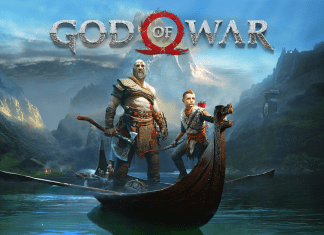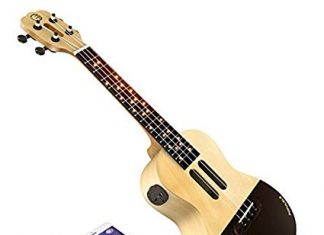Error No mapping between account names and security IDs was done windows error is a very common error that occurs in the Windows OS. Now with this error on your system, you can’t open certain things like photos, folders, files, and settings also. The main cause behind this error is recent user account change; that is, if you have recently changed your user name, probably that’s the reason behind this error. Apart from this, the error can also occur due to corrupted registries as well. The main problem with this error is, it stops the users from accessing certain things in the system, which may help in troubleshooting this error. So today, in the error fixing guide on this error. We will give you some methods that will surely help you in removing the error from your system.
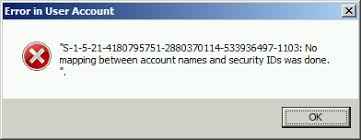
Causes of No Mapping Between Account Names and Security IDs was Done Error:
The main reason for this error No Mapping Between Account Names and Security IDs was Done windows error is the change in the user name. As your system is trying to find the username which was associated earlier and now it is changed. So it prevents you from accessing the files folders ad settings of the system. Furthermore, this error can also be caused due to virus or malware attacks or possible corruption in the system registries. Let’s go through all of the major causes.
- Changing the user account name
- Corrupted Registry files
- Virus or Malware attack
Similar Types of No Mapping Between Account Names and Security IDs was Done Error:
- Runtimebroker.exe
- Lgpo
- Gpo
- Chef
- PowerShell
- Certificate request
- 0x80070534
- Hyper v
How to Fix & Solve No Mapping Between Account Names and Security IDs was Done Error
Error No Mapping Between Account Names And Security IDs Was Done windows Error can easily be fixed with the following methods. Firstly we will try to fix the using the basic troubleshooting. Secondly, we will try to fix it by using the registry editor. Thirdly we will try to fix it by tweaking the file explorer settings. Let’s go through each method in detail.
1. Restart or Log OFF your System –
This first and the foremost thing that you must try is to kindly log off then again log on or restart your system to get rid of the error No Mapping Between Account Names and Security IDs was Done windows 10 error. If you have changed your user account name and haven’t restart your system, then chances are a simple restart is enough to fix the problem. All the services and authorization to access data have linked to that earlier user account name, so a refresh is needed to remove it from memory.
2. Using File Explorer –
The second method that you should try is to change a few settings in the file explorer. This windows 10 No Mapping Between Account Names and Security IDs was Done error method works if your username has not the access to make changes in the files and folders. Let’s go through the methods.
- STEP 1. Click on Start, type run and hit Enter
- STEP 2. In the run, box type control panel and hit Enter
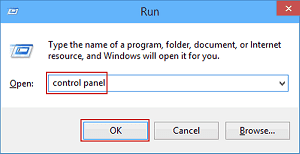
- STEP 3. Now in the control panel window firstly change the view to small
- STEP 4. Go to File Explorer Options > View Tab
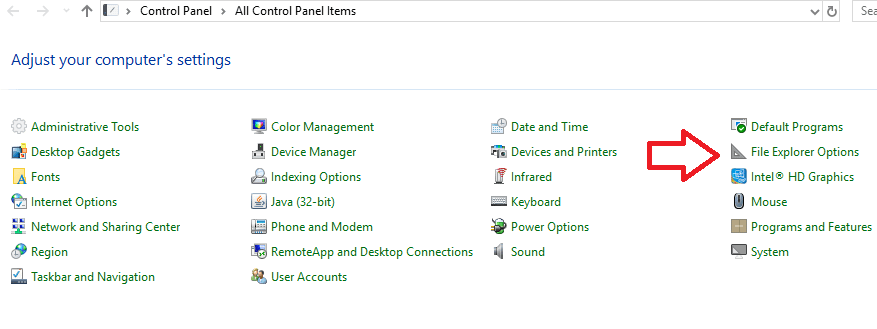
- STEP 5. Now scroll down and locate “Use Sharing Wizard (Recommended)”
- STEP 6. Uncheck it
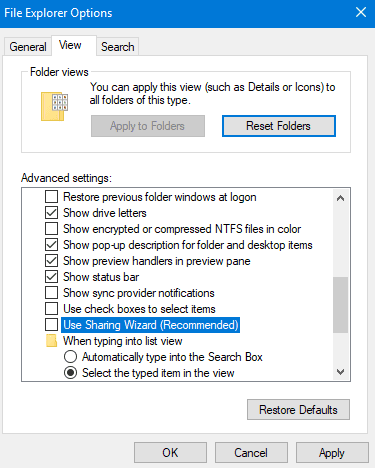
- STEP 7. Finally, set the Folder properties to Full Access for the System account to solve this icacls No Mapping Between Account Names and Security IDs was Done error.
3. Using Registry Editor –
In this method, we will be using the registry editor to tweak some registries that will fix the error No Mapping Between Account Names and Security IDs was Done server 2012 error. If you have multiple accounts, it can be difficult to fix the error. So firstly, we enable the log file by tweaking the ExtensionDebugLevel registry. Then using the command, we will find the account that is causing the issue. Thirdly we will go to the group policy editor for the final fix. Let’s go through all the steps.
- STEP 1. Click on Start, type run and hit Enter
- STEP 2. In the run box type regedit and hit Enter
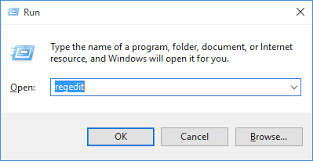
- STEP 3. In the registry editor window navigate to
HKEY_LOCAL_MACHINE\SOFTWARE\Microsoft\Windows NT\CurrentVersion\Winlogon\GPExtensions\{827D319E-6EAC-11D2-A4EA-00C04F79F83A}
- STEP 4. On the right locate ExtensionDebugLevel and double click on it
- STEP 5. Now change its set value to 2, click ok and close the registry window
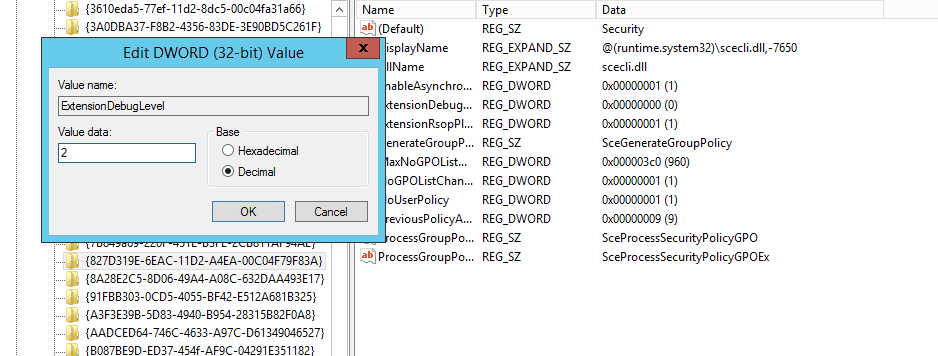
- STEP 6. Now run the command as admin
- STEP 7. Enter the command
FIND /I "Cannot find" %SYSTEMROOT%\Security\Logs\winlogon.log
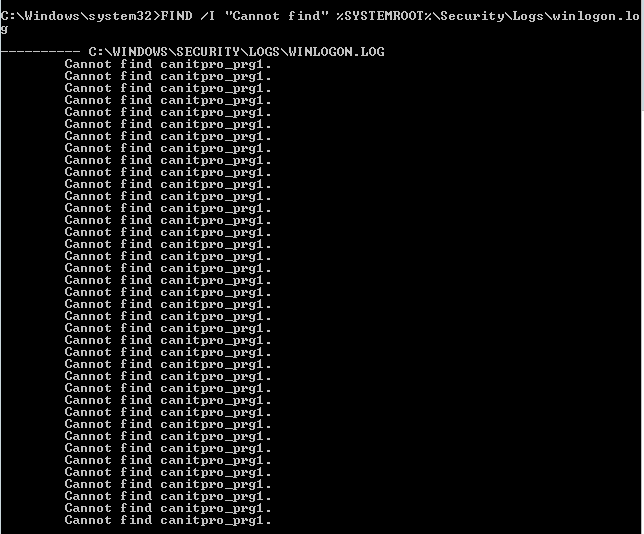
- STEP 8. Now it will take a little time to collect data
- STEP 9. In this case, its canitpro_prg1 account,
- STEP 10. This log will help the Resultant set of policy to find the exact location
- STEP 11. Go running and type RSoP.msc and hit Enter
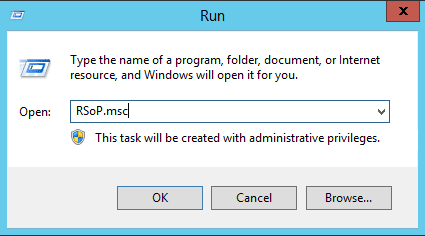
- STEP 12. It will run its process & displays that the problem resides in Computer Configuration
- STEP 13. Go to
Computer Configuration > Security Settings > Local Policies > User Rights Assignment
- STEP 14. You will see that log on as a service has the issue, double click on it
- STEP 15. You will see that its the same account we got using the command
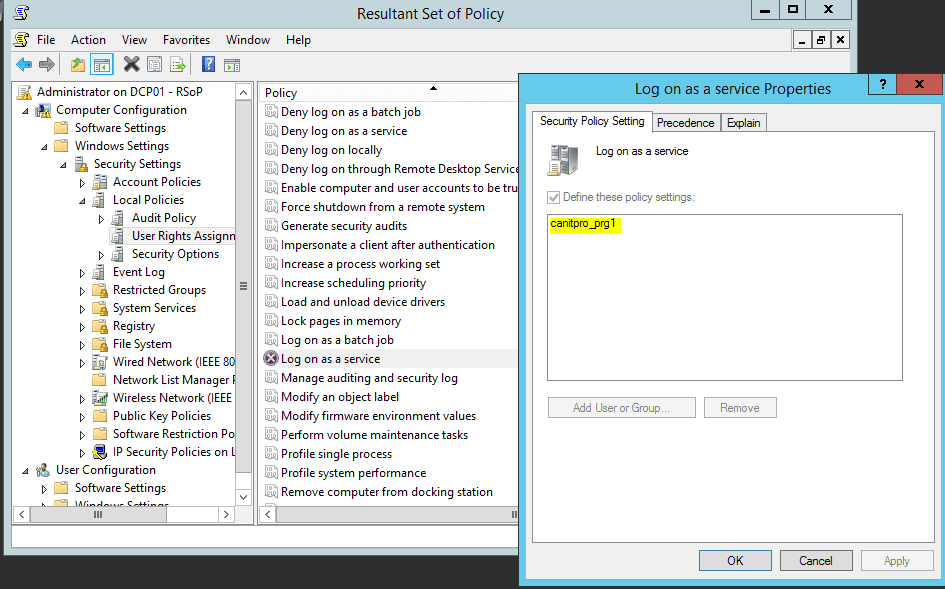
- STEP 16. Now kindly check whether the account is still active in Active Directory
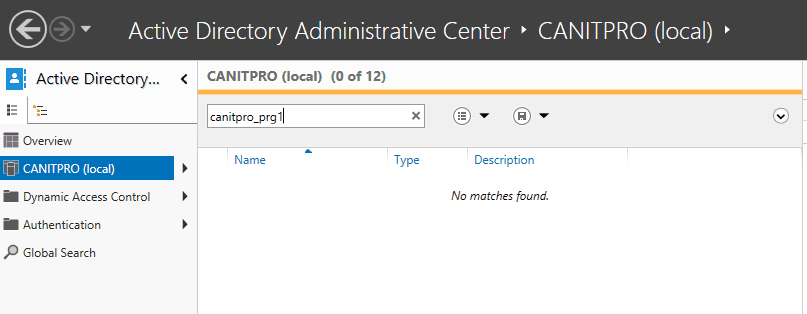
- STEP 17. If present remove it,
- STEP 18. Again open up the command prompt with admin rights and hit the command
gpupdate /force
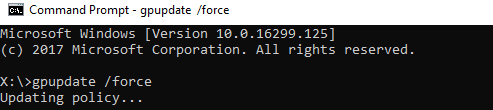
- STEP 19. Now simply restart the system to see if the error No Mapping Between Account Names and Security IDs was Done windows 7 error still persists
Conclusion:
In this article on error fixing, we have demonstrated all the methods that can fix the error No Mapping Between Account Names And Security IDs Was Done Windows Error. We have also talked about its causes and effects on the system.
For more articles on error fixing and troubleshooting, follow us. Thank You!