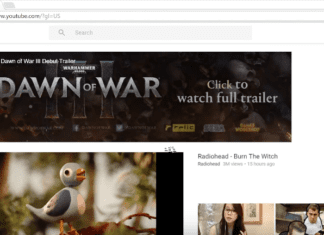MySQL is one of the most used relational databases, consider it your website, server, any program. It is used in all of these services. Moving on today we will be talking about one of the very common database error Mysql connect_timeout. From the error statement, it can be itself concluded that it sort of connection timeout error. Majorly the error appears because of only one reason and that is when a command is sent to a connection that is either close or it took longer than the default timeout limit. The users who have been working with databases knows this, but for the users who are new to MySQL can find it hard to fix. That’s where this guide comes from, we will try to give you all the important information along with some ways to fix MySQL connect_timeout error.
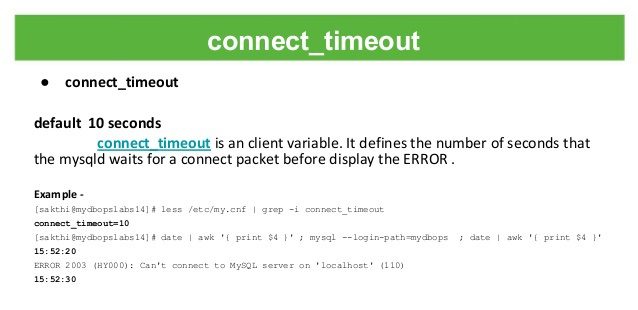
Causes of Mysql Connect_Timeout Error Problem
Although the Mysql Connect_Timeout Issue might occur due to a lot of reasons, the most common and the major reason behind this error is when a command is sent to a close connection. The connection might be close by the MySQL depending on the ideal timeout. Furthermore talking of the other causes, maybe there are some bugs in your app, web code, or whatever service in which you are using MySQL.
Similar Types of Mysql Connect_Timeout Error Issue
- How to check Mysql Connect_Timeout
- Mysql Connect_Timeout
- Mysql interactive_timeout
- Lost connection to MySQL server during query
- Mysql wait_timeout best practice
- Mysql net_read_timeout
- Mysql max_execution_time
- Mysql> set wait_timeout
- Mysql lock_wait_timeout
- Mysql tmp_table_size
How to Fix Mysql Connect_Timeout Error Problem
As we have already talked about in the earlier Mysql Connect_Timeout section that the connection time has a default value set. We can modify this value according to ourselves.
There is a file with .cnf format also known as the configuration file. This file has all the configuration of MySQL including the timeout. We will annually edit this file and change the default timeout limit. For your ease, we have demonstrated all the steps to do that which will in the end fix the Mysql Connect_Timeout Issue.
- STEP 1. Get to the server you can use SSH
- STEP 2. Navigate to the below path, the main target is to find my.cnf file
sudo nano /etc/mysql/my.cnf
- STEP 3. Here you have to find timeout configuration and modify it to fit your server
wait_timeout = 28800 interactive_timeout = 28800
-
- Wait_timeout is the timeout value set to keep the connection active for the given number of seconds. Although under the PHP environment is good to keep it at 60 seconds. But Stateful applications use a connection pool that is Java, .NET. Which requires a longer timeout limit and thus the default wait_timeout is set to 8hours so that all the pools are satisfied.
- Interactive_timeout is basically related to the web application, but no worries it will not affect and it is suggested that keep it low to normal.
- STEP 4. So after you have modified the values, save the changes and close the configuration file
- STEP 5. Finally, to make the changes effective restart Mysql, you can use the below command to do that
sudo /etc/init.d/mysql restart
or
sudo service mysql restartConclusion:
In the above troubleshooting guide, we have discussed the Mysql Connect_Timeout Issue. We have talked about what this error is, why this error occurs and the solution to fix the issue. We have demonstrated each step along with all the important information that you need.
We hope by following this Mysql Connect_Timeout guide your issue has been fixed. For more tips, guides, and tech reviews follow us. Thank you!




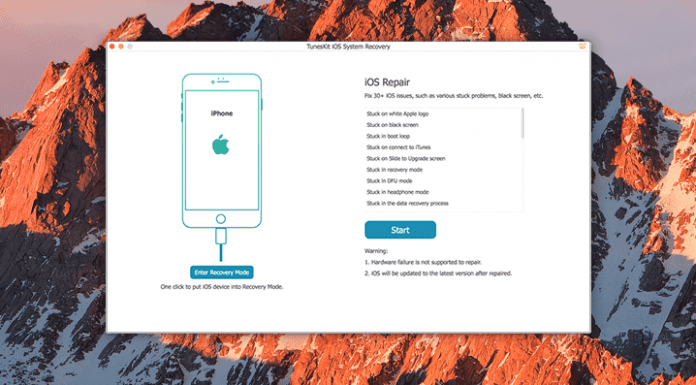



![Great Wall W141D Review [Buy Now at Discounted Offer Price] Great Wall W141D](https://www.techinpost.com/wp-content/uploads/2018/03/image001-4-324x235.jpg)