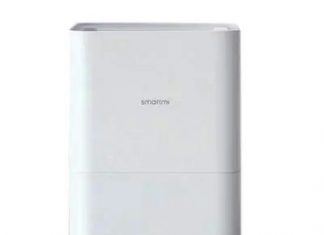The digitized world is protected by security protocols that guarantee browser-to-server communication and shield sensitive data from online threats. One such protocol is SSL/TLS, which is essential to online safety. However, SSL/TLS-related errors are frequently encountered by users and administrators; one typical problem is “SSL ERROR UNSUPPORTED VERSION.” This SSL_ERROR_UNSUPPORTED_VERSION error manifests because the client and server are using different or unsupported versions of the SSL/TLS protocols. We delve into the details, causes, and fixes for the “SSL ERROR UNSUPPORTED VERSION” error in this SSL_ERROR_UNSUPPORTED_VERSION article.
Ever had a frustrating “SSL ERROR UNSUPPORTED VERSION” pop up while you’re browsing your favourite website, preventing a smooth voyage across the internet? It’s a serious cry from the digital depths about a security breach that is occurring behind the scenes, not just a random SSL_ERROR_UNSUPPORTED_VERSION error! ? We have the lifebuoy to save you and your users from this pit of internet insecurity where your online security and seamless browsing are hanging by a thread!
? Join us as we decode this digital conundrum, wade through the SSL/TLS protocols, and uncover hidden SSL_ERROR_UNSUPPORTED_VERSION solutions to keep your online experience safe and seamless! ?? Your comprehensive manual for comprehending and fixing the “SSL ERROR UNSUPPORTED VERSION” has been docked. Welcome to the Secure Connection S.S. ⚓️?
Understanding SSL/TLS Protocols
- Importance of SSL/TLS Protocols
- Security: They encrypt the communication between web browsers and servers.
- Authentication: Ensures that users are communicating with the intended website.
- Data Integrity: Protects data from being tampered with during transmission.
- Evolution Over Time
- SSL 1.0, 2.0, and 3.0 were predecessors of TLS and are now obsolete and insecure.
- TLS 1.0 to 1.3, with TLS 1.3 being the latest and most secure version, are universally adopted.
Dissecting the “SSL_ERROR_UNSUPPORTED_VERSION” Error
Causes of the SSL_ERROR_UNSUPPORTED_VERSION Error
- Outdated SSL/TLS Version: Either the client or server is using an outdated or unsupported version.
- Strict Security Policies: Modern browsers enforce strict security policies, refusing to connect to servers using outdated TLS versions.
- Incorrect SSL/TLS Configuration: Misconfigurations in SSL/TLS settings on the server or client.
- Firewall or Antivirus Interference: Sometimes, security software might wrongfully block SSL/TLS connections.
Potential Impact
- User Experience: Users can’t access the website, leading to frustration and potential loss of trust.
- Security Risks: If users are forced to use outdated browsers to access the website, they are exposed to security threats.
- SEO Impact: Search engines may rank websites with SSL_ERROR_UNSUPPORTED_VERSION errors lower, impacting organic traffic.
Solving “SSL_ERROR_UNSUPPORTED_VERSION” Error
For Website Administrators
A. Update Your SSL/TLS Version
- Upgrade to at Least TLS 1.2: Ensure your server supports at least TLS 1.2, though upgrading to TLS 1.3 is recommended for enhanced security.
- Server Configuration: Update the server to prioritize secure cyphers and prefer server cyphers.
B. SSL/TLS Configuration Optimization
- Cipher Suites
- Prioritize High-Security Cipher Suites.
- Disable Weak and Obsolete Cipher Suites.
- Certificate Management
- Ensure SSL certificates are valid and correctly installed.
- Regularly renew and manage SSL certificates to avoid expiration.
C. Firewall and Antivirus Management
- Allow and Prioritize Secure Connections.
- Configure firewall settings to allow connections via secure and updated TLS versions.
For End-Users
A. Browser Update
- Ensure that the browser is updated to its latest version to support modern TLS versions.
B. Browser Configuration
- Enable the Latest TLS Version
- Navigate through browser settings to ensure that the latest TLS version is enabled.
- Clear Browsing Data
- Regularly clear cache, cookies, and history to avoid conflicts.
C. Security Software Adjustment
- Configure antivirus and firewall settings to support secure connections.
Adopting Best Practices for SSL/TLS Implementation
For Website Owners and Administrators
A. Continuous Monitoring and Alerts
- Implement Monitoring Tools
- Utilize SSL monitoring tools to keep track of SSL/TLS certificates’ validity, renewals, and overall health.
- Automation of Renewals
- Implement automated renewal processes to avoid the potential risk of SSL certificate expiration.
- Security Audits
- Regularly perform security audits to identify and rectify vulnerabilities and misconfigurations.
B. Adopting Zero Trust Architecture
- Employ a zero-trust architecture where trust is never assumed, and verification is mandatory for every user and device trying to access resources in your network.
C. Educating Team Members
- Ensure that team members are educated about the importance of SSL/TLS and how to manage, renew, and troubleshoot related SSL_ERROR_UNSUPPORTED_VERSION issues.
For Developers
A. API and Third-Party Integration
- Ensure Secure Connections
- While integrating APIs or third-party services, make sure they support the latest TLS versions.
- Data Transmission
- Always ensure that data transmitted through APIs is encrypted using robust cryptographic standards.
B. Regular Code Audits
- Conduct periodic code audits and utilize tools to ensure there are no vulnerabilities, especially in sections dealing with data transmission.
C. Adopting Secure Coding Practices
- Ensure that secure coding practices are adopted, and developers are trained to avoid introducing vulnerabilities related to SSL/TLS implementation.
For End Users
A. Adopting Safe Browsing Habits
- Visiting Secure Websites
- Always ensure that the websites visited utilize HTTPS.
- Being Wary of SSL_ERROR_UNSUPPORTED_VERSION Errors
- If an SSL_ERROR_UNSUPPORTED_VERSION-related error appears, refrain from bypassing it and report it if possible.
B. Regular System Updates
- Always keep operating systems and all software, especially browsers, up to date to ensure compatibility with the latest security protocols.
C. Utilizing Security Software
- Employ robust security software to safeguard against potential threats that might exploit vulnerabilities stemming from outdated SSL/TLS versions.
Impact of Efficient SSL/TLS Management on SEO and Customer Trust
1. Enhanced Customer Trust
- A secure connection symbolized by HTTPS and a padlock icon in the address bar boosts customer confidence.
2. SEO Rankings
- Search engines prioritize secure websites, thereby improving the SEO rankings of HTTPS-enabled websites.
3. Data Privacy Compliance
- Adhering to global data privacy regulations becomes feasible, protecting user data and avoiding potential legal consequences.
4. Brand Reputation
- Ensuring a secure user experience fosters a positive brand image and guards against reputational damage stemming from data breaches or insecure connections.
Conclusion
Dealing with SSL/TLS errors like “SSL ERROR UNSUPPORTED VERSION” is essential for protecting user data and upholding trust in cyberspace where security is paramount. To ensure secure, seamless browsing experiences, administrators and users must both be watchful and proactive about keeping systems and browsers up to date. Additionally, for website administrators, making sure servers are configured correctly and using the most up-to-date, secure versions of TLS is essential for increasing user trust and SEO ranking in addition to securing communication. A safer and more secure digital environment can be enabled by using these SSL_ERROR_UNSUPPORTED_VERSION solutions, bridging the gap between user expectations and digital reality.
Implementing the recommended practices and solutions can significantly reduce risks even though “SSL ERROR UNSUPPORTED VERSION” can obstruct users from interacting with websites seamlessly and can present potential threats. While users’ safe browsing practices and regular updates are crucial, website owners must prioritize managing and updating SSL/TLS protocols. Modern protocols must be used to securely encrypt all web communications; this is no longer just a best practice in the current cyber landscape. To secure the digital environment, protect data, and ensure everyone has a dependable, secure browsing experience, web administrators and end users, on the other hand, play a crucial role.
Frequently Asked Questions (FAQs)
1. What Exactly is the “SSL_ERROR_UNSUPPORTED_VERSION” Error?
? The security error “SSL ERROR UNSUPPORTED VERSION” appears when the SSL/TLS protocol being used is no longer supported or is incompatible with the client (browser) and server (website). The inability to establish a secure connection results from this mismatch, which may be brought on by out-of-date protocols, incorrect configurations, or stringent browser security policies.
2. Why is Updating SSL/TLS Protocols Crucial for My Website?
? To provide a secure environment for data transmission between a user’s browser and the server, it is essential that your website utilizes an up-to-date SSL/TLS protocol. Updated protocols not only shield sensitive information from online threats, but also increase user confidence, raise SEO rankings, and guarantee adherence to international data protection laws.
3. How Can I Resolve the “SSL_ERROR_UNSUPPORTED_VERSION” Error as a Website Administrator?
? Update your server first so that it can support the most recent SSL/TLS versions, ideally TLS 1.3. Make sure SSL/TLS configurations are precise, giving high-security cipher suites top priority, and making sure SSL certificates are legitimate and correctly installed. To keep a server environment secure, regular security audits, timely SSL certificate renewals, and constant monitoring are essential.
4. As an End-User, How Can I Navigate Through Websites Safely Amidst SSL_ERROR_UNSUPPORTED_VERSION Errors?
? Always ensure your browser is updated to its latest version, which will inherently support the most recent and secure SSL/TLS protocols. Adopt safe browsing practices, such as not ignoring SSL_ERROR_UNSUPPORTED_VERSION errors and making sure all websites you visit use HTTPS. Additionally, use dependable security software and keep your operating system and software updated.
5. How Can I Ensure Ongoing SSL/TLS Security on My Website?
? It is essential to implement a continuous SSL/TLS management strategy. Engage in regular security audits, utilize SSL monitoring tools, and automate SSL certificate renewals to avoid lapses. Adopting a zero-trust architecture and educating your team on SSL/TLS management and best practices will also fortify your website’s ongoing security.
6. Are SSL/TLS Protocols the Same as HTTPS?
? HTTPS and the SSL/TLS protocols are not the same, despite being closely related. Cryptographic protocols like SSL and TLS are created to ensure secure network communication. On the other hand, HTTPS (Hypertext Transfer Protocol Secure) is a URL scheme that makes use of SSL/TLS protocols to secure data transmission on the internet.
7. Can an Outdated SSL/TLS Version Affect SEO Rankings and User Experience?
? Absolutely! Utilizing outdated SSL/TLS versions can hurt SEO rankings because search engines prioritize secure websites. Additionally, SSL_ERROR_UNSUPPORTED_VERSION errors can degrade trust and reduce website traffic by interfering with user experience.
8. What are Cipher Suites and How Do They Relate to SSL/TLS?
? Cipher suites are collections of algorithms that support the SSL/TLS protocols in creating secure communication channels. They determine how encryption will be executed during data transmission, impacting the security, performance, and reliability of data transfer.
9. Are There Other Common SSL_ERROR_UNSUPPORTED_VERSION Errors to Watch Out For?
? Yes, other typical SSL/TLS errors besides “SSL ERROR UNSUPPORTED VERSION” include “SSL Certificate Not Trusted,” “SSL Certificate Expired,” “SSL Handshake Failed,” and “Mixed Content Error.” Each of these is unique in its causes, effects, and SSL_ERROR_UNSUPPORTED_VERSION solutions.
10. Does My Website Need SSL/TLS Protocols if It Doesn’t Handle Sensitive Information?
? Implementing SSL/TLS is essential, even if your website does not handle overtly sensitive data. Every website needs it because it safeguards the integrity of data transmission, fosters user trust, and improves SEO rankings.
These SSL_ERROR_UNSUPPORTED_VERSION frequently asked questions offer a brief overview of the intricate world of SSL/TLS errors and security. To safeguard and optimize your digital journey, navigating digital security calls for a combination of proactive measures, ongoing learning, and staying current with technological advancements. ??

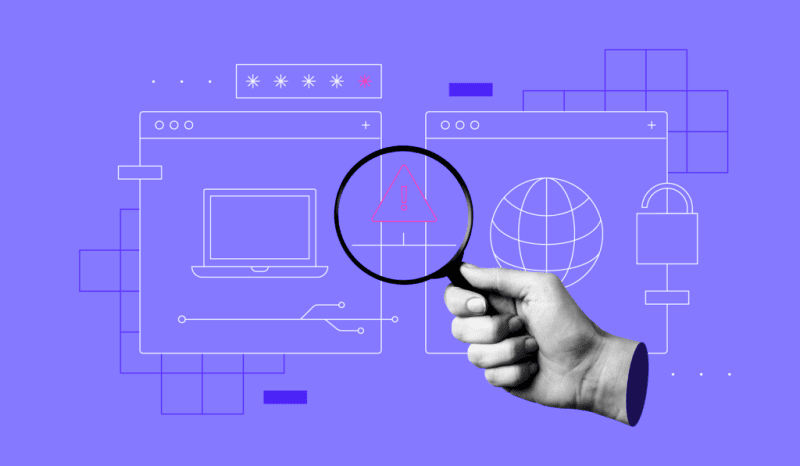




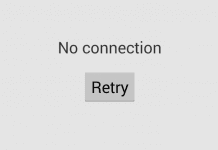






![[Buy Now] Acer EX2519 Review Notebook (Buying Guide) Acer EX2519](https://www.techinpost.com/wp-content/uploads/2017/11/Extensa_PRO_series_main-324x235.png)