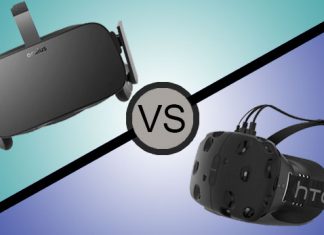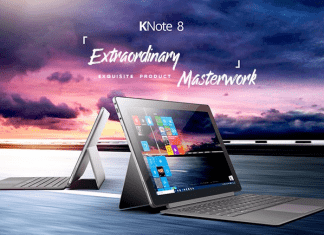Buying a printer, whether for personal or business reasons, can be a big decision. With the seemingly endless varieties and options, it can be a daunting task. Moreover, printers don’t last forever, and rollers wear out, paper jams and other issues come up that can eventually lead to various PC and Windows errors. So, to help you in your journey to owning a printer, we’d like to present you with three key questions to ask yourself to determine which one is right for you.
(Top 3) Key Questions to Ask Yourself Before Buying a Printer
Why Do You Need a Printer?
One of the first things to consider is whether you need a printer for your business or your home? The next and most important question to ask, because it will determine the number of factors, is whether you need an inkjet or laser printer. Your choice will depend on the volume you’re going to print and the type of printing you’ll be doing. If your business or personal needs require printing photos or other color reproductions, then an inkjet printer is the way to go. On the other hand, if your business only needs to print reports and spreadsheets, for instance, where only black ink is required, then a laser printer is the better option. Here’s why…
Inkjet printers are great for excellent color reproduction and have lower initial costs, but will be more expensive to run. Although laser printers have a higher initial cost, they will save you money in the long run, with Business News Daily noting how you’re looking at operating costs of 6 to 8 cents per page. Conversely, an inkjet printer will cost you an average of 10 to 20 pages per page. Purely for cost-effectiveness, the ‘why’ becomes essential in choosing the right printer based on your particular needs.
What Particular Features Are You Looking For?
Today’s printers have a plethora of exciting and useful features, from wireless connectivity to cloud computing, mobile app technology, and multitasking abilities. If you’re buying a business printer, these aspects make it that much more important to modern business operations. A study discussed on PC Mag found that close to 70% of small to medium business owners state their business couldn’t run without a printer. Some of the features to consider include Wi-Fi connectivity to PCs, laptops, smartphones, and tablets.
But, while wireless features are convenient and extremely useful, they do bring about more cybersecurity risks, especially if your company regularly handles sensitive information. A guide to picking the best printer by HP, recommends investing in a printer with native security features in line with your level of risk. Enhanced security features mean better protection from hackers and malicious software. There are also a few more questions to ask yourself to determine the right printer for you.
Whether for business or personal use, you’ll also need to determine if features like color printing and multifunction abilities like a scanner/copier/printer combo will help you achieve your personal or business goals better. Ultimately, when it comes to features, ask yourself whether they will bring value to your personal or business needs, and will they save you or cost you money in the long run?
What Future Expenses Should You Budget For?
Based on the type and features you’re considering in a printer, now you have to ask yourself whether you can sustain the future expenses and costs involved in its operation. Many people think that the prices are obvious: equipment costs, service, and supplies, pretty straightforward, right? Not quite. Especially if you’re running a business, you’ll need to take into consideration the true printing costs, which include aspects like service and maintenance, burden rates, and equipment lifecycle. So, besides the initial cost of purchase, ask yourself if you’ve taken into account the future cost of supplies like toner or ink, paper, and other media.
Next, consider service and maintenance. Besides the cost of toner cartridges, laser print drums are rated for so many thousand pages and will need to be replaced just like inkjet printheads. Burden rates or the time you or your employees will spend fixing the printer, ordering supplies, and scheduling maintenance is another factor to consider. Lastly, ask yourself what the lifespan you can expect from your printer is? By knowing how many pages you print a month on average, you’ll be able to get a good idea of how long your printer will last you.