In this world full of competitions between different companies, many Chinese companies seem to overtake other manufacturers in the market of budget smartphones, PCs and Televisions. Jumper is one of those budget device manufacturing company that offers good quality products at a lower price. Jumper once again stroked the market by releasing its multifunctional EZbook Series. Many of its members have had a good impression on the customers, but the release of Jumper EZBook X3 indeed flipped the sides. It is one of the most budget laptops you can get by investing a small sum of about $278.

Well, the last requirement for a budget laptop – the computer should cost the available money, within or closer to $300. Not long searches brought us to the Jumper EZbook X3. The control was in its head that it had a processor from the new Intel line – Celeron N3350 Apollo Lake. Still, it is interesting what replaced the last king of budget laptops, Atom X5-8300.
(Buying Guide) Jumper EZBook X3 Review: Laptop Offer
The features it provides can easily compete with others who have a price of about $400 which is one of the reasons why you should buy this Jumper EZBook X3 laptop. Don’t get too pleased, as its build quality looks cheap Chinese. The body is entirely and entirely plastic; there is not a single milligram of metal. And what did you want for $278, but what is the laptop worth now? The bottom of the laptop is, once again the same plastic as on the upper side. And we all know that usually there is always some kind of ultra-cheap build, don’t get that black all now. Like, no one has time. To see the bottom anyway, so Jumper chose to save on material costs. But, the Jumper engineers did not follow the path of other economists which eventually lead to making this Jumper EZBook X3 fantastic yet powerful device.
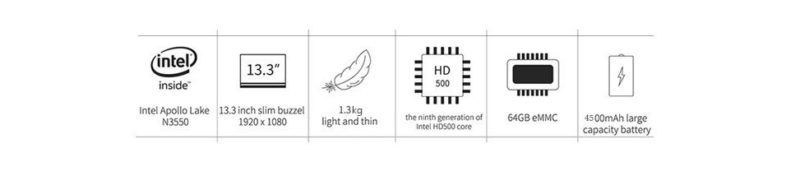
At a Glance:
| Price | $278.99 only |
| Caching | 2MB L2 |
| Core | 1.1 GHz – Quadcore |
| CPU | Intel APOLLO LAKE N3450 |
| Graphics Chipset | Intel HD Graphics 500 |
| Graphic Type | Integrated |
| OS | Windows 10 |
| Hard Disk Memory | 64 GB |
| Display | 1920 x 1080 (FHD)
Screen size: 13.3 inch |
| Screen Type | 1080P FHD, IPS |
 So here we are going to show you everything about on this Jumper EZBook X3 Laptop. So you will get to know more about on it. So just check it out,
Jumper EZBook X3 Features & Specifications –

Jumper EZBook X3: Operating System
The Jumper EZBook X3 comes with pre-installed Windows 10, which is one of the most popular Operating systems circulating throughout PCs.

- Windows 10 is currently the latest Alpha Operating System available for laptops and PCs.
- Not everyone prefers the Windows 10; it becomes a little tricky to use when we need to enter its inner zones. Some even prefer XP over the 10.
Jumper EZBook X3: Design
- The body consists of entirely plastic without a single gram of metal in action.
- The design is curvy and full of burrs.
- The laptop feels lighter because of the use of plastics for interiors.
- Except the keyboard, it’s slightly pumped up than what the design looks like. First, it is stumpy. On the other end, you need to put a little pressure on the keys. During typing, the deflection is not felt
- The buttons in the Jumper EZbook X3 are tapped, but this does not affect the convenience and speed of typing.

- The keyboard is actually The keys are pretty significant, full-sized. Along with the navigation buttons, there are no problems, as you can find them easily without any trouble. The touchpad present here is well built and simple to use. There is no driver of Synaptic here, so the touch panel is a little ok and not very sensitive. Multitouch gestures only support two finger rolls. The careless user will not notice anything, and I will recommend those who are used to better touchpads to join a mouse. You can wirelessly, take advantage of Bluetooth which is there.
 Jumper EZBook X3: Display
- The device comes with a 14-inch screen which is almost perfect diagonal for a working laptop which is provided by the Jumper EZBook X3.

- In the resolution, Jumper EZbook X3 did not disappoint. 1920 x 1080 pixels provide amazingly excellent details and zoom. Yes, the desktop will also fit more information.
- The screen is not IPS. Therefore, the viewing angles are quite narrow.
- The display surface is complete matte. On this, there will be no sun-glare, which means that we can have comfortable work, even with a back to the window.
Jumper EZBook X3: Performance
- Do not buy a EZBook X3 especially for games. It was created clearly not at all for them. The maximum of what you will be able to play is the first episode of Left 4 Dead, that too on medium and no higher graphics settings. The benchmarks shown actually indicate that the Jumper EZBook X3 is in line with what someone can expect from a laptop equipped with such a processor – the 6GB of Random Access Memory and 64GB eMMC storage are adequate for lightweight tasks, but this is no powerhouse for you to use.

- If you want to watch the video (up to 4K) – this Jumper EZBook X3 is pleasing. Through its Edge browser, 4K content is correctly reproduced into SD, without a single delay.
- Office applications, mail, firmware, programming and device testing, social network clients, SMM, that’s what our device is for. It quickly pulls out such tasks.
Jumper EZBook X3: Sound & Battery
The Jumper EZBook X3 comes with a massive 10,000mAh battery which is actually powered using a 12v3A (36W) charger. That translates power into a charging time of roughly 5 to 6 hours and a battery life of around 8 hours and 30 minutes on keeping the default settings, which is one of the best results we’ve seen on a basic entry-level laptop.
The two speakers provided produce a really boxy sound which is the characteristic of an entry-level device in this price range. There’s a 2-megapixel front-facing web-camera, and as is sadly the case for nearly all Windows-based devices coming from the Chinese origin, the operating system is pre-registered as Windows 10, which creates a problem for users sometimes.

- Two quite decent speakers were used in the Jumper EZbook X3. The volume is above the average point, and even at its maximum capacity, there are no signs of wheezing, noises, or other crime in sounds.
- There is no doubt that a laptop like this Jumper EZBook X3 can easily sustain its life for almost 5-6 hours of work, there can be some problem with the battery’s percentage viewing.
- Cheap & Good Specs
- Light Weight
- Good Battery Capacity
- Adequate for Carrying Freely
- Average Processor
- Not made for Gaming
Conclusion:
It would be possible to conclude concerning its pros and cons, but for just over $ 280, the computer has no negative sides if you do not accept that the glitch with the battery charge or battery percentage, which was not that bad, probably, it would turn into a good investment. However, it is useless to judge and make no sense. The price here sets and costs it. Jumper EZbook X3 breaks down all its competitors.
Furthermore, their Chinese counterparts. For example, Chuwi Lapbook SE – A precise copy of our hero costs $ 240. As they say, why pay more. Competition is ferocious at this market end. EZBook 2 stands for formidable rivals such as the Voyo VBook V3 convertible laptop, a Lenovo Yoga clone with the added advantage of a stylus and touchscreen. But this notebook keeps its place and is most likely to.

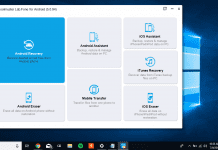




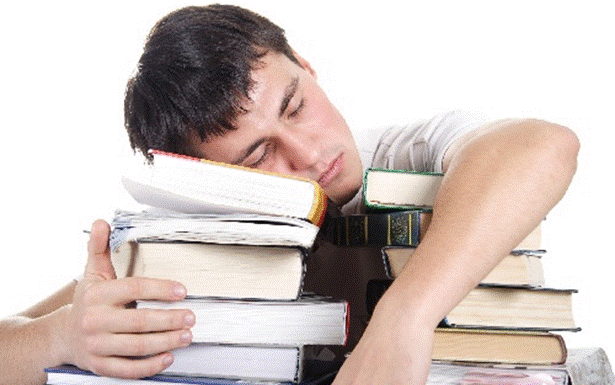


![[Buy Now] Lenovo MIIX 710 Review 2 in 1 Tablet PC ‘Offer’ Price Lenovo MIIX 710](https://www.techinpost.com/wp-content/uploads/2017/11/image001-4-324x235.png)





