As an IOS user, you must have come across a time when you needed to back up or transfer your files, whether it be your audio files or other multimedia files, because you are buying a new iPhone or for any similar safety reasons. At that given time, you had two options to rely on to transfer it to a safe place, one was the common usage of iTunes, and the other option was to use iCloud storage. But there is a problem while using iCloud. After a particular size, you have to pay money to buy more space, which is costly, and the iTunes process is very time-consuming. This is why the IOTransfer studio made iPhone Transfer Software called IOTransfer, which helps IOS users transfer or backup any data from their iPhones or iPad, or iPods to their PCs or Macs.
What is IOTransfer?
IOTransfer is an IOS transfer and management software that helps you to transfer files, photos, videos, or apps from your iPhone, iPad, or iPod to your PC or Mac. You do not have to worry about iTunes and iCloud anymore, as IOTransfer takes care of everything with just a simple 1-click file transfer between different devices.
It also works as iPhone Manager and maintains a sync between your iPhone and your PC or Mac. You can download files in bulk and also manage and delete them in bulk.
What does IOTransfer Offer?
IOTransfer provides straightforward and convenient ways to quickly transfer your data from your apple devices to your PC or Mac. With its intuitive and simple user interface, any apple user can import and export music, videos, photos, podcasts, books, and voice memos between their apple devices and their Mac or PC.
-
Transfer and Secure your Music Collection:
Whether you are working out or you are traveling, listening to music from your iPhone, iPad, or iPod is an essential part of your daily life. With IOTransfer, you can transfer your song list from your apple device to your PC or Mac and also from your Mac or PC to your apple device. Just connect your apple device to your PC or Mac using a USB cable and start transferring with IOTransfer. IOTransfer also allows you to export your music to iTunes. Just select the music you want and click on the iTunes button.
As shown above, IOTransfer displays your song list very simply. You can also transfer in bulk by just selecting those you want to import or export. There is no limit to transferring iPhone music.
-
Retain your Memories Forever:
Images and videos hold on to the memories you had in your life, but you get disappointed when you find that there is no more space left. To use iCloud, you have to spend some money. Well, IOTransfer helps you solve your no-space problem. With IOTransfer, you can transfer and back up all your videos and images from your apple devices to your PC and Mac. Just connect your apple device to your PC or Mac with a USB cable, and you can export or import the images or videos you want. IOTransfer also allows you to transfer bulk pictures and videos, just select all or those you want to transfer and click on the button To PC to export to your PC or Mac and click on Add to import from your PC or Mac.
-
Secure your Apps and Other Data:
IOTransfer allows you to make a backup of your apps, iBook, voice memos, and Podcasts and also restore them back to your phone. This is simply one click method. Just go to the options you want to keep a backup or restore, select the files you want to export or import, and then click on Add to import or To PC to export. These help those apple users who want to keep a safe copy of their phone in case some problem arises, or they want to transfer them to their new phone.
IOTransfer is a very lightweight application for transferring and managing files and data for apple users. Its transfer speed is very fast whether you are transferring a single file or a bulk. It is more convenient, easy, and free to transfer any files from your apple devices and maintain synchronization between them so that you can get your files from any device and anywhere.
It is supported by Windows 7 or later versions. It also supports IOS 8 and later versions; even the latest IOS 10.3 is supported so that there is no compromise when helping you.
Press Kit: iOTransfer.net/Press-Kit/iOTransferPC-Press-Kit
Conclusion:
The IOTransfer application removes the gap that apple users were facing before, which was the shortage of free storage space, and by secure transferring of files, it has been removed successfully. It provides a more reliable and simple one-click transferring method through which you can easily transfer audio, video, or any other apps or data. So, it’s time that you go and use IOTransfer. The application also has a pro version available for $20 for the 1-year subscription, which gives you unlimited file transfers. You can also use the free version based on the amount of usage you have.
If you liked our review of the IOTransfer app, and if it was useful to you, please do share it with other apple users and help them remove this similar problem.

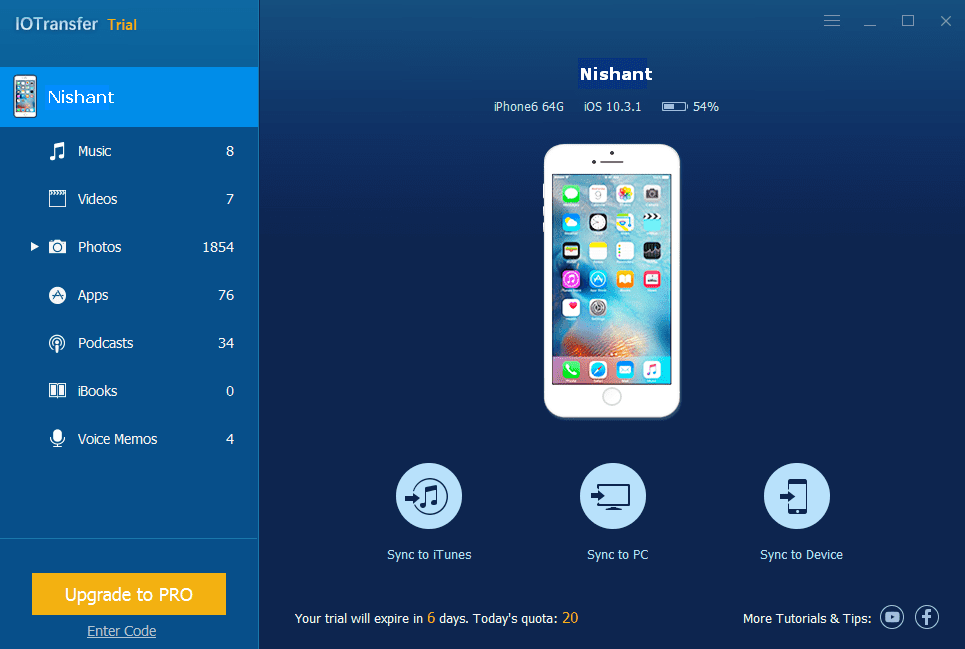




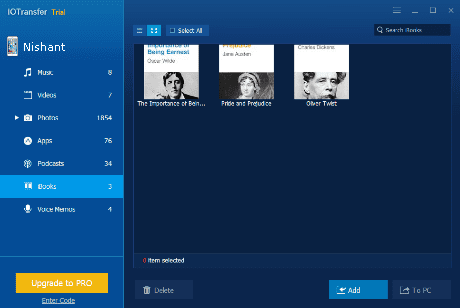
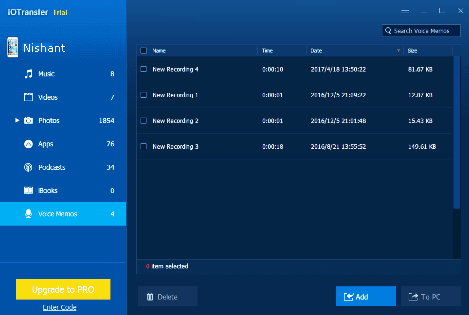





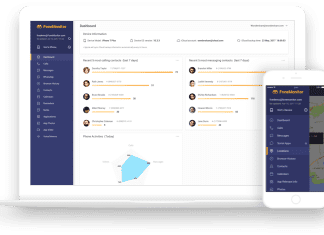

![[Buy Now] Onda V80 Review Tablet PC ‘Offer’ Price (Buying Guide) Onda V80](https://www.techinpost.com/wp-content/uploads/2018/02/image001-317x235.png)




