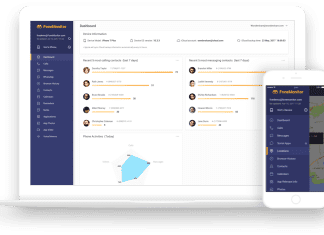The HTC Vive was among the very first virtual reality headsets to reach the commercial markets. Even though the HTC Vive was HTC Vive Pro release date back in 2016, it is still considered one of the best VR headsets in 2018 and considering the price drop that it has got over the years, the HTC Vive is also one of the affordable yet high-end virtual reality headset out there. So today we are here going to do an HTC Vive Pro Review.
The HTC Vive Pro, as the name suggests, is more of an update to the existing HTC Vive and the updates are in no terms small ones. The HTC Vive Pro is what the HTC Vive was when it was launched back in 2016. All the updates that the Vive Pro comes with makes it one of the most powerful VR headsets in 2018 and with an HTC Vive Pro price tag that can easily cross $1000, it is also the most expensive VR headset in the market currently.
So, if you are going for a VR headset purchase in 2018, should you opt for the HTC Vive Pro Review?
(Buying Guide) HTC Vive Pro Review: Features, Specifications & Many More
Well, in order to help you answer that, today we are here with an in-depth HTC Vive Pro Review and all the details that you should know about it.
HTC Vive Pro Specs:
Let us begin by first taking a look at the hardware specifications of the HTC Vive Pro.
| Display Type | AMOLED |
| Connection Type | Wired/HTC Vive Pro Wireless |
| Display Resolution | 2,880 x 1,600 pixels (615 PPI) |
| Supported Platforms | HTC Viveport, SteamVR |
| The rate of Refresh | 90 Hertz |
| Field of View | 110-degrees |
| Inbuilt Audio Support | Headstrap Headphones with an in-line amplifier |
| Inbuilt Mic | Dual |
| Controllers Supported | HTC Vive controller or any Gamepad compatible with PC |
| Area of Tracking | 33 x 33 feet |
| Sensors | Lighthouse laser tracking system (with support for Lighthouse 2.0), accelerometer, dual front-facing cameras, gyroscope. |
| Connectivity | Bluetooth, DisplayPort 1.2, USB-C 3.0. |
So here we are going to show you everything about on this HTC Vive Pro Review. So you will get to know more about it & you will Grab it at a very Best Discounted Price from here as well. So just check it out & Get one for you or you can Gift it to your loved one this New Year.
HTC Vive Pro Features & Specifications –

Below are the minimum system hardware requirements necessary to run the HTC Vive Pro:
- Processor:Â Intel Core i5 – 4590 or higher.
- GPU:Â AMD Radeon RX or Nvidia GTX 1060.
- RAM:Â 4GB or higher.
- Operating System:Â Windows 8.1 or higher.
- Ports:Â 1x USB-A 3.1 and 1x DisplayPort v1.2.
The HTC Vive Pro is basically an upgraded HTC Vive VR headset with better specifications and features to be one of the best VR headsets in 2018. The HTC Vive Pro is more like a new iteration of VR headset by HTC rather than an update to the existing HTC Vive.
First and foremost, the HTC Vive Pro costs $799. Well, even though the HTC Vive costed almost the same when it was launched back in 2016, it was one of the very first VR headsets to be commercially available, and the price tag could be justified.
But the HTC Vive Pro costing $799 in 2018, especially when there are lots of really cheaper VR headset options available in the market, can itself be a reason to pass the Vive Pro for many.
However, if you do end up purchasing the HTC Vive Pro, then you will not at all be disappointed about your purchase as the Vive Pro is a substantial upgrade over the original Vive and is also better than any cheaper VR headset that you can currently buy.
First, let’s begin by talking about the design of the HTC Vive Pro. Even though the Vive Pro is a big headset, wearing it is not at all a difficult task, and when worn, the headset is not too heavy either. The overall experience of wearing and using the headset for a long time is really impressive.

The headset also comes with inbuilt headphones, which really helps when playing HTC Vive Pro games in VR and other immersive content designed for VR headsets. There is an ample amount of padding and cushioning on the faceplate and the headphones so as to avoid any sort of discomfort even after wearing for a long period of time.
Design part aside, the HTC Vive Pro also has some really powerful hardware. Among all the tech specs, the AMOLED display on the headset is the most impressive one as it has a resolution of 2,880×1,600 pixels, which means per eye the display resolution offered is of 1,440×1,600 pixels, which is one of the highest resolutions counts for a VR headset display.
Performance wise, considering you have a setup that sits above the minimum system requirements needed to handle the Vive Pro, the experience is quite smooth and no matter whether you have used a VR headset in the past or not, you will definitely enjoy the virtual reality experience on the Vive Pro.
HTC Vive Pro vs HTC Vive
When comparing the HTC Vive and HTC Vive Pro, it needs to begin with the pricing.
The HTC Vive VR headset along with the sensors and controllers costs around $500 whereas the Vive Pro VR headset itself costs $799 and when HTC Vive Pro bundle with the sensors and controllers easily crosses the $1000 mark.
Taking the hike in price into consideration, the HTC Vive Pro does offer improvements wherever needed. For starters, the Vive Pro headset is more comfortable to wear and has more padding than the Vive. Also, the “Pro” headset comes with inbuilt headphones, something that was missing from the original Vive until HTC brought a new head strap with headphones.
The AMOLED display with better resolution found on the Vive Pro does reflect in a better and detailed viewing experience, but that is not to say that what the HTC Vive offers is bad.
Overall, comparing the HTC Vive and HTC Vive Pro, the “Pro” variant is for those who need the best VR experience out there in the market whereas the original Vive still holds good for those who need a bang-for-the-buck VR experience.
Below are some of the pros and cons of the HTC Vive Pro virtual reality headset.
[joomdev-wpc-pros-cons disable_title=”no” title=”HTC Vive Pro Pros & Cons” button_text=”Grab it at a Best Discounted Price” disable_button=”no” button_link=”https://amzn.to/2SaPqpZ” button_link_target=”_BLANK” button_rel_attr=”external”][joomdev-wpc-pros]- Best Display
- Highly Ergonomic with no discomfort
- Inbuilt Headphones
- Compatible with original HTC Vive Controllers & Trackers
- Support for Lighthouse 2.0 Tracking System
- Somehow expensive
- Minimum system requirements high
- Refresh rate is average
- Not moisture-proof
Frequently Asked Questions Related to HTC Vive Pro:-
Below are some frequently asked questions related to the HTC Vive Pro along with their appropriate answers.
1. How to check if my PC has the minimum system requirements to run the HTC Vive Pro
Ans: You can download, install and run the Vive Pro Quick Compatibility Check tool from here on your PC. After the tool runs successfully on your system, it will analyse your system hardware and show whether your system can run the HTC Vive Pro headset or not.
2. Is it safe to wear prescribed glasses while using the HTC Vive Pro headset?
Ans: Yes, it is completely safe to wear prescribed glasses while using the HTC Vive Pro headset. Most of the prescribed glasses will by default fit comfortably inside the headset, and in case your glasses are larger in size, then adjust the distance of the lens to make room for your glasses in the headset.
3. Can I remove or replace the headphones on the HTC Vive Pro?
Ans: Yes, you can remove the headphones on the HTC Vive Pro and also replace it with any other headphones provided that the headphones you are about to use are compatible with USB Type-C.
You can find a detailed official guide on removing the headphones here and on replacing the headphones here.

4. Can I connect the HTC Vive Pro to a laptop and use it?
Ans: Yes, you can connect the HTC Vive Pro virtual reality headset onto any desktop or laptop provided that the system has the minimum hardware requirements to run the Vive Pro headset.
For laptops that do not have a DisplayPort but only a Mini DisplayPort, then you can purchase a cable that connects DisplayPort to Mini DisplayPort and then connects the headset to your laptop. For better display output results, make sure that the DisplayPort to Mini DisplayPort cable that you purchase supports 4K UHD (Ultra Hugh Definition) at 60Hz or more.
5. Is it possible to run the HTC Vive Pro headset on systems that do not have the minimum hardware requirements?
Ans: Some systems may be able to run the HTC Vive Pro headset even if they do not meet the minimum system requirements that are set for using the headset.
However, using the Vive Pro on such systems will result in very unpleasant user experience.
Final Words:
We have tried to include as much helpful information about the HTC Vive Pro along with the HTC Vive Pro Review in the above HTC Vive Pro Review article.
If you still have any queries related to the HTC Vive Pro Review VR headset, do drop a comment below with your question and we will get back to you with appropriate help to your question.







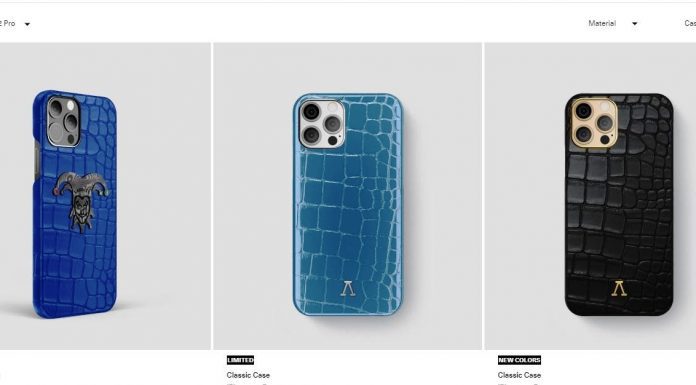


![[Buy Now] ALLDOCUBE Freer X9 Review Tablet PC “Offer” Price (Buying Guide) Freer X9](https://www.techinpost.com/wp-content/uploads/2018/01/83e7d39bgy1fjux8u2zlbj20m80et4hn-324x235.jpg)