Have you made your online e-commerce store on big-commerce? If yes, you must be aware of the advantages and disadvantages of working on a single platform when it comes to e-commerce. Transferring your data from one platform to another isn’t a big deal; however, certain steps can help you in this regard.
If you’re looking forward to migration your e-commerce data from BigCommerce to Shopify, then you need to follow the steps mentioned below:
1. Connect your BigCommerce Store
First of all, make sure to establish the connection of your big-commerce store with the existing store. For that purpose, you have to provide its URL and details of the API so that the connection is built.
If you don’t set up a proper connection by providing the required URL and API, you’ll fail to move towards the next steps. Therefore, ensure the connection first.
2. Connect your Shopify Platform
When it comes to connecting the Shopify platform, it works on the same steps that you followed while building a connection with BigCommerce. Likewise, you’ll provide the URL and then install the cart2cart plugin for Shopify.
Once you’re done with that, you have to keep moving the migration step within the Shopify Admin panel. It’ll lead you to further steps and ensure the previous steps are performed in a better way.
3. Select Data that you want to Transfer
This is one of the most crucial steps in shifting the e-store from BigCommerce to Shopify. You have to ensure whether or not you have selected all data that you want to transfer, or else some files will be left behind.
You have to pick extra migration options and keep in mind you have checked the concerning data that you wanted to transfer. It helps you with the migration process.
4. Launch your Shopify Migration
Having completed the previous steps, you have to run the free demo to see how the Cart2Cart extension works. It works like magic in transferring your data and ultimately launching the Shopify migration.
Now is the to ensure and move with the full migration process and start enjoying the brand new Shopify store as soon as possible.
You have learned how you can transfer your data from BigCommerce to Shopify. Let’s move to the data type that can be transferred.
- Products
- Products categories
- Customers details
- Manufacturers details
- Reviews and feedbacks
- Blogposts and articles
- Coupons
- Order details
The best thing about Cart2Cart services is that when you transfer your data from BigCommerce to Shopify, it won’t delete your data on the previous file; instead, it’d be available to the customers at both sites with zero effect. It’s completely customers friendly and ensures the best experience for the customers on both sites.
Most of the online store owners are worried about the pictures in their data whether they would be transferred. When you use Cart2Cart, all the data, including products, products categories, and reviews, etc., would be transferred along with images.
Here, another query business owners come up with is whether customers’ credit card information can be shared or not. This is a quite common question that is asked by the customers. Since it’s sensitive information and includes security reasons, that’s why it cannot be shared. However, customers’ billing and shipping addresses are shared successfully.
If you’re looking to bigcommerce to Shopify migration, then it’d be a wise approach to choose Cart2Cart because of the following reason:
-
Non-Technical & Simple to Use
It doesn’t include technical stuff. If you can run your online store, you’ll be completely comfortable with Cart2Cart. It doesn’t include any coding and complex stuff.
-
24/7 Support
If you get stuck at any point, Cart2Cart provides customer live support 24/7 for its premium services. They have a team of experts that is available to help you at any time.
-
Recommended by the Industry Leaders
150,000 customers are currently working with Cart2Cart. All industry leaders like Shopify, WooCommerce, and Wix recommend using its services.

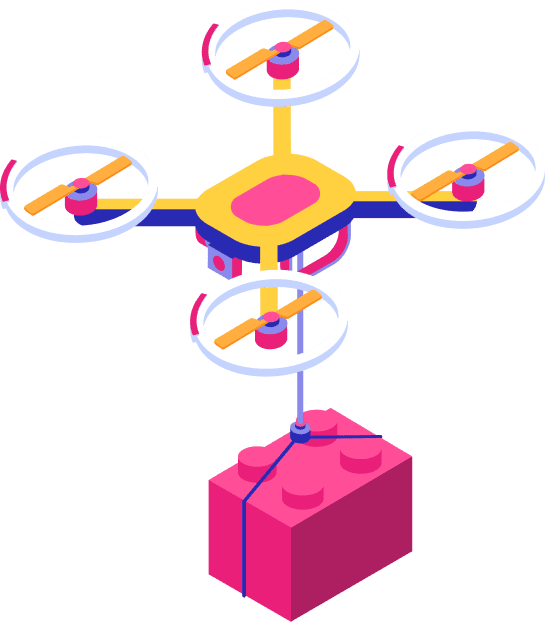



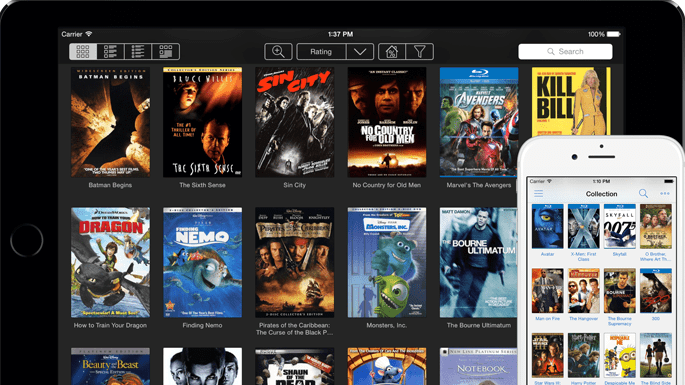

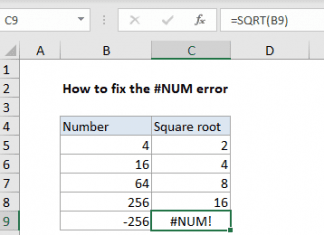
![[Buy Now] Anycubic PHOTON Complete 3D Printer Review ‘Offer’ Price Anycubic PHOTON](https://www.techinpost.com/wp-content/uploads/2018/02/2018-02-19_151248-324x235.png)


