We want to spend less every time some cash gets out of our pockets. At times, there is no money to pay due to the constraining budgets. So, what will you do, and you need that signature to close the deal?
Well, it’s time to worry less as you learn how you can get signatures done with zero budget. You will know what people do when they want to have their papers signed without even moving a muscle.
After learning, gone will be the days when you had to pack and arrange a budget to meet signing costs.
Part 1: Getting A Signature for Free with CocoSign E-Signature Platform
Now, it’s time to stop planning on when to visit that office to collect a signature. Why? Because we are about to introduce a web-based e-sign platform that you will even brag to your boss about.
CocoSign is the name of the solution that will allow you to collect a signature in minutes. It’s online, and if you have an internet connection, the e-sign process is almost complete. All you need is to get the required document on the website, make a sign.
If more people sign, just assign the tasks and send them a link to access the document. That sounds super easy. If that’s the case, then all you need is cooperation from the involved persons.
Since digital signatures are legal, why not use them as a way to get quick scribbles on essential documents? Here are some use cases where a digital signature can save your day.
Part 2: CocoSign Digital Signature Applications
Students
Is your project due, and you need the lecturer to sign? Are you being admitted to a new institution that is quite far from where you are? Then it’s time to upload that document, have it signed and let the other person know.
Instead of traveling with no money, involve the parties on CocoSign and have the signatures embedded in a few minutes.
Recommendations
Are you searching for a job after being an intern for a long time? You may need a few papers signed by those you were working for. If the place is too far from where you stay, then CocoSign can bridge the gap.
Finances
At times, you may need to open a business account, and it requires a few signatories. Also, your signature may be required to verify if specific funds should be transferred to you.
If you have CocoSign, then having the signatures on the pacers faster will increase the approval chances.
Health Care
The health sector always requires signatures when there is a patient involved. While the patient is available in the hospital, there is still a third-party required. If it’s you or someone you know, getting CocoSign will at least cut down the traveling cost.
The signature can be done right where you are. For the money to be incurred, you can save it or contribute to the hospital bill.
Well, we cannot exhaust the scenarios that may require a signature. If you want to get an e-sign via this app, visit this page to create a digital signature. It’s a good idea to save it because you will use it once more when the immediate need arises.
With that, we will show you how it’s easy to create a digital signature and use it on e-papers. Later, you can always retrieve the document when it’s time to present it or check for validity.
Part 3: How to Create a Digital Signature and Use It to Sign
Requirements
- A device with an internet connection and an updated browser
- The document needing to be signed. It should be a soft copy.
Steps to Get the E-Signature
Step 1: Go to the CocoSign website and visit the section to create a signature. It’s free to do so.
Step 2: Choose the signature method creation that suits your circumstance. You can decide to have it drawn and using a touchpad, mouse, or a graphic tablet. Another way is to enter your name and then let CocoSign suggest the signatures for you.
Step 3: After creating the signature, click on the ‘Save’ button. You can choose to download the created signature as a picture or save it online using CocoSign. To do that, you will have to create an account in the process.
Step 4: Now, when it’s time to use the signature, simply upload the document on the CocoSign website. After that, embed the signature and save. Later, download or send the signed e-paper to your email.
Part 4: Why Should You Consider CocoSign For Digital Signatures?
Whether you are taking a contract or negotiating a large deal, CocoSign will help you get the signatures done. Using this platform means signing any time you are connected to the internet.
If you are worried about the digital sign’s security, that should never be a problem. CocoSign has the SSL encryption you see on highly secure apps like PayPal. Here are some of the reasons why you should CocoSign:
Only a Few Resources Required
The signature you create is entirely free. The same applies to creating an account when you need to save the signature. The documents you store will also never incur any costs. So, the only thing you will need is the device you use to connect to the internet.
Online Storage
You can always retrieve the digital signature and the signed documents at any time. This is due to the cloud storage that you can access online. It’s unlimited and also has encryption protocols that ensure unauthorized access is never successful.
Speed
Once you have a digital signature, using it on the desired documents will be a matter of a few minutes. If there are multiple signatures needed, just assign the participants and send them the link. Further, you don’t need to check for progress.
CocoSign will notify you every time someone signs. You will also get a notification when they are all done.
Conclusion:
You still don’t have the money or time to get that signature done. Luckily, you have learned about a platform that will get you digital signatures in no time. It’s all web-based, and that is why it’s accessible anywhere in the world.
Now, the only thing remaining is for you to save that traveling cash and time and join CocoSign.


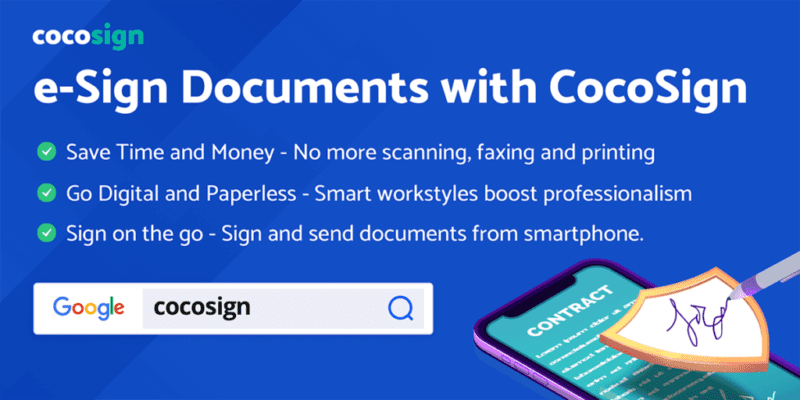








![[Buy Now] Roborock S50 Smart Robot Vacuum Cleaner Reviews ‘Offer’ Roborock S50 Smart Robot Vacuum Cleaner](https://www.techinpost.com/wp-content/uploads/2018/02/New-Original-XIAOMI-Roborock-S50-S51-Robot-Vacuum-Cleaner-2-Smart-Cleaning-for-Home-Office-Sweep-324x235.jpg)





