There are so many terms to remember when it comes to cybersecurity: ransomware, malware, virus, trojan, worms. The thing is most people that keep up with the news know what ransomware or malware is. As kids, we were warned about the dangers of viruses. A trojan is self-explanatory with its name. But what about a worm?
When you think of a worm, you probably think of the animal, AKA a slimy animal that does nothing but slithers through dirt and eats, occasionally taking a nap. However, a cyber worm has no relation to the animal, as a cyber worm is much more efficient in its attacks.
What is a Worm?
When your computer becomes infected with a virus, it’s just your computer. Your coworker’s computer? Perfectly fine. But your computer? Beyond repair. This, however, isn’t the case for cyber worms, also known as network worms.
A worm is defined by its ability to spread throughout a network, jumping from system to system that is connected to said network. Simply put, a worm is not a threat to just one system, but every system on a network. All it takes is one person to mess up for everyone to suffer because of it, like zero-tolerance rules in high school.
How a Worm is Spread –
Worms are spread through a multitude of ways, most having to do with phishing. Earlier, I mentioned that all a worm needs are one person to slip up in order to gain access, so if someone clicks a link from a phishing email, they just made their problem everyone’s problem.
However, not all worms are spread through phishing. Some worms are designed to disguise themselves as network packets and exploit security flaws in a network. Some are shared through files that are meant to be spread around a network, such as P2P networks.
Really, a worm can use multiple methods of attack. This is why I consider a worm to be the ultimate test of a network’s security since a worm can attack from every angle available. The issue is that many networks aren’t ready for a test. Security isn’t a big focus for many businesses/governments/people/etc., so worms can be fatal for smaller businesses and severe for bigger ones.
But you can protect yourself from a worm with only a few simple steps,
(Guide) How to Protect Yourself From a Worm
First off, you shouldn’t be clicking on or downloading anything that is in any way, shape, or form foreign to you. If you aren’t 100% sure of the content that the link or file contains, you’re better off not risking the possible infection that it’ll bring with it.
Secondly, you should keep all your devices—and your network equipment—up-to-date, as many OS updates include security patches for worms, viruses, malware, etc. While we’re on the topic of operating systems, make sure to keep a reputable antivirus program on all of your devices as well, since an antivirus will be able to stop, or at least warn you about, a potential worm.
I had a friend who thought an antivirus was useless because he used a VPN, thinking a VPN protected him against malicious software. While I do recommend having some VPN software on your computer, a VPN isn’t designed to protect you from any security flaws. If a worm is spreading through your network, it’s not going to be tripped up because your IP address is in Bulgaria.
Lastly, make sure your firewall is enabled. A firewall is typically on by default, but you’d be shocked how many people decide to keep it disabled for some reason. A firewall will make sure that any worm that tries to enter the network gets burned up in its attempt to spread.
And now you’re just a bit more educated on what a worm is, and while it’s only one of many types of cyber threats, the steps you take defending against a worm will help you defend against all these threats.



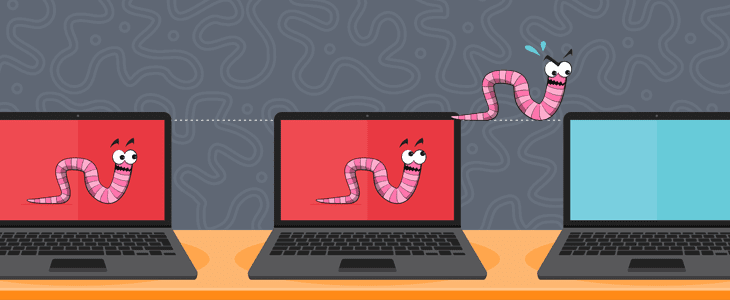














Worms, bugs, how many other malicious insects will we discover that can attack our computers and phones? It’s crazy how many threats we face every day and we don’t even notice them. I’m certain that it’s because we think if we can’t see and since they’re not obvious then they won’t happen, but getting hacked or getting your data leaked can happen so fast.