Hey, if you are also frustrating with getting locked of your phone & searching for How to Unlock Phone for Free than today, you are at the right place and the right website because today here we are going to show you that how to unlock your smartphone for 100% free. So, all you have to do is just check out this below How to Unlock Phone for Free article once fully to grab the natural and best simple methods and the solutions by us. So, just check out.
Unlocking a smartphone is often necessary when your phone is locked. But Now, unlocking your mobile phone is very easy & free too. Happy with your current phone but not your existing network, then check this below How to Unlock Phone for Free article once, According to the Verizon, It’s 4G LTE smartphone devices isn’t locked & if you want to bring one of them to another carrier, there is no code you need to rejigger the phone’s radios for other networks. Even though Verizon uses CDMA instead of GSM, most of Big Red’s devices come with an unlocking SIM card slot.
So, here are some cool tips and tricks for How to Unlock Phone for Free and to unlock your smartphone device permanently.
(Guide) How to Unlock Phone for Free Very Easily
First, did you know that where did you get the unlock code?
Ask your Mobile Carrier to send the Unlock Code of your Device (They don’t charge you anything for that).
*NOTE: – But if you didn’t get one, then many Companies will unlock your Mobile phone from your seat anywhere in the world. (Trycktill is more of a mobile content website, but it also offers the unlocking codes for 100% free).
So now we are going to show you that How to Unlock Phone for Free –
- Turn OFF your Smartphone.

- Take out the SIM Card

- Now Put the AT&T SIM on your device.
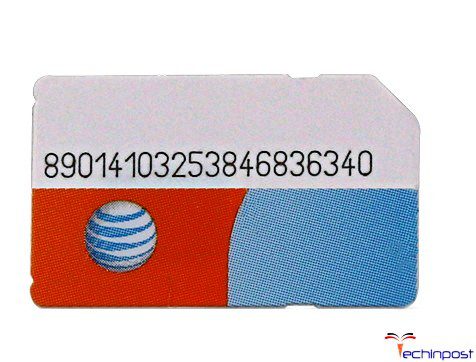
- & Put the Battery back & Turn ON your Device again

- Now, A Pop-up will open there
- Put there the Unlock Code PIN you get from any Unlock Company or your Carrier

- & Click on “Unlock” to unlock it

- That’s it, done
*NOTE:- (Now turn OFF your WiFi so that you can check that your Mobile Data & Network is working correctly. Wait for some minutes for getting Network automatically)
*(A SIM network unlock PIN is a PIN used to unlock a mobile device that is locked to a particular network).
Now your Mobile Phone makes APN automatically for starting the Mobile Data. If it doesn’t do then,
- Go to the Settings
- Click on the SIM Card Settings
- Now, click on your SIM Card Settings
- & Select the Mobile Network
- Now, Click on the “Access Point Names (APN)” option
- & Click on the ‘3-Dots’ option there
- Select the “Reset to Default” option there
- After completing, close the tab
(Now wait for some minutes to get the default settings) - Or, You can do a ‘Reboot‘ of your device for automatically getting the default settings
- That’s it, done
Now, you can use your device and your mobile data freely & it’s gets unlocked too. From after trying this How to Unlock Phone for Free methods, your phone is now permanently unlocked & ready to go.
So, this is the all-new How to Unlock Phone for Free blog post. I hope this method and solutions will help you surely for unlocking any smartphone device from your own. If you get any problem in this How to Unlock Phone for Free article or issue while unlocking your device, then comment down the problem below.
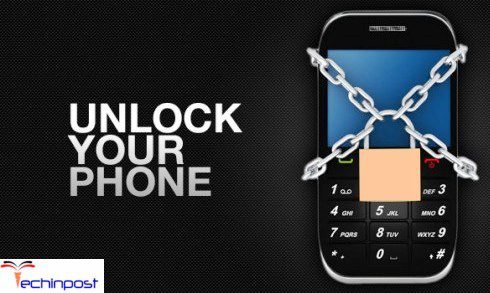


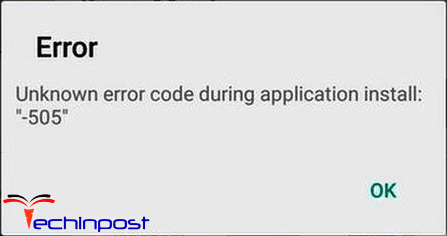
![[Buy Now] fnf Ifive Mini 4S Review Tablet PC “Offer” Price (Buying Guide) fnf Ifive Mini 4S](https://www.techinpost.com/wp-content/uploads/2018/01/thumb_60261_default_big-324x235.jpeg)

![[Buy Now] BBEN G17 Review Notebook “Offer” (Buying Guide) BBEN G17](https://www.techinpost.com/wp-content/uploads/2017/12/image001-1-324x235.png)






I do not even know how I ended up here, but I thought this post was good. I do not know who you are, but certainly, you are going to a famous blogger if you are not already: Cheers!