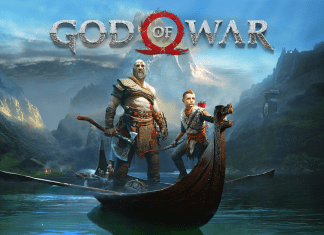WinX MediaTrans is a software that can be used as an iPhone manager for Windows. This mobile media software can perform several functionalities like taking backups of photos, acting as a music manager, transferring video, turning iPhone into a flash drive quickly, organizing the book, creating iPhone ringtones, getting voice memos, managing podcasts, and encrypting the file in the easiest way. Further, in this article, we will discuss the top features of WinX MediaTrans and how to use them.
Why Use WinX MediaTrans to Back Up iPhone on Windows?
The backing up of iPhone on Windows using iTunes is a painful task for users as the whole process is quite complex. The IOS device can be synchronized with one iTunes library at a time. If a message comes that the IOS device is synced with another iTunes library, then the IOS device was previously connected to another computer. If the user clicks “Erase and Sync in that message, then all content of the selected type on that IOS device will be erased and replaced with content from that computer. Fortunately, WinX MediaTrans is a kind of iTunes alternative with more greater flexibility to sync media files selectively from iPhone without data erasing.
About WinX MediaTrans:
WinX MediaTrans can deal with many IOS media files on the Windows platform. It has the capacity to make iPhone more capacious and boundless, along with solid control over its security. It helps export 4K videos and images from iPhone devices to your PC to free up your iPhone’s storage. As per security, it initiates eradicating file leakage with encryption.
The latest WinX MediaTrans is V6.3, and it’s compatible with Windows 7/8/8.1/10. Visit this link to download WinX MediaTrans or discover more features. You can also grab a full license for free from the software developer within a limited time. After feeding the license code into the software, you can activate the software. Then you need to click the gear icon in the top right corner or the Register button in the lower right corner of the WinX MediaTrans first page.
Features of WinX MediaTrans –
Many features of WinX MediaTrans make it different from other iPhone software. These features are as discussed below:
-
Transfer Data without Data Loss
It was previously seen with iTunes that data loss would quickly happen when files were deleted and synchronized in PC through iTunes. Sometimes they would also get vanished in the associated IOS device. But WinX MediaTrans can back up and sync media content between iPhone or iPad and PC extensively with no data erased.
-
Eradicate File Leakage with Encryption
WinX MediaTrans can protect photos and videos with unbreakable encrypted passwords in which the encrypted format includes 256-bit AES, 1024-bit RSA, etc. It encrypts the photo and video files transferred from IOS to PC. It also encrypts the local photos and videos in the hard disk bulk. Apart from this, it also prevents the brute-force attack from cracking the password.
-
Two-Way Music Transfer
It can transfer music between IOS and Windows OS without the risk of file erasing and unexpected information leakage.
-
Complete Control Over the Playlist
It can create, modify, and delete the playlist and add and manage songs with the drag-and-drop operation. It helps the user sort out songs and create a playlist in every possible way.
-
Edit Artists & Album Information
The software can also edit and correct player and album names and information in batch mode.
-
Manage Ringtone & Voice Easily
Through this software, you can also add, export, and make iPhone ringtones, transfer voice memos, and auto-convert the music to AAC or MP3.
Apart from these listed features, the other features are that it can import and export 4K or 1080P HD video files with more intelligence between PC and iDevices in batch. It can also auto-rotate the videos to the full screen during playback on iPhones. All kinds of files can be transferred using the USB drive feature.
How to Transfer Photos through WinX MediaTrans
After the installation of the software in the PC, if the user wants to transfer photos, then all they have to do is follow a few steps motioned below:
- For exporting photos from iPhone to PC, the user needs to click the Photo Transfer icon on the software’s main interface and select photos.
- Then the user has to click on Export to transfer photos from the iPhone to the PC within a second.
- To safeguard private photos, click on Export with Encryption and should protect it with a password.
You can also watch this video to learn how to transfer photos through WinX MediaTrans.
Benefits of using WinX MediaTrans –
- It is the most convenient solution for managing the functions and features of an iPhone, iPad, or any Windows-operated phone.
- It usually reduces the big video file size to 50% without quality loss on iPhone or iPad.
- The software can auto-convert any video format like MKV to iPhone or iPad.
- Above all, the main benefit is that it can transfer data without erasing it or causing any data loss.
Conclusive Review:
It can be understood from the above article that WinX MediaTrans is considered one of the most convenient, easiest, and safest ways of transferring media files like photos, videos, and music in any format between an iPhone or iPad and a Windows PC.