Hey, I know you are in trouble with World of Warcraft Error 134 WoW Code Problem. But from today get the fear OFF because here we are going to show you how to fix and solve this type of error issue and how to get rid of this error code problem permanently. So just check this below post and read the solutions from here and apply it so that you can get back from this Error 134,
This shows an error code message like,
This application has encountered a critical error:
World of Warcraft Error 134 WoW Fatal condition
Failed to open the required archive
Streaming Status: Data Rdy
Wow.mfil download error: Failed to create file ‘Wow.mfil.’ Manifest is valid.
This is an Error code 134 issue that can be caused by the various potential problem on your system PC. This error problem includes the system PC freezes, crashes & possible virus infection. This Error 134 problem occurs when you run the client.
Causes of World of Warcraft Error 134 WoW Code Issue:
- A duplicate unique key found
- 0x85100086 fatal condition
- Windows PC error issue
So, here are some quick tips and tricks for easily fixing and resolving this type of World of Warcraft Error 134 WoW Code problem from you permanently.
How to Fix World of Warcraft Error 134 WoW Code Issue
1. Delete the Wow Cache & Report Back –
- Open the Battle.net App.
- Click on the Options there
- Select the ‘Show in Explorer‘ option there
- & Open the Wow Folder
- Highlight the Cache folder there
- Delete it
- Try again logging in
- After completing, close all the tabs
- That’s it, done
Removing the wow cache and reporting back can fix and solve this type of Error 134 Wow problem.
2. Delete the Cache folder & Low your Graphics Settings –
- Close the Wow.exe
- Remove the cache folder there
- Low your Graphics Settings there
- Start Wow.exe again
- After completing, close all the tabs there
- That’s it, done
By deleting the cache folder and also lowering your graphics settings there can get back from this Wow Error 134 fatal condition fix code problem.
3. Reinstall World of Warcraft –
- Go to the start menu
- Click on the Control Panel there
- Click on the “Add or Remove Programs” option
- Select the “World of Warcraft” there
- Remove and Uninstall it Or
- Right-click on it & select the “Repair” option there to repair it
- After fixing, close all the tabs
- That’s it, done
Reinstalling the world of Warcraft game can quickly fix and solve this Error 134 Wow problem.
4. Use a Dedicated Repair Tool –
Using a dedicated repair tool can get back you from this Error 134 Wow ptr code problem.
5. Update Audio & Graphics Drivers on your Windows PC –
By updating the audio and graphics, drivers on your Windows PC can get rid of this World of Warcraft Error 134 mql4 problem permanently.
6. Use a Registry Cleaner to Clean the Registry of your Windows PC –
Clean your registry with any registry cleaner software so that it can fix and solve this Wow Error 134 Fatal condition fix code problem from your PC completely.
7. Run the Game using Wow_434 –
- Open your Wow folder
- Open the ‘WTF‘ folder
- Open Config. With Notepad
- Copy this “: SET fixedfunction ‘1’ ” & Save it there
- After completing, close all the tabs
- Now, run the game by using the Wow_434
- That’s it, done
Running the game using the Wow_434 can get rid of this type of Wow Error 134 0x85100086 fatal condition code problem.
8. Locate & Rename below three Folders –
- Open your Wow folder
- Find three folders
Cache
Interface
WTF - Rename these three folders to
CacheOld
InterfaceOld
WTFOld - After completing, close all the tabs there
- Now, run the game by using the Wow_434
- That’s it, done
By locating and renaming all the above, these three folders can solve and fix this wow freakz Error 134 WOW code problem.
9. Delete all your Addons –
Removing all your add-ons can also solve and get back from this World of Warcraft Error 134 code problem.
10. Update your Drivers on your Windows PC –
- Go to the start menu
- Search or go to the Control Panel
- Click on it and opens it there
- After that, scroll down and go to the “Windows Update” section there
- Click on it & Check if any newly latest driver update is available or not
- If any, Update it fast
- Or, you can set it as ‘automatically update.’
- For that, go to the left side
- & click on the “Changes Settings” option there
- After opening, click on the drop-down menu there
- Select the “Install Updates Automatically” option there
- & click on the OK button to save this configuration
- After completing, close the tab
- That’s it, done
Give it a try to do this method on your PC so that you can quickly get back from this fatal Error 134 Wow issue.
” OR “
- Go to the start menu
- Search or go to the Control Panel or directly go to Device Manager
- Click on it and opens it there
- After going to the Device Manager there,
- check if any driver has an error sign there
- If any, then right-click on it
- & Click on the “Update driver software” there
- Wait for some minutes to update it
- After updating, close the tab
- That’s it, done
Updating your driver by any of these two methods can quickly fix and solve this Error 134 Fatal condition wow problem from your PC.
11. Run a System Diagnostics or Troubleshoot your Windows PC –
- Go to the start menu
- Search or go to the computer settings
- Opens it and clicks on the “Troubleshoot” option there
- After troubleshooting, close the tab
- That’s it, done
Running a system diagnostics or troubleshooting your PC can fix and solve this WOW Error 134 duplicate unique key problem from your PC.
12. Run a Full Disk Cleanup on your Windows PC –
- Go to the start menu
- Search or go to the ‘Disk Cleanup.’
- or you can find it by typing “Disk Cleanup” in the search box
- Clicks on it & open it
- Select & tick on the options you want to delete
- Press OK there to start
- After done, close the tab
- That’s it, done
It will do a disk cleanup of the files to fix this Error 134 Wow problem quickly & it will also fix the most errors by doing this.
Conclusion:
These are the quick and the best ways methods to get quickly rid of this World of Warcraft Error 134 WoW Code problem from you entirely. Hope these solutions will surely help you to get back from this Error code 134 issue.
If you are facing or falling into this World of Warcraft Error 134 WoW Code problem or any error problem, then comment down the error problem below so that we can fix and solve it too by our top best quick methods guides.
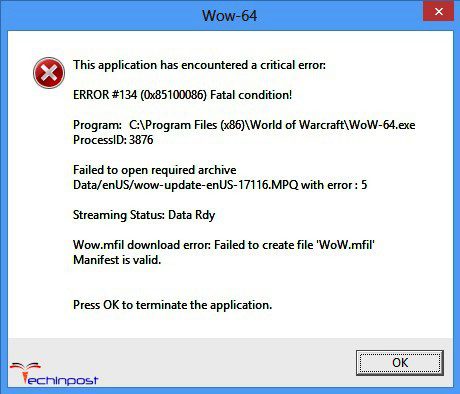

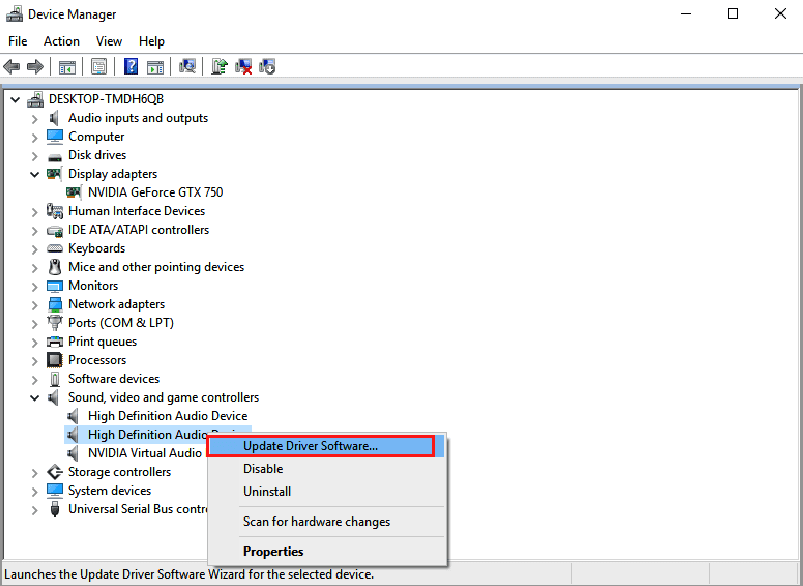
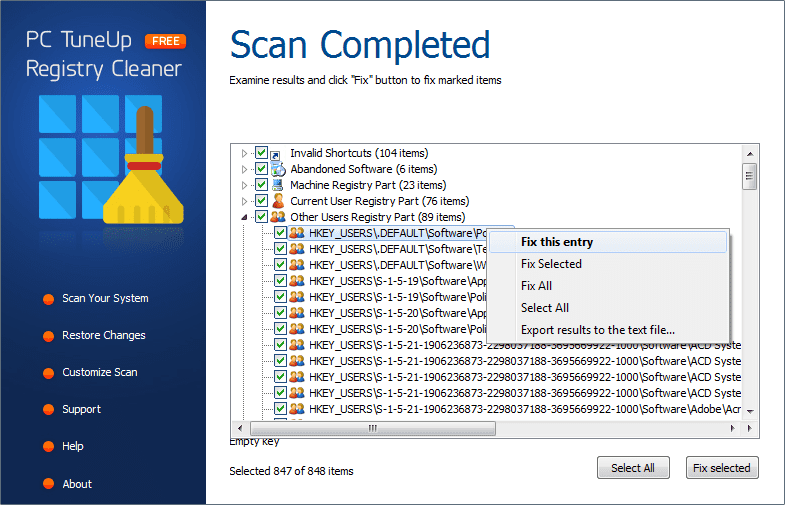
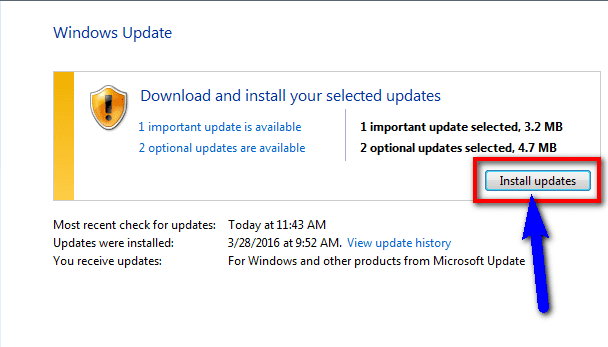
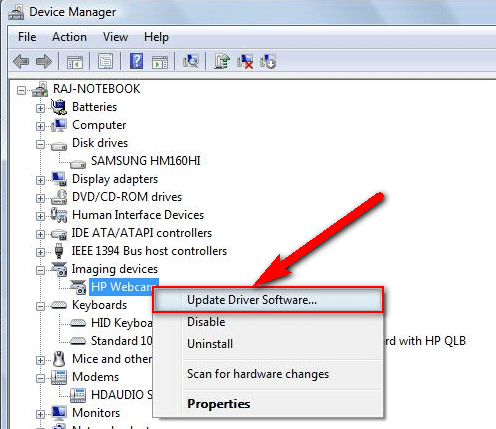
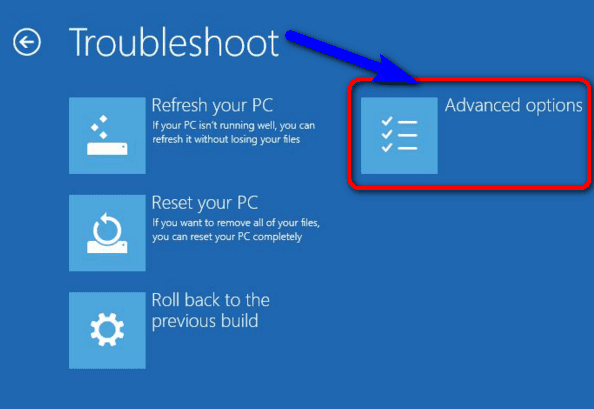
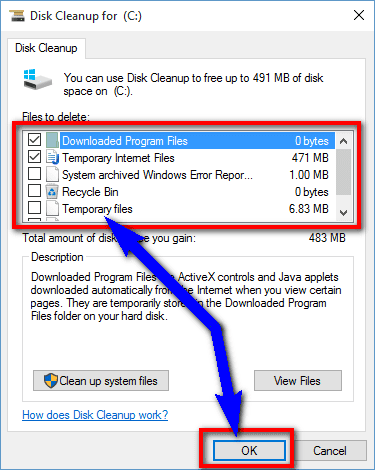




![[Buy Now] BBEN G17 Review Notebook “Offer” (Buying Guide) BBEN G17](https://www.techinpost.com/wp-content/uploads/2017/12/image001-1-324x235.png)






