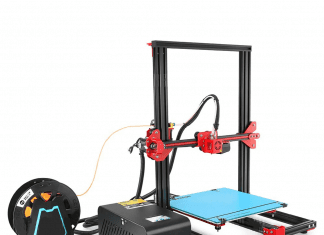If you don’t know that How to Replace Kingroot with Supersu from your Android Smartphone Device, then today this article will surely be going to be your helpy because here we are going to show you that how to Replace Kingroot with Supersu. So check out the methods from here below,
By rooting your android device, you have given your smartphone access to everything it is capable of performing, which unlocks various possibilities for your smartphone. After successfully rooting your Android device, you can do so many things that you could have never possibly done before. One of the most common methods to root your android device without using PCs or any external device is using Kingroot But, then again by rooting your Android through Kingroot, you have given root access to all the devices present on your smartphone, and through the help of Kinguser, they can alter almost everything present in your memory.
A lot of individuals who are searching for an easy way for rooting their Android device use Kingroot software and a few other famous apps for rooting include Framaroot as well. Even though these apps can root your device correctly, the functionality of security and protection provided by them is very much limited. That is why many people who want to make complete use of their rooted Android device without worrying much about data threat or any other hacking vulnerabilities should always use SuperSu. Because SuperSU is their way out. Even though rooting by using the SuperSU script is an excellent way to root your Android device, many other people have rooted their phones using the Kingroot, and instead of possessing the Superuser, their phones contain the KingUser which requires permission to make changes to the root.
An app with the root permissions can do things that no other app can do. Like, an app that can access a phone’s roots can easily have access to the data of any other apps without the knowledge of the user. We won’t say that Kingroot is doing that, but it is unknown, and that is what makes this app vulnerable. Thus, if you have installed the Kingroot, then you may want to Replace Kingroot with Supersu.
(Guide) How to Replace Kingroot with Supersu from your Android Smartphone
In this guide, we are going to explain to you some simple steps for How to Replace Kingroot with Supersu Superuser Which will not only provide better protection, but it will also allow your smartphone to function without any significant drawbacks. So let’s begin.
1. Replace Kingroot with Supersu from your Android Device –
This is the most straightforward way to change from the KingRoot’s KingUser to the SuperSU Superuser. But, this particular replace Kingroot with Supersu zip method may not work with some Android devices. In any case, if you are unable to Replace Kingroot with Supersu xda through this method, you may simply follow the 2nd method. But, for those who have not tried, follow these easy steps, which are listed below to Replace Kingroot with Supersu zip.
- Open the Google Play Store app on your smartphone.
- Install the SuperSU (only Download the SuperSU officially)
- Give it the permissions to operate as a SuperUser.
- Now Uninstall the KingRoot.
- Update the SuperUser Binary, and after that, restart your device.
- Through this, you have successfully Replace Kingroot with Supersu.
If the Replace Kingroot with Supersu zip steps mentioned above didn’t work on your device, you don’t have to worry much about it and start following the next method, which is listed below.
2. Removing the KingRoot’s KingUser with the SuperSU by using Terminal –
This below-given Replace Kingroot with Supersu xda method works for nearly most of the Android devices out there whatever their specifications might be, and it works in the best way possible. However, there is a drawback, which is that it needs some excellent skills to follow the directions and duplicate the steps given below in the Terminal app, which is very tricky at times. So, better to take caution while following these Replace Kingroot with Supersu zip steps.
The script links which are given below can work even without the PC.
Download these apps on your Android Smartphone Device,
This download section contains some download links to the files or apps that you will need to complete the process given below. If you are ready to start this process of changing your root from the KingRoot to the SuperSU, let’s begin.
- 1st Download and Install the Terminal Emulator for Android app.
- Then download the Replace_Kinguser_with_SuperSU-v2.4.zip and then unzip the files and save them to an easily accessible location.
Steps to Switch from the KingUser to the SuperSU:
1: Extract Replace_Kinguser_with_SuperSU ZIP File & then transfer the extracted Contents to internal Storage.
First of all, install the Terminal app and then extract the Replace_Kinguser_with_SuperSU files and save them to a safe location. Then after extracting the files transfer it to the Extracted Folder in the outermost directory inside the internal storage.
2: Opening the Terminal Android App & writing the following commands within the Android Terminal.
After that being done, you have to open the terminal Android app again and then type the command within the terminal. After writing SU within the terminal, you will get a message box asking you to grant/deny the functions. Granting the permission shall help you in removing the kinguser from your smartphone, so click on grant/yes…
After giving the permission, you will now have to type in a single line of code. The command is given below:
sh /sdcard/mrw/root.sh
After typing the above code, it may show some error which must be ignored. The SuperSU will launch automatically, and in case if it does not open, you can open it manually.
After this restart the smartphone and then you can see that SuperSU is working flawlessly in the Smartphone. You have successfully Replace Kingroot with Supersu zip.
In case you’re still unable to switch or Replace Kingroot with Supersu xda, you can try installing an app which can show the location or the path, where the root is being installed. If the root is installed on /system/xbin/, then you should navigate to the location with the help of commands.
For example, to navigate to the /system/xbin/, you can use the command cd/system/xbin/ and then follow the steps that are listed under Method 2. Some people have also just renamed the name Supersu.apk to supersu.apk, and it helped them in solving their Replace Kingroot with Supersu zip problem.
So, after following these steps, you will most probably be able to get rid of the Kingroot and Replace Kingroot with Supersu. From your Android Smartphone Device. I hope these tips will surely help you in Replace Kingroot with Supersu.
& if you do not Replace Kingroot with Supersu from your Android Smartphone Device, then your most welcome to chat with us through email or comments, with all your queries. Happy rooting!

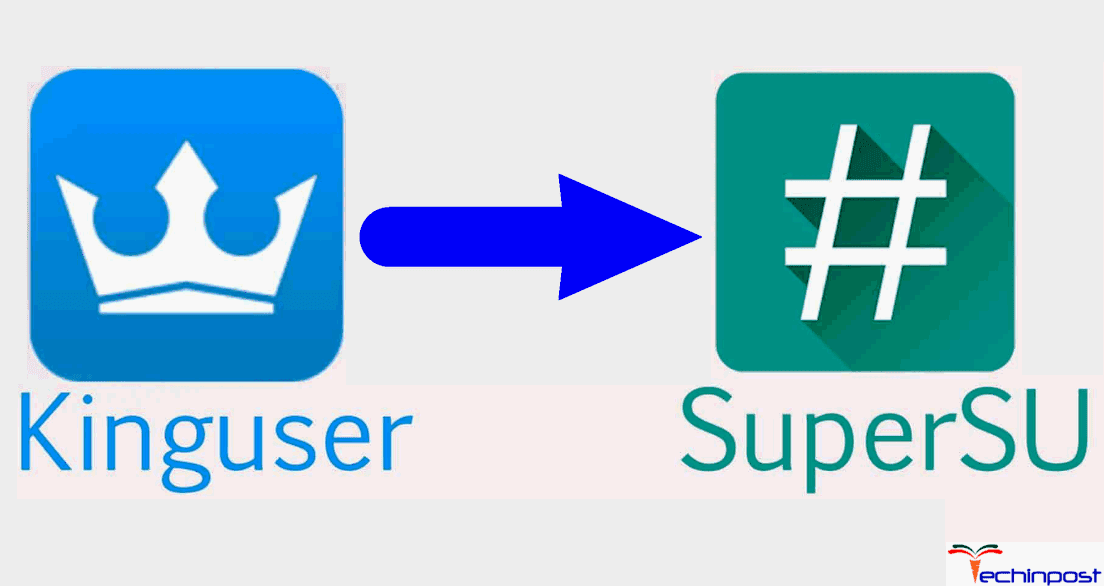

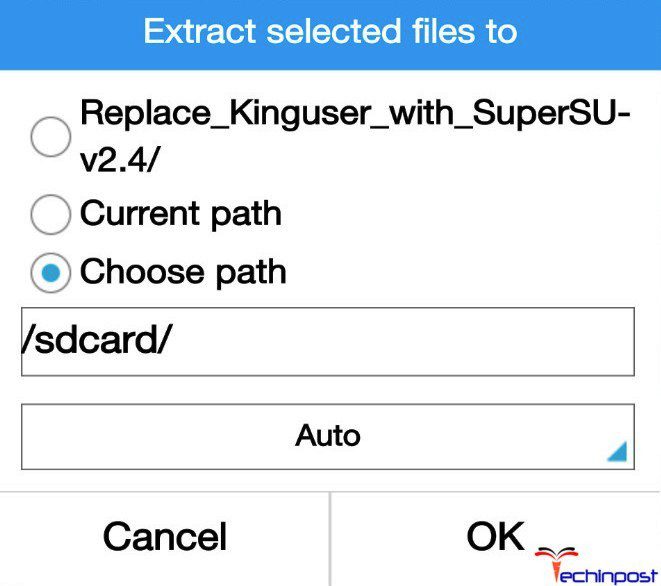
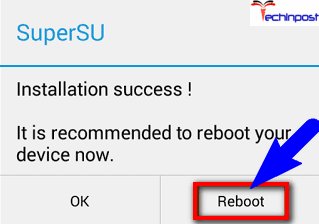
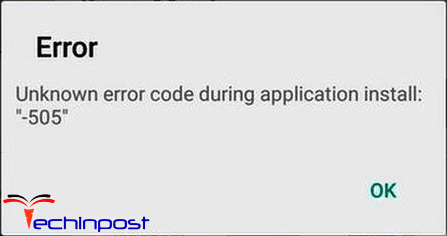
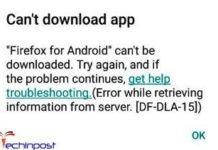
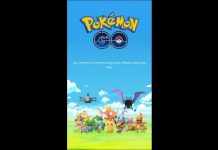
![[Buy Now] BBEN G16 Notebook Review ‘Offer’ (Buying Guide) BBEN G16](https://www.techinpost.com/wp-content/uploads/2017/12/image001-324x235.png)