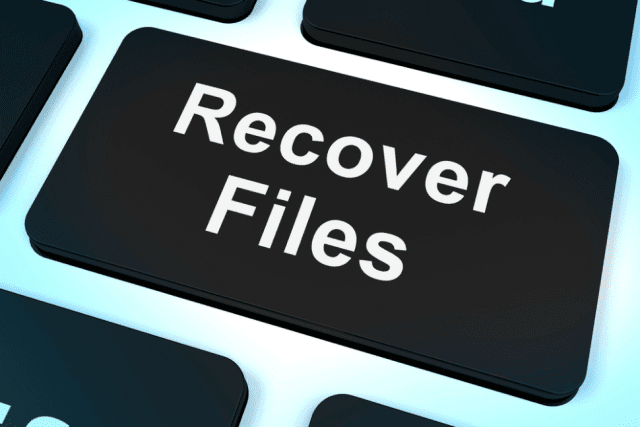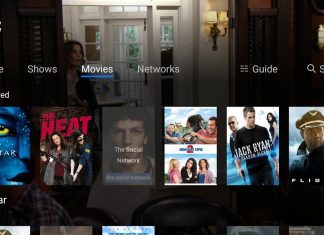There are many situations that we don’t think will happen to us. One of them is the loss of our data, especially when we don’t even see it coming. But if a situation of that kind happens to you, it is not a reason to lose your mind and think that all of your favorite images and music will never come back. Don’t worry: there is a solution to this problem. What should you do when all of your files are gone? Learn more here that how to recover deleted files right now.
(Guide) How to Recover Deleted Files on Any Device
Many different tools can help you return your data back in a short period of time. For instance, you can use the Windows 10 guide or special apps to do that. Here are some tips on what you should do if this kind of problem happens with you:
Steps You Need to Take when All of your Files Disappeared –
- Start acting immediately. If you start noticing that some of your data is missing, to recover deleted files, you should not waste your time. Install the best data recovery software and start working with it right away.
- Check the recycle bin in case you might have deleted some of the files which were removed there. If you want to recover deleted files in Windows 10 permanently, you should go to the settings, then go to ‘System and Maintainance, find the Backup and Restore section, and choose to Restore my files. If nothing happens, use the best data recovery apps for Windows 10.
- Don’t save anything on your device. If you see there is a possible problem with files, never, under any circumstances, save your data. This might lead to the loss of even more files, which you clearly don’t want to happen.
- Try using the best data recovery apps to recover deleted files. No doubt, one of the best ways is to use the special application that will examine your computer and will find the reason why all of your files disappeared. If the app is paid, choose wisely: you never know if the service you pick is actually excellent, so read some reviews.
- If you have lost your files on your Apple device, there is still a way out. What you have to do is install the app called Disk Drill. This app is free to use, and it will right away scan your gadget to seek the erased records and help you retrieve them.
- Can you get back your records on other devices? Yes! Many great programs allow you to do that on all kinds of gadgets. All you have to do is just connect your device to the computer and run the program on it.
- If you deleted photos from your Dropbox, you should first sign in to it. In the left corner, you will see the Files icon. Click on them, and after that, you should also click on the Deleted files. Retrieve the photos you want back. The same guide works for many other websites and cloud storage, so try in for other sites as well.
Losing your data is not a very pleasant situation, but it can be easily fixed. Don’t panic: just start working on the problem right after you find out about it. If nothing happens after you work on fixing it, consider turning for help to the professional services where they can fix the issue. Any problem has the right solution, and yours is not an exception.