Wondering how to make WhatsApp Stickers? WhatsApp is one of the most used messaging apps. As of 2023, WhatsApp has around 2 billion users. It allows the user to communicate via text, documents, photos, and videos, and make voice and video calls easily.
Recently, people have started using WhatsApp stickers as a form of communication. It makes easier for the person to express what they are feeling. They can be of a cartoon character, a widely known series, a stand-up comedian, or even of your own friends and family.
You sure might have been in the receiving end of these stickers, but did you ever have an image so good, that you just had to make a sticker of it, you just didn’t know how? Well, look no further as here are the steps on how to make WhatsApp stickers.
How to Make WhatsApp Stickers on an Android Phone
To make stickers, you need to install a third-party app from Google Play Store. WhatsApp even suggests its users to make stickers and package them in an app that could be then published on Play Store or App Store, and could be made available to worldwide users.
Or, you can create a stickers pack to share with your friends and family and have a fun conversation!
To create a sticker, go to Play Store and search for “sticker making apps for WhatsApp”. Install the one with good reviews.
Let us take the example of an app “Sticker Maker”. This is how it works:
- Open the My Stickers tab when you open the app.
- An option to Create a New Stickerpack will appear on your screen.
- Give the stickerpack a name and you can put down your name as the author.
- Open the pack and you will have the option to add up to 30 stickers in it.
- Click on any one of the boxes numbered from 1-30. You will see a list of options before you. If you wish to make a sticker from one of your photos, select the Open Gallery option and choose the desired photo.
- Make the sticker as you want by using all the tools available.
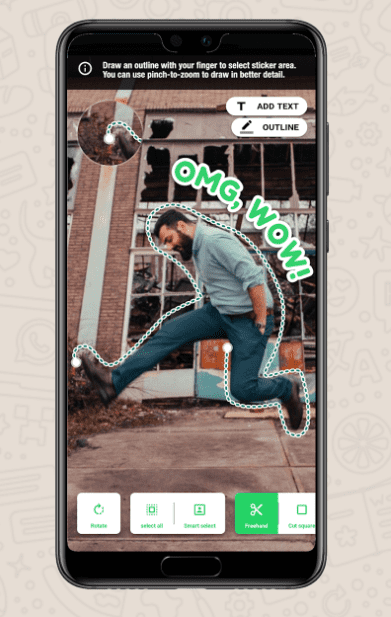 When you’re done with your creation, click on Save Sticker. Your sticker will be added to the pack. You can add up to 30 stickers to it.
When you’re done with your creation, click on Save Sticker. Your sticker will be added to the pack. You can add up to 30 stickers to it.- Once done, select the Add to WhatsApp option.
When you’re done with all the abovementioned steps, you will be able to access your created stickers on WhatsApp when you click on the stickers tab. Now you know how to make WhatsApp stickers on Android.
How to make WhatsApp Stickers on an iPhone
While for making WhatsApp stickers on Android, you require a third-party app, you can make stickers on an iPhone easily without the help of an app. You just have to make sure that your iPhone has been updated to iOS 16 or above.
All you have to do is:
- Open the Photos app and select the image you want to make a sticker of.
- Long press on the subject. It will cut it out from the background.
- You will have some options appear before you. Select the Add Sticker option.
- When you open WhatsApp, the sticker will appear in your “frequently used” tab.
- Once you use it, the sticker will be saved in your sticker collection.
Now you know how to make WhatsApp stickers on iPhone.
Conclusion:
Making WhatsApp stickers and incorporating them in your conversations adds to the quality and expression of the conversation. So, if you’re wondering how to make WhatsApp stickers, this is the right place for you. We hope you follow the steps mentioned above, and make the most of it!
Stickers can add life to a conversation and make it colorful. So go ahead and make your conversations full of life and fun!
Frequently Asked Questions (FAQ):
1. How can I make my own WhatsApp stickers?
If you want to know how to make WhatsApp stickers, you can download third party apps to make stickers on Android, and can make stickers from the Photos app itself on iPhone.
2. Which app is used to make WhatsApp stickers?
You can use any third-party app to make stickers for WhatsApp. Make sure to view the ratings and reviews before installing the app.
3. Are stickers free on WhatsApp?
Yes, WhatsApp stickers are free to download and use.
4. Why people use WhatsApp stickers?
People use WhatsApp stickers because it makes easier for the person to express what they are feeling.
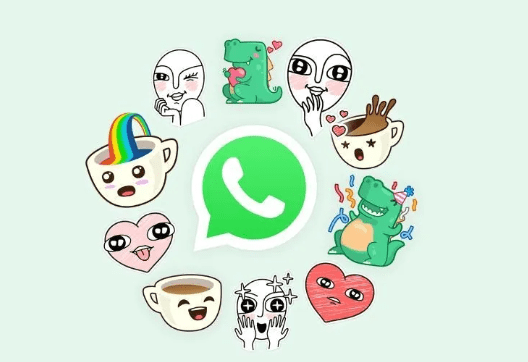

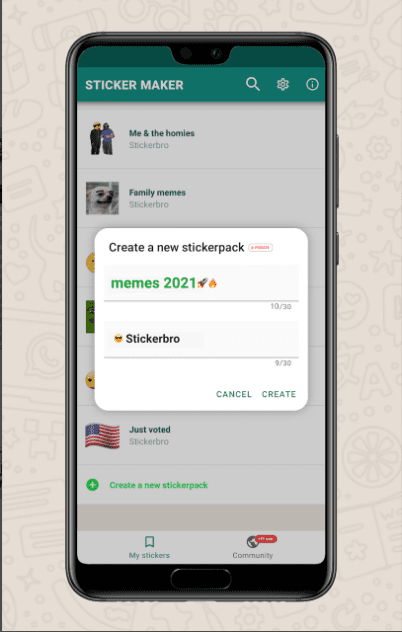

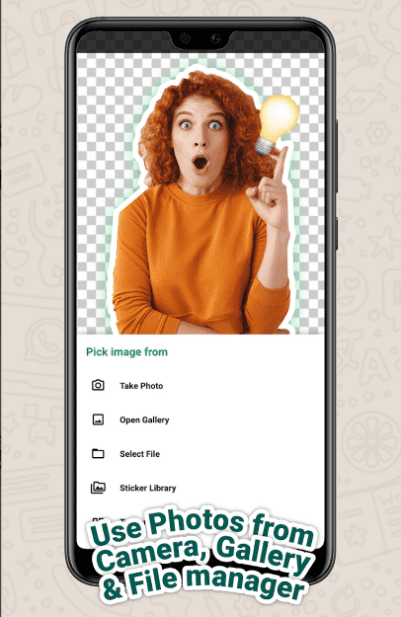
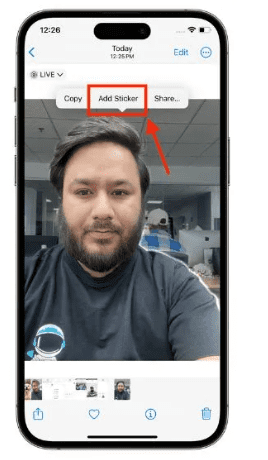
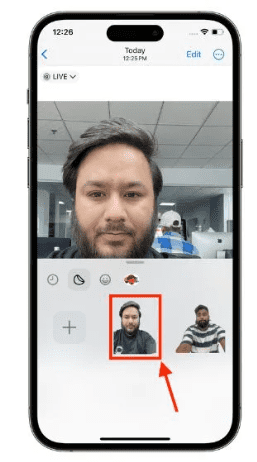


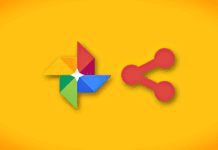

![[Buy Now] Chuwi Hi 8 Air Review Tablet PC (Buying Guide) Chuwi Hi 8 Air](https://www.techinpost.com/wp-content/uploads/2018/02/Chuwi-Hi-8-Air-tablet-DUal-os-955x520-1-324x235.jpg)






