
Have you ever shared a picture to Instagram and then forgot to add or wish you could fix the caption of your post. If you’re one of those who have done this kind of stuff, then Instagram makes it possible for you to edit the captions of your photos and videos even after it’s already been posted to your profile. That’s why in this article, we are going to tell you about how to edit Instagram post.

Easy & Very Quick Steps on How to Edit Instagram Post
Instagram provides a very great option to you that you can edit a caption on Instagram, and other than that, you can continue to go back to the older caption and change it over and over again. Instagram does not restrict you to edit only once. Except for Twitter, all social media sites allows you to edit Instagram post, change and update content you’ve posted. The list includes Instagram, which offers a lot of flexibility to its users so that you can post while you’re live at an event, then go back and add just the right hashtags, edit captions, tag people, tweak comments, fix misspellings, and so on.
- Launch the Instagram app from your Home screen.
- Tap on the Profile tab at the bottom of the app.
- Find and tap on the post that contains the caption which you want to edit.
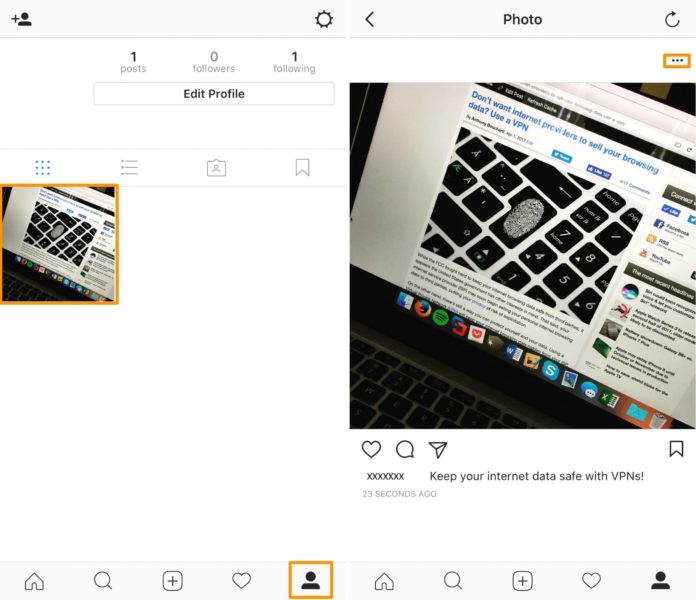
- Tap on the triple dot ( Ellipsis ) button.
- Please tap on the blue Edit option from the menu that pops up after clicking on it.

- Tap on the caption text box which has appeared on the screen, and make the desired changes you want with the keyboard.
- Tap on the Done button to save the changes on your post.
Now you have successfully edit Instagram post.

Conclusion :
As we all always do not need to edit Instagram post, but it’s good to understand how to perform them. After all, sometimes we all post pictures or videos in a rush, which further leads us to write awkward captions or with some grammatical mistake. Being able to correct those mistakes before everyone sees them is a very great privilege to have, which the Instagram edit tool provides us.
As in this article, we have told you the steps with the help of which you can edit Instagram post, and if this article has helped you in editing your Instagram post or if you love our work, then please let us know about it by commenting down below.




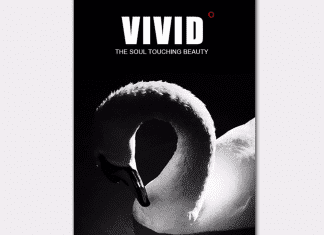

![[Buy Now] Onda V80 Review Tablet PC ‘Offer’ Price (Buying Guide) Onda V80](https://www.techinpost.com/wp-content/uploads/2018/02/image001-317x235.png)




