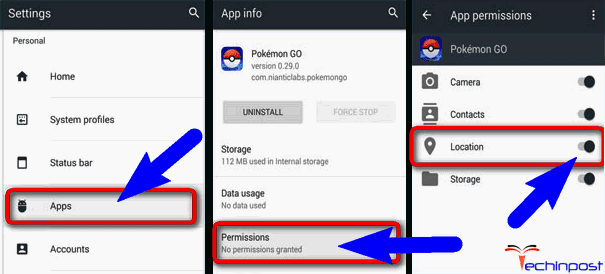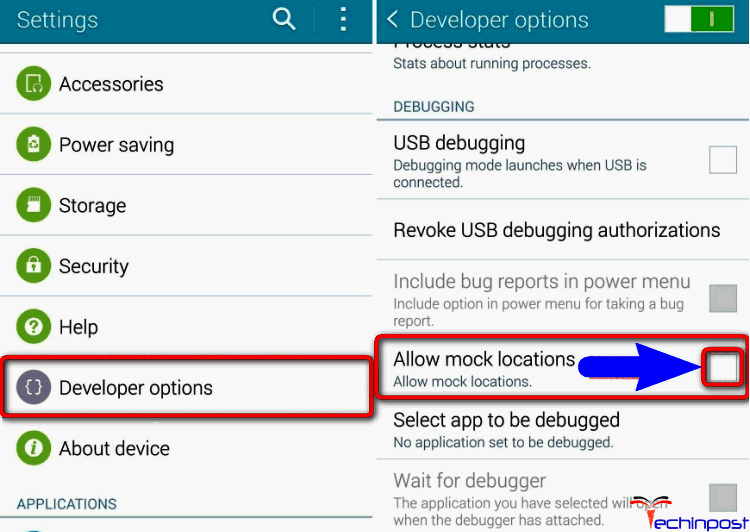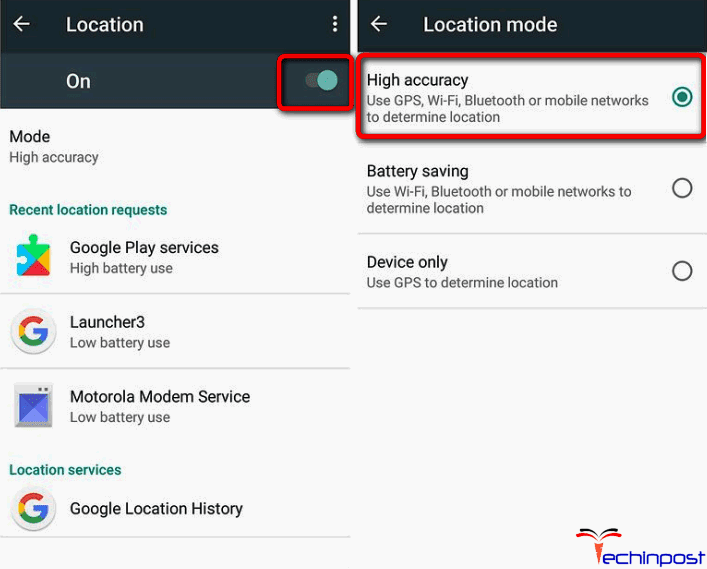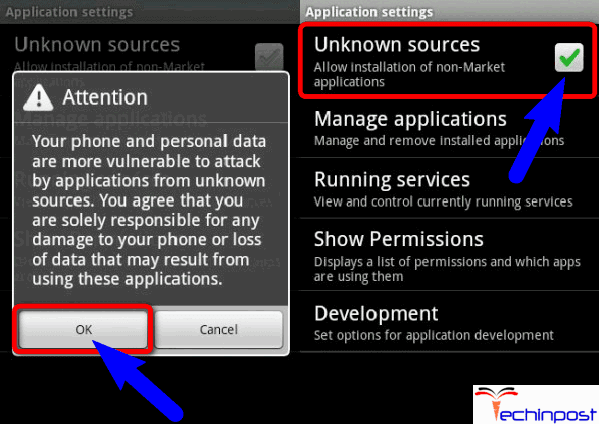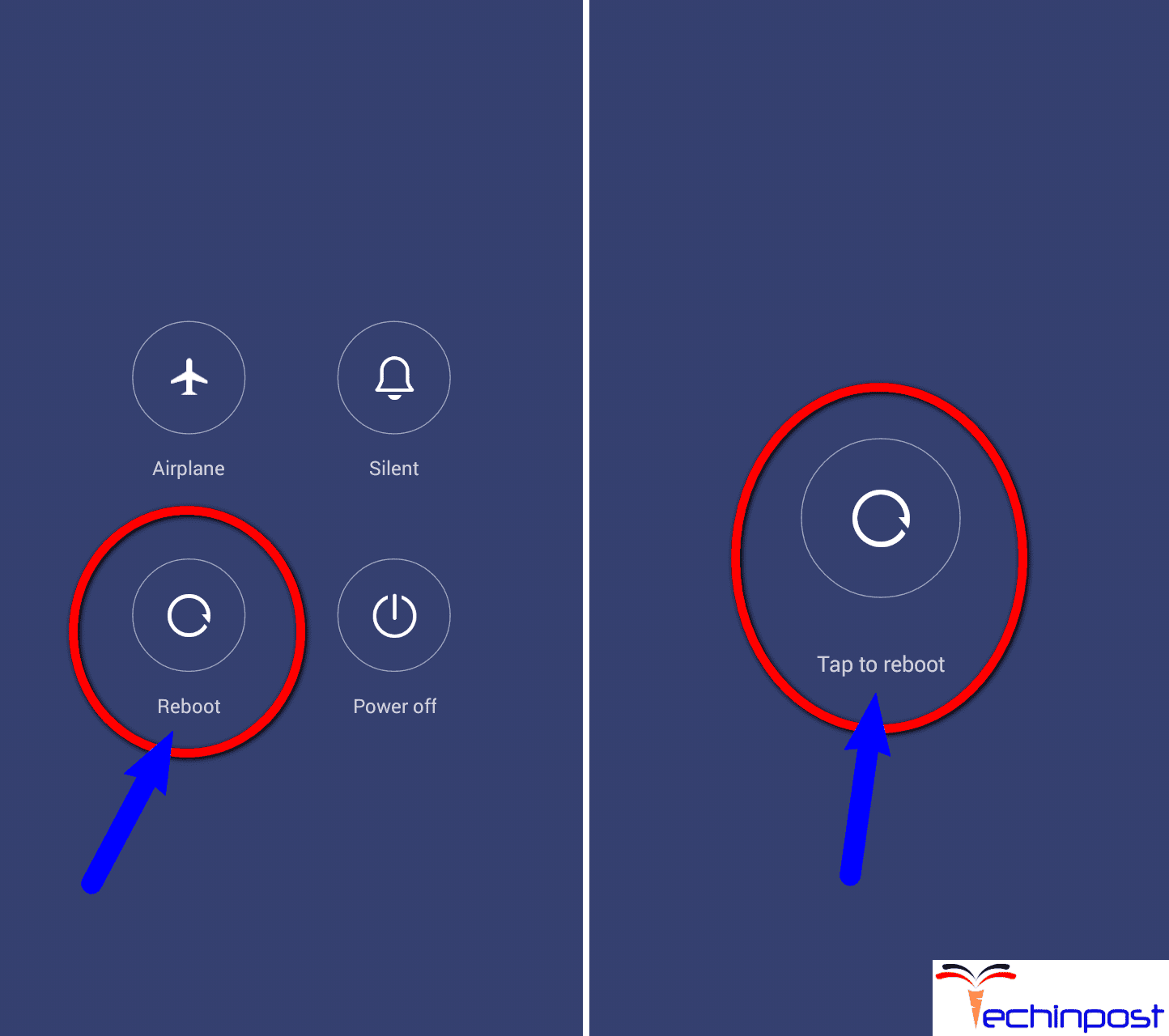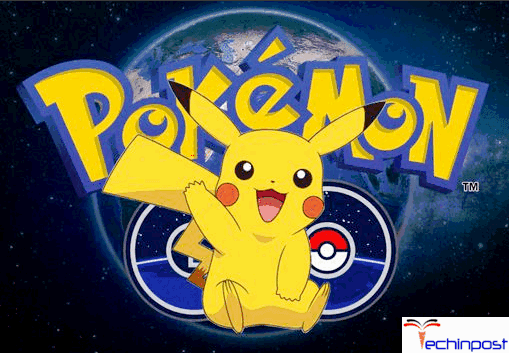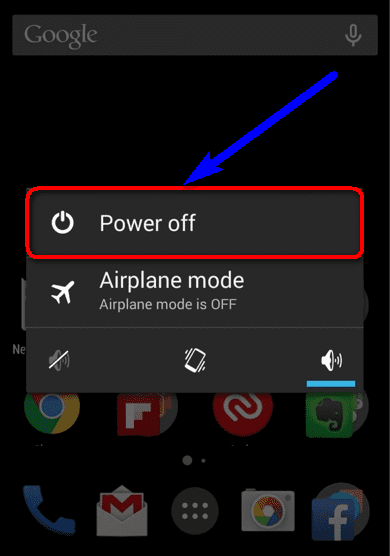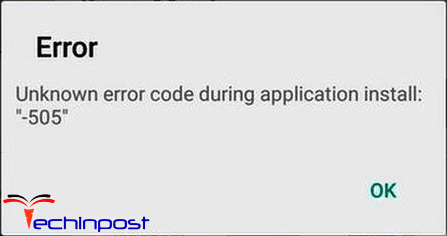Sometimes the Pokemon Go fails to access GPS location data & serves GPS Signal Not Found Pokemon Go Android or iPhone error issue. So here are some of the tips and tricky methods & solutions that will help you to establish a GPS connection on your Smartphone device. This is also one of the most common error Pokemon Go GPS not found iPhone issues facing in the Pokemon Go game. A Lot of Pokemon Go gameplay users are facing this type of iPhone error problem while playing this game on their device. These Pokemon Go games have already received massive Pokemon Go game downloads & hits from all around the world.
This Android + iPhone error occurs when your Smartphone Device is unable to locate a GPS signal. The Pokemon game making Company has also finally released Pokemon Go for both the smartphone owners (iPhone and Android too). This GPS Signal Not Found Pokemon Go iPad error is due to the loss of your GPS signals, which can often result in a loss of progress. Sometimes it is hard to find a good GPS signal while playing the Pokemon Go game on your Device. Pokemon Go, which is a location-based AR game, is trending nowadays.
Causes of GPS Signal Not Found Pokemon Go Error Issue:
- Android or iPhone (IOS) Device GPS error
- Pokemon Go Game error problem
- Google Play Store Applications issue
*NOTE:- Pokemon Go game mostly requires a WiFi connection or the 4G Mobile Data to play this Game on your Device.
How to Fix & Solve GPS Signal Not Found Pokemon Go Error Issue
So, here are some quick tips and tricks for efficiently fixing and solving GPS Signal Not Found Pokemon Go Android + iPhone, IOS Error problem from you permanently and can help you to eliminate GPS drift and increasing your Device GPS accuracy.
1. Take Pokemon GO GPS Location Permissions –
- Go to the Home screen
- Click on the Settings
- Scroll down & go to Application Manager
- Scroll down & find Pokemon Go
- Click on it there
- Now, go to permissions option
- Check if the location service is not enabled
- Swipe to Turn it ON there
- After completing, close that tab
- That’s it, done
By taking the permissions for Pokemon Go GPS location can quickly solve & fix this GPS Signal Not Found Pokemon Go 11 android error issue.
2. Disable Mock Locations from Developer Option –
- ON your smartphone
- Go to the settings
- Open it & scroll down
- Go to About Phone option
- Click on Build number approx. 7 times
- After that, it says
You are now a Developer - Now, go back to settings
- & Go to the Developer option
- Click on Disable Mock Locations option to disable it
- After finished, close all the tabs
- That’s it, done
By disabling the Mock locations from the developer option on your device can help you to get back from this GPS Signal Not Found Pokemon Go 11 Android error code issue.
3. Turn ON Location & Set the High Accuracy Mode on your Device –
- ON your Smartphone
- Go to the Settings there
- Scroll down & click on Location option
- Go to it and Turn it ON there
- Then, Set it in the High Accuracy Mode from there
- After finishing, close that tabs
- That’s it, done
By turning ON the location and configure, the high-efficiency mode on your smartphone can fix and solve this type of GPS Signal Not Found Pokemon Go 11 iPad error code issue.
4. Download & Install an APK File from any Third-Party Website –
- First, Go to the settings
- Click on Security option
- Select Applications option
- Enable Unknown source option
- Now, download an APK File from any Website
Or, you can also download the Pokemon Go Game from here below in the 6th Method - Install it on your device
- Download GPS Essentials to boost your GPS
- After completing, close all the tabs
- That’s it, done
By downloading and installing an APK (Android application package) file from any of the third parties, websites can quickly solve this GPS Signal Not Found Pokemon Go 11 iPhone error problem from your device.
5. Reboot your Android Smartphone Device once –
- Unlock your Android Device
- Press Volume down and Sleep-Wake button simultaneously
- It will open a Pop-up there
- Now, click on Reboot option
- Tap on Reboot to restart it
- It will Switch OFF your device & now,
- Wait for some seconds to ON it again
- That’s it, done
By resetting your Android smartphone device once can help you to get back from this GPS Signal Not Found Pokemon Go 11 IOS error issue permanently.
6. Install a Latest Version of Pokemon Go Game Application –
Install the latest version of this Pokemon Go game app. so that you can quickly get rid out of this GPS Signal Not Found Pokemon Go 11 Reddit error issue permanently.
Download Pokemon Go for IOS: Download Now
Download Pokemon Go for Android: Download Now
7. Reset your iPhone Network Settings –
You can Reset your all Network Settings
- Go to the Settings
- Select on the General tab
- Click on the ‘Reset Network Settings‘ option there
- That’s it, done
It will Reset all your Network Settings to fix this GPS Signal Not Found Pokemon Go 11 fix problems.
8. Restart your Android Smartphone Device [OPTIONAL] –
- Long press the power button
- Tap on the Power off or shut down button
- It takes some minutes to ‘Power off‘ & restart your device
- That’s it, Done
By resetting your device, you might quickly fix this GPS not found Pokemon Go IOS error code problem.
Conclusion:
These are the quick and the best ways methods to get quickly rid out of this Error GPS Signal Not Found Pokemon Go Android + iPhone Code problem from you entirely. I hope these solutions will surely help you to get back from this GPS not found Pokemon Go IOS error problem.
If you are facing or falling in this Error GPS Signal Not Found Pokemon Go Android + iPhone, the problem or any error problem, then comment down the error problem below so that we can fix and solve it too by our top best quick methods guides.