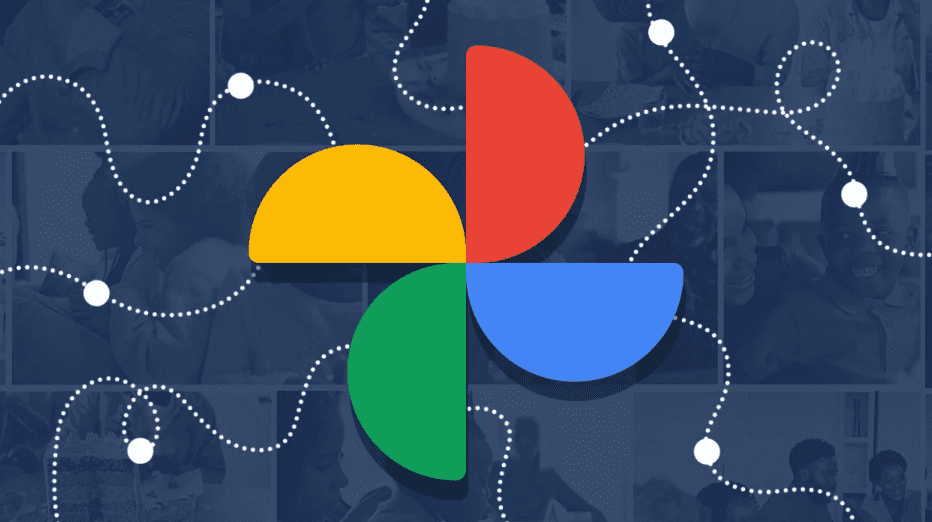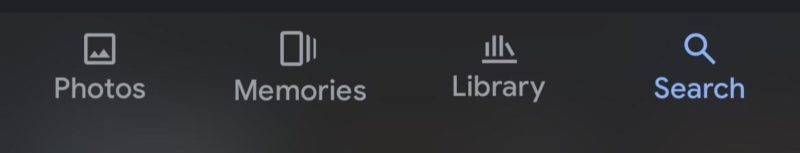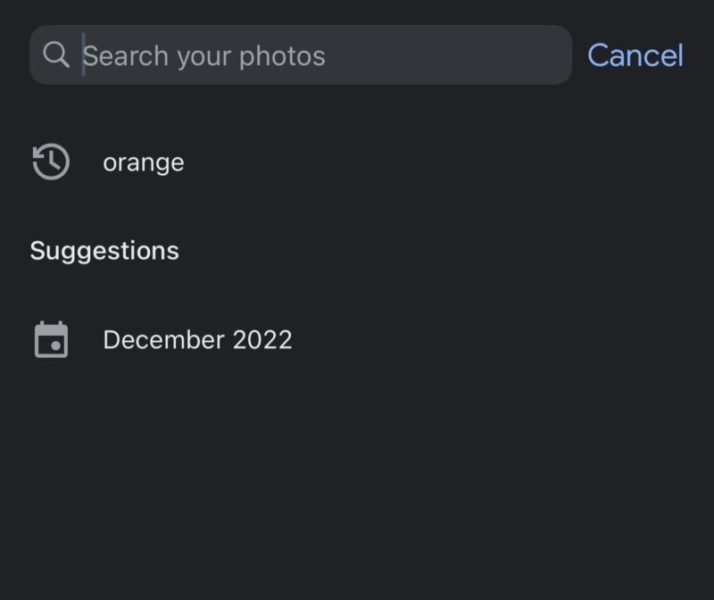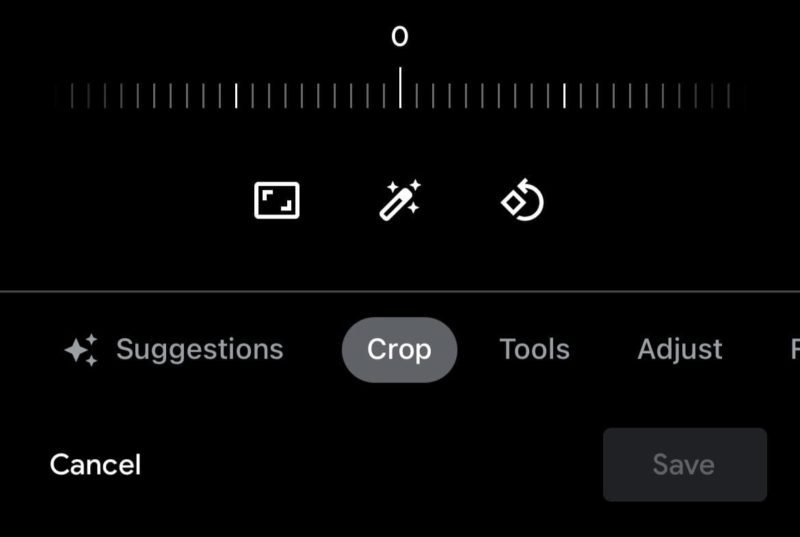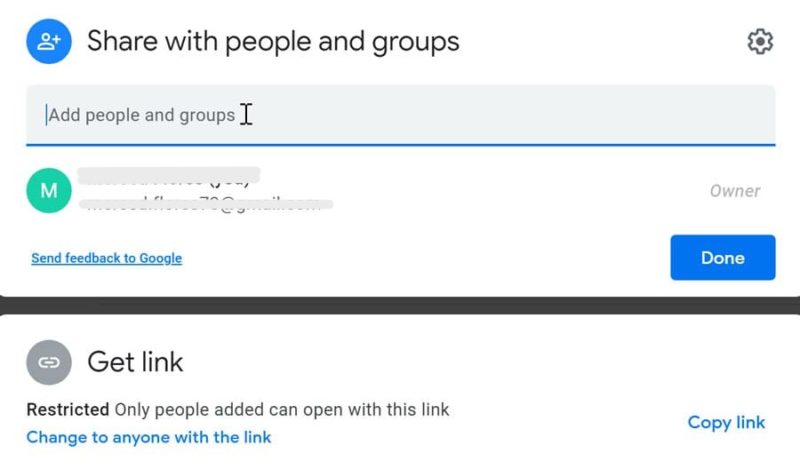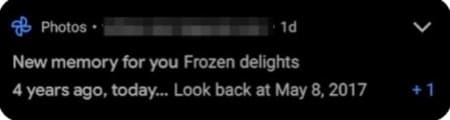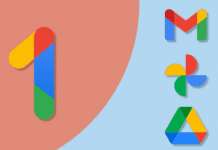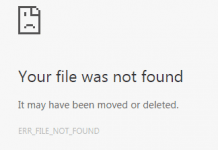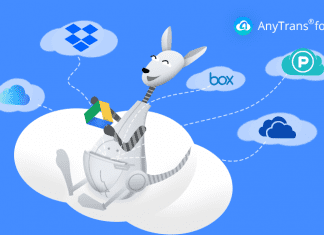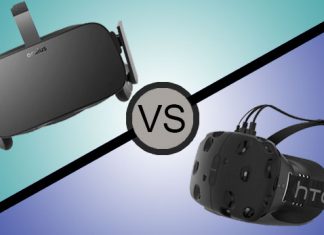How does Google Photos work? This is something most of you might have wondered. This might be because you either wanted to make the most of the features provided by Google Photos or maybe to test out a particular feature.
Google Photos, is a photo-sharing and storage service, developed by Google. It was released in 2015, and as of now has more than 2 billion users. It comes inbuilt on all Android phones and can be easily downloaded on iPhones. But have you ever wondered how does Google Photos work?
If you want to know how it works, then this is the right place for you. Here we have compiled all the information related to Google Photos. Basically, we answer “How does Google Photos work?” for you.
Let’s learn about all the features it has to offer to its users.
How does Google Photos Work?
Before June 1st, 2021, Google Photos used to offer unlimited “high quality” backups to all its users. Now, every user gets 15GB worth of storage free to all its users. This 15GB storage is a shared storage space between Google Photos, Google Drive and Gmail. To expand your storage, a user can buy a Google One membership, which has various plans. The information about plans and pricing for a Google One subscription is available easily.
Let’s see how does Google Photos work.
1. Search on Google Photos
Google Photos scans each image that is uploaded. It adds relevant tags to every image. By adding these tags, it makes it easier for all its users to search images easily.
For example, if you search “orange” on Google Photos, and all photos which Google Photos tagged as orange will be shown to you.
You can even search photos and videos by searching for the date they were taken on. All the media from that day will appear in front of you.
2. Face Recognition
Google Photos, if you enable it, recognizes the faces and makes a separate category for them. The photos should have little or no distortion so that Google Photos can correctly recognize and categorize. You can name that category according to you, and all the photos and videos with that person would appear in that category.
You simply have to search the person’s name (or whatever name you have given to their category), and Google Photos will show you all the related pictures and videos.
3. Editing Tools
Google Photos offers editing services as well. It has various tools available for users to edit. Filters, cropping tool, adjusting tools, making collages are some of the features users can utilize.
Enhanced features and editing tools are available to users who take a Google One subscription. Some of the editing tools the users can access with a subscription are: magic eraser, HDR effects, cinematic photo, and some more filters.
4. Google Lens
Google Photos offers its users another great feature: Google Lens. It is quite an amazing feature, and allows users to get information pretty easily.
Google Lens is easy to use. It can be used a scanner on still images, and through camera viewfinder as well. It can scan some information, and read it aloud to you as well, as some people like listening to information rather than reading it. It can translate text, with the help of Google Translate.
For example, you visit a restaurant and are looking at their menu. You come across the name of a dish you don’t know about. You can use Google Lens for this. Google Lens will scan the name of the dish, and show you the information related to it (like the ingredients), images of the dish, and it might even tell you how to pronounce it correctly.
5. Sharing Photos and Videos
Google Photos offers users many ways to share their photos and videos with other people. You can share media with people on Google Photos itself.
It can be shared with people outside as well through different apps. All you have to do is generate a link and share it with the intended people. You can even share it via email.
6. Memories
Ever received a notification from Google Photos like “1 year ago, today”? This is another feature provided by Google Photos. This feature takes the person down the memory lane by making a reel, or collection of photos of a particular day from the past.
When you’re done watching that particular memory, it shows more memories from a time near that date.
Conclusion
Google Photos is a great app for storing your photos and videos. It offers multiple features to it users like Search, Memories, Face Recognition, Editing, Sharing and Google Lens.
Google Photos users can access their photos from any device just by logging in to their account. Though they can only access the photos that were backed up to their account.
We hope your answers to the question “How does Google Photos work?” have been answered.
Frequently Asked Questions (FAQ):
1. Is Google Photos free to use?
Yes, you can use Google Photos for free. Though there are some limitation to it. Like the person using the free version gets only 15GB worth of shared storage space between Google Photos, Google Drive and Gmail. There are comparatively less benefits available when compared to the subscribed account.
2. How does Google Photos work?
Google Photos is one of the most used platforms for cloud-based storage. This is because it offers various features to its users. Some of the features it provides are: Search, Memories, Face Recognition, Editing, Sharing and Google Lens.
3. Do Google Pixel users get unlimited free storage?
The people using Google Pixel 5 or earlier version get free unlimited storage. The versions after Google Pixel 5 get the same amount of free storage as other Google users: 15GB.
4. Can I share photos on Google Photos itself?
Yes, you can share photos, videos, and create albums and share those as well with people on Google Photos.
5. Can I find photos and videos of a certain day on Google Photos without having to scroll for it?
Yes, you can. All you have to do is search for that particular day on the search bar and all media from that day will appear on your screen.