Working on your computer for a few months might leave you with a heap of files that cloud your workspace. Whether your desktop is stuffed with random files or you’re having trouble sifting through your downloads, it can get stressful.
You find different functional hiccups in your device as you use it more as well. The great thing is that there are thousands of different Mac Apps you can use to streamline your process.
We’re going to take at a few of those apps today, giving you some insight into the options available to you. Let’s get started.
1. Spike
Are you buried in a heap of messages? Do all of those messages come from different people, applications, and platforms?
Managing all of your communication in this day and age is very difficult. There are a lot of different platforms to check, and it’s easy to let one or two messages slip to the wayside. Spike is an application that allows you to streamline all of your lines of communication into one space.
What’s even better is the fact that all of your messages show up in the format of a text conversation. You can see the line of dialogue instead of parsing through email threads or making different searches in The Google Suite.
It’s a great tool for busy individuals as well as organizations that require a lot of digital communication.
2. Amphetamine
One frustrating part about Mac laptops is the fact that you can’t run an external monitor while your laptop is closed. When you hook the connection up and close your laptop, the whole thing turns off.
A lot of people prefer the versatility of using a large monitor with an external keyboard and mouse in the home. It’s more ergonomic, better for your wrists and back, and it’s just easier to look at a large screen sometimes. This is especially true if you’re one who watches a lot of movies and shows.
Amphetamine allows you to keep your laptop running while it’s closed, giving everyone the chance to run the computer on whatever monitor they like. The best part? It’s free to use!
3. Alfred
Any good list of Mac Apps has to include Alfred. Alfred is an assistive tool that allows you to streamline the way you use the basic functions of your computer.
At its heart, Alfred is a way to create shortcuts to different functions. You can create faster routes to get to particular files, different applications, and even search the web. Alfred won’t change many of the things you do on the computer, but it will allow you to do them quicker.
Over time, that added time adds up and boosts your productivity a significant amount.
4. Deliveries
The holiday season is a perfect testament to the importance of this app.
Those who buy dozens of things online at one time know how difficult it is to keep track of them all. Your information gets archived in disparate email threads, and even your Amazon account can’t tell you everything.
Deliveries allow you to manage all of that information in one place and truly know where all of your packages are. You’ll never lose a package and forget about it in transit again. You can also use this product as a mobile application.
5. Fantastical
Fantastical is an application that allows you to incorporate the events on your calendar with the actual applications that correspond with them. For example, say you have a zoom meeting on Monday, the 14th.
You can link your zoom account and that particular meeting to the calendar date, so all you have to do when the time comes is click on the event on Fantastical.
It links up to everything from your email to the iCloud to Google as well. It’s an option for iPhones and iPads as well, so you can synchronize all of your devices and calendar dates in one place.
6. Moom
Most professionals who use Macs need to manage multiple windows on the same screen at the same time. It gets a little hectic when you’re using the mouse to drag the window corner to a particular spot, then adjust the next window to correspond.
Moom offers the ability to manage different window sizes in a very specific way. You can optimize your screen space perfectly and find a better balance for the applications you use and the space they occupy in your view.
7. Tooth Fairy
At one time, most of us only had one or two Bluetooth devices to contend with. Now, on the other hand, we’ve got speakers, headphones, cell phones, even lightbulbs that stream Bluetooth.
It gets complicated. Tooth Fairy allows you to easily manage all of the Bluetooth devices in range from a single application. It’s a lot more streamlined than the “Bluetooth” tab in your settings, too.
8. Camo
Camo is an application that allows you to enhance the picture and video quality of your existing camera. There are features to adjust lighting, color, and focus.
Plus, it comes with different hardware and software pieces that make your image quality stand out. This is a big plus if you’re doing a lot of Zoom interviews and meetings. Your image will be far superior to all of the others on the call, that’s for sure.
9. Duet
Duet is a classic application that allows you to do one of the most useful things a computer can do; it gives you more space.
If you pair your screen with another monitor, Duet allows you to drag files into the other monitor and view them there. You can have totally distinct files on both screens and use them all as if they were one large computer screen.
This frees up a lot of efficiency in your workflow if you’re in dire need of more space.
Want to Learn More About Mac Apps?
Hopefully, this look at Mac Apps was useful to you. If the apps above aren’t ones that you’re in love with, there are thousands more to peer through. We’re here to help you learn more about ways to optimize your computer.
Please explore our site for more ideas on the Mac App Store, Macbook applications, and much more.






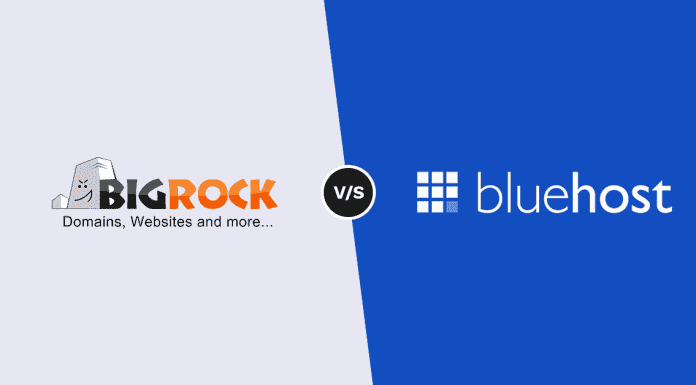

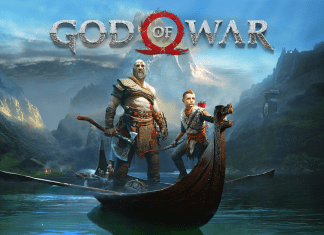
![[Buy Now] Chuwi Hi 8 Air Review Tablet PC (Buying Guide) Chuwi Hi 8 Air](https://www.techinpost.com/wp-content/uploads/2018/02/Chuwi-Hi-8-Air-tablet-DUal-os-955x520-1-324x235.jpg)

