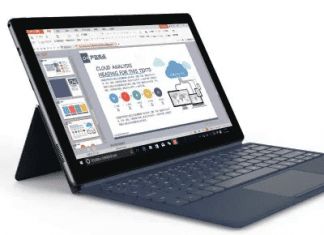Downloading is one of the most common things that we come across in our day-to-day usage of the internet. While some of the stuff is available easily and can be directly downloaded; some of the stuff can only be download using Torrents. Now the issue that most of us face is when we download large files especially files above 1GB. First of all large file takes a lot of downloading time, secondly, if the downloading process is interrupted files get corrupt, mostly we come across unresumable downloads, and lastly if there are multiple downloads it can be really hard to manage all at once. Today we will be introducing a new age download manager for Mac called Folx. This download manager will solve all your issues at once. This program can easily download your torrents plus it can be used in the direct downloading of files too.
![]()
Folx by Eltima Software
Folx is a new download manager that is developed by the Eltima software which is known for giving us some of the best programs for mac. There are a lot of things that make Folx your perfect pick for downloading and managing your download on your mac. But the one thing that certainly makes it unique among the competition is the fact that you do not need two separate programs for your downloads. Just install Folx and it can be your torrent client as well as your regular download manager that has some satisfying speeding capabilities which we will take a look at shortly below in the features.
Everything That You Need to Know About Folx
Now let’s go through all the things that make this program unique and why should you choose this software.
Why Should You Choose Folx?
Folx is made with lots of things take into consideration like speed, stability, manageability, and uniqueness.
-
Multithreading & Speed
Folx can be used as your regular download manager as well. Usually, when you download files using your safari browser or any other browser or download manager it uses a single thread. One of the biggest drawbacks of single threading is that it fails to utilize your bandwidth which results in slower downloads.
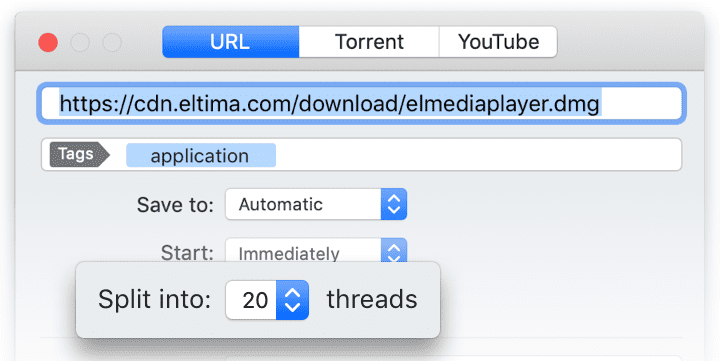
Folx unlike the browser and other download managers uses multithreading technology; that is it breaks the download into multiple parts which downloads all at once. This results in the full utilization of your bandwidth which ultimately gives you ten times faster downloads.
-
Built-In Torrent Search
Folx is a torrent client as well that comes with some torrent-ready features. Now you do not have to spend lots of time scouring through multiple torrent websites looking for that one torrent file that you want to download.

Sometimes ISP blocks the torrent sites and you have to either waste more time searching the same file or use a VPN program to access the blocked site. With folx Built-in torrent search feature, you can directly search torrent. It will display your search results from all the top torrent websites and from there you can directly start the downloading process. All these features combined make it the best torrent clients for Mac.
-
Manageability
One of the most common issues that we face is manageability especially if you have tens of files in a row waiting to be download. With folx, the managing of your downloads becomes very easy. You can easily schedule your downloads so that some files start downloading at a particular time. Also, you can easily manage the download speeds so that all the bandwidth can not be consumed by the downloader manager and you can browse the internet without issues. Furthermore, you can also prioritize your important downloads.
- Prioritize Downloads
- Manage Download Speed
- Schedule Downloads
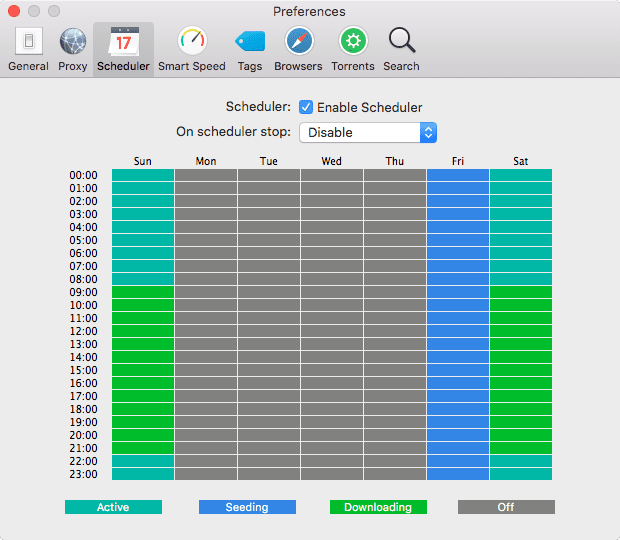
-
Native Interface
UI is something that has to be easy to understand some programs can take a few rounds to understand the working of functions and where to look for a specific option. With Folx the UI is so easy to understand, just open the program and you will know exactly where to look for a particular setting or option.

Some Other Cool Features of Folx
Below are some other cool features that Folx comes with.
-
Download using Magnet Links
Although you can easily use the torrent search functionality for downloading the torrents; in case you have a magnet link to your torrent well you can easily use it to download no matter from which website you copied it from. Simply enter the magnet URL and downloading will begin.

-
Resumable Downloads
One of the common issues with single threading is that the majority of the time it is not able to resume the downloads. For some reason, if you pause the download progress and try to resume it again there are two things that will happen either the download file gets corrupted or the download will start from the beginning. With folx, you do not have to worry about either of them.
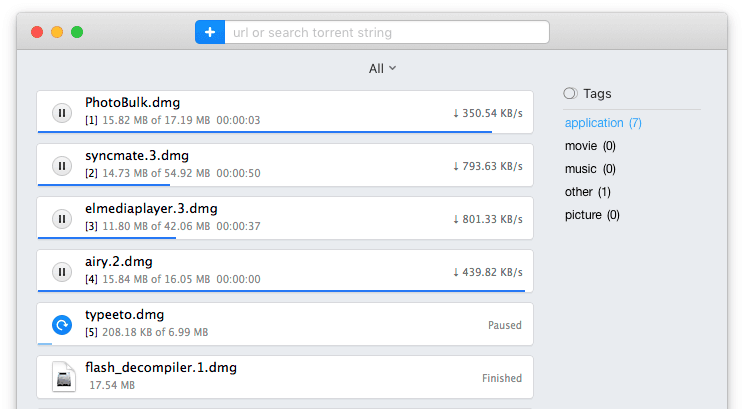
-
Youtube Video Download
With Folx you get a dedicated download tab you simply have to enter the youtube video URL and you choose desired save location, schedule it and select the download quality. Once selected simply hit OK to begin the process.
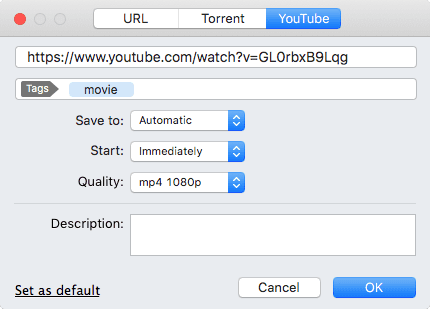
-
Apple Music Integration
The music and videos that you download using the Folx are saved directly to your playlist (iTunes). So you do not have to waste extra time on adding the music and videos to iTunes and manage them. Folx saves the files with the tag called downloaded content so that you can track them.
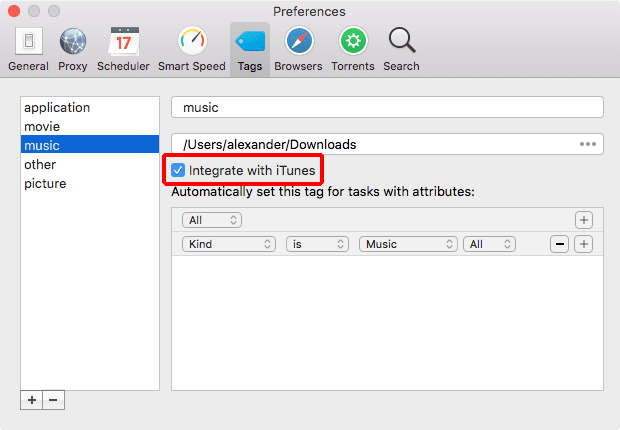
How to Download, Install & Use Folx?
Now that you know all the features and perks of the program let’s head straight to the downloading, installing, and working of the program.
- STEP 1. To download head straight to the official Eltima Software Website
- STEP 2. You can download the trial version to test out how it works

- STEP 3. Once you click the download button.dmg installer file will be downloaded, install it
- STEP 4. Once installed open the software and you begin high-speed downloads
- STEP 5. Click on the + icon to add downloads

-
- To Download Regular Files: Enter the direct download URL to begin download.

- To Download Torrent: Click on the torrent tab, here you can browse the torrent files and begin downloading right away.
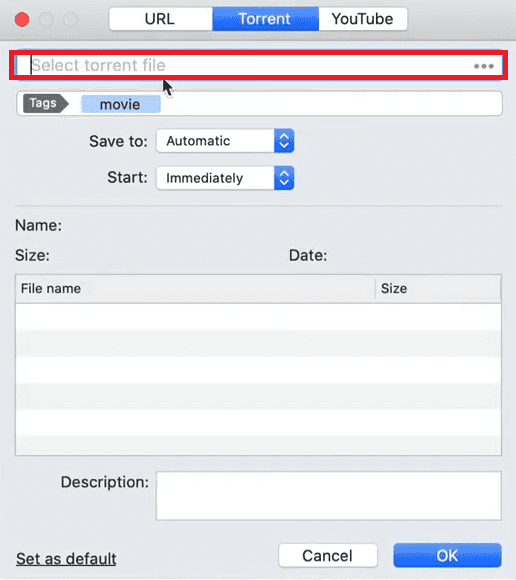
- To Download a Youtube Video: Enter the video URL to download also here you can choose also choose the quality of the video you want to download.
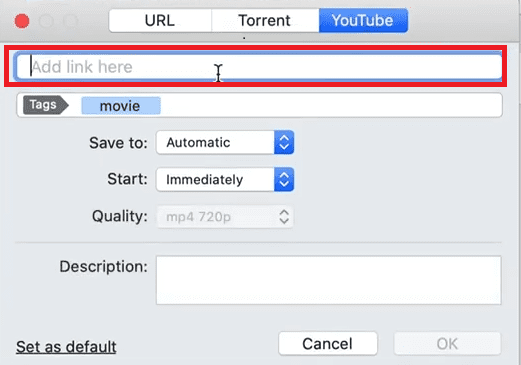
Bottom Line:
Downloading is something that we do daily; be it educational stuff like a class lecture, notes, documents, or entertainment stuff like movies, songs, TV shows, or games. A good download manager is something that reduces the efforts to manage the downloads. Folx is the best pick when it comes to downloading managers; not only it can manage downloads but also increase the download speed significantly.
Furthermore added benefits like a torrent search, youtube video download, scheduling, etc set it apart from the competition. Hopefully, this article helps you to understand this program and its features. Thank you!