Most of us have a problem with the Google Play Store problem no connection Error screen at least once surely. A lot of users have reported that their showing a Play Store retry error like Play Store and can’t solve it. So today here I am going to fix this Google Play Store error problem with some easy simple tips and tricks.
This Play Store no Connection error usually occurs when your Google Play store can’t connect and has a Google Play store. This Play Store error problem mostly occurs in rooted smartphones, In that, it just stopped working, either it says the server error problem or the Play Store error problem.
Google Play Store is the Official way to download and install apps on your Android smartphone. This Play Store error problem is also called the Google Play Store connection timed out or Play Store no connection retry error.
Causes of Google Play Store No Connection Error:
- Google Play not working
- Cannot continue to play store
- Google Play Store is not a connection
- Google Play Store connection timed out
- Google Play Store says
This error happens even when you have an internet connection, then also, this Play Store no Connection error problem occurs sometimes.
How to Fix Google Play Store No Connection Error Problem
You can also check your internet connection to fix it. It might also happen when your internet connection is down or does not work !! So do this method first, then try the other tips and tricks methods.
1. Fix Date & Time Settings –
- Go to the Settings
- Go to the Date and Time Option
- Check the automatic Date and Time button
- Or, uncheck the automatic Data & Time button and correct it manually.
It will fix your Google Play store’s no connection error problem.
2. Clear Cache and data to fix Google Play Store no Connection Error –
- Go to the Settings
- Go to the Installed Apps or Apps option
- Scroll down to all apps
- Go to the Google Play Store App
- Open the App details
- Click on Clear Cache & Clear Data
- That’s it, Done
It will clear your caches and your data from the Google Play Store app. and solve your Google Play Store no connection error problem.
3. Fix by Reconfigure or Change Google Account –
- Go to the Settings
- Go to the Accounts option
- Select the Google account
- Open the option from the top right corner, & click on Remove account
- Now, again sign in to your Google account
That’s it, it will reconnect your Google account and also fix your Google Play Store no Connection error problem.
4. Fix by Remove Proxy or VPN Settings –
- Go to the Settings
- Go to the Wireless & Network Settings
- Modify your WiFi settings
- Go to the Advanced options and remove any proxy server
- Disconnect any VPN connection or apps you have run in the background
- That’s it,
It will remove any proxy and the VPN that is running if there, & can hopefully fix the Google Play Store’s no connection problem.
5. Fix by Factory Data Resetting –
- Go to the settings
- Go to the Backup and Reset option
- Click on the Factory Data Reset
- It will reset your device
- That’s it, done
It will do a Factory Data Reset on your device and make it into a somehow new smartphone so that your Google Play Store has no connection problem fixed.
Conclusion:
These are some easy and simple tips and tricks to fix your Play Store no Connection error problem. I hope it will help you to fix this error problem. If you are facing any problems like Play Store or anything, Comment down below !! We will Fix it surely here or in the next post …
Thanks,
Stay Connected for the latest updates from our side .!

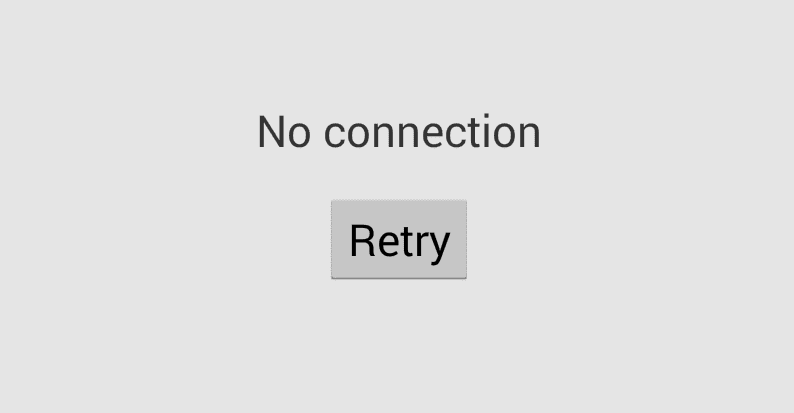
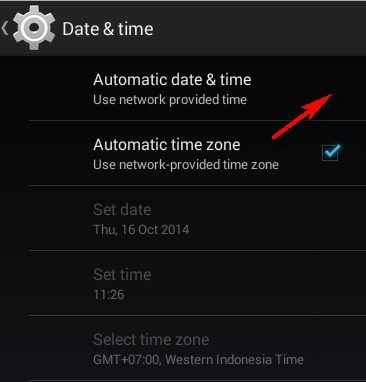
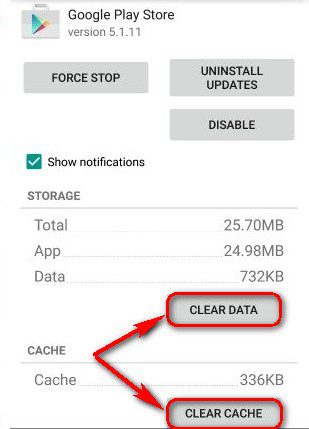
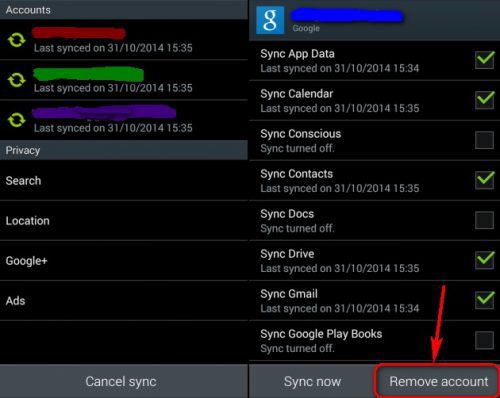

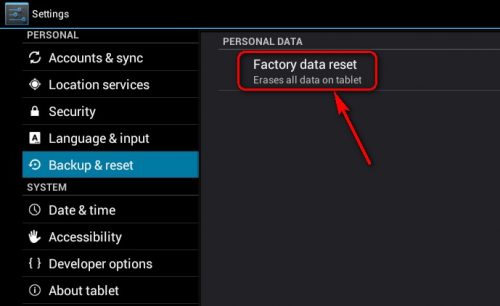



![[Buy Now] PiPO P10 Review 2 in 1 Tablet PC “Offer” Price (Buying Guide)](https://www.techinpost.com/wp-content/uploads/2017/12/PIPO-P10-RK3399-324x235.jpg)








Fix by Factory Data Resetting
There should be a bigger warning on this option.
IT WILL WIPE ALL YOUR DATA
Tried every suggestion but still i get “No connection” message. My wifi is connected and ok, my phone is connected to wifi and is ok. I can open browser and surf, i can open google play and select apps etc… so i know the wifi is working i DO have a connection. However when i choose an app to download it says “No Connection” which leaves me confused because there IS a connection. Any suggestions? PS its a brand new phone, i thought i may have to wait 24 hours before my google account is fully active? not sure…..
I reset my Samsung note N8000 galaxy it reset to the old play store and I can’t update it each time I try to update it gives connection error nothing can be downloaded but browser opra mini works fine how can you help