How to Fix & Solve Google Play Store Error Code 495 Android Smartphone Device issue from your Google Play Store applications on your Android Mobile Phone? You often try to download or update your apps, and it gives an error on your Google Play Store. So, for that, today we will show you some very cool best natural tips and tricky solutions & methods for efficiently eliminating this error problem from your device altogether.
This shows an error code message like,
Can’t update app Error 495
This can’t be upgraded. Try again & if the problem continues, get help troubleshooting Error Code 495
This google play store error code 495 problem appears on your Android smartphone when you are trying to download apps or games in your google play store over WiFi. This Error, google play code, is a typical Android device error issue. This is another slightly less common but exceptionally irritating problem. So, this article is about how to fix this error in the Google play store. This Error 495 includes your Android device freezes and crashes. This error prevents you from downloading and installing apps from your google play store on your Android device.
Causes of Google Play Store Error Code 495 Android Device Issue:
- Google play store app error
- Android Smartphone Device issue
- While downloading IMO
If anyone is struggling with this, download the Google Play Store Error Code 495 Android Smartphone Device problem. Then, Try these Easy top methods to fix and solve their error google play problem.
How to Fix Google Play Store Error Code 495 Android Issue
For resolving this Error Code google play problem, here are some of the best natural, simple methods & tricks to get rid of this Error Code 495 google play store problem. So, for that first,
1. Clear the Google Service Framework Cache from your Android Device –
To solve this problem and eliminate this Error Code 495, Google plays while downloading IMO, you can clear your Google Service Framework cache. Here are some steps that how to Clear Google Service Framework Cache.
- Go to the Settings
- Click on Installed Apps or Apps
- Search for Google Service Framework & Click on it
- Select the Clear Cache button
- After completing, close the tab there
- That’s it, Done
It will Clear all your Google Service Framework Cache. Hope it will help to fix this Error Code 495 in the play store problem.
2. Reset App Preference in Google Play Store from your Android Device –
This is also a useful, simple method you can try to fix Google play store Error Code 495. So, for that
- Go to the Settings
- Click on Apps or Installed Apps
- Select the ‘More‘ button in the Apps
- Click on Reset App Preference
- Select Reset Apps
- After completing, close the tab there
- That’s it, done
It will reset all preferences for, Disabled apps, Disabled app notifications, default applications for actions, background data restrictions for apps, and any permission restrictions and fix your Error Code 495 in the google play store code problem.
**NOTE: You will not lose any app data.
3. Remove your Google Account & Reconfigure it from your Android –
It is also one of the natural way methods to solve this Google Play Error 495 problem. To do that first,
- Go to the Settings
- Click on the ‘Accounts‘ Button
- Select your Google Account there
- Click on ‘Remove Account.’
- It will Remove your Google Account
- Reconfigure your Google Account again
- After finishing, close the tab there
- That’s it, Done
After removing your Google Account, Reconnect to start your Google Play Store & check if it solves your this Error Code 495 Google play problem.
4. Remove your Google Play Store Data & Cache on your Android Device –
One of the best methods that many tried and succeeded in is that it will help you fix this Error Code in the Google Play store problem. For that,
- Go to the Settings
- Select Installed Apps or Apps
- Search for Google Play Store & Click on it
- Click on Clear Data & Clear Cache Button
- After clearing, close the tab there
- That’s it, done
It will Clear all your Data and your caches of the Google Play Store. Now you have a new Google Play Store for use.
Conclusion:
Hope it will Fix your Google Play Store Error Code 495 Android Smartphone Device Problem. I will try my best to serve you very natural methods & solutions, Hope you will like them, and it will also be helpful for you too !! Check out this Awesome Helpful Blogging Website Blog Regularly for the Latest Tech. News from all around the World !!!!! Hope you Like this New Error 495 android play store Post.
If you like this Google Play Store Error Code 495 Android Smartphone Device issue Website Blog article, Please Give your Review through the Comments below.
Stay Connected for more Updates !! & Please Share this Article and this Website with your Friends, Family, Colleagues & Relatives as much as you Can.
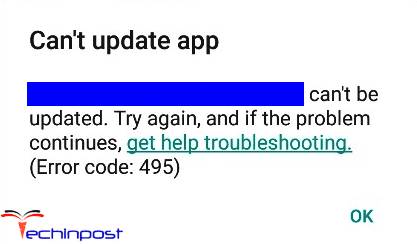
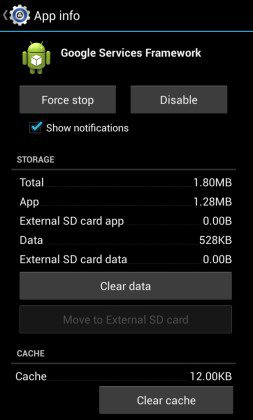
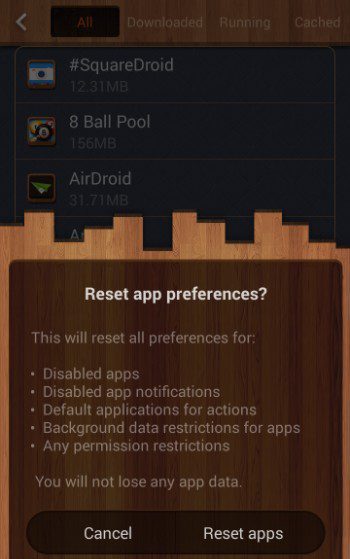
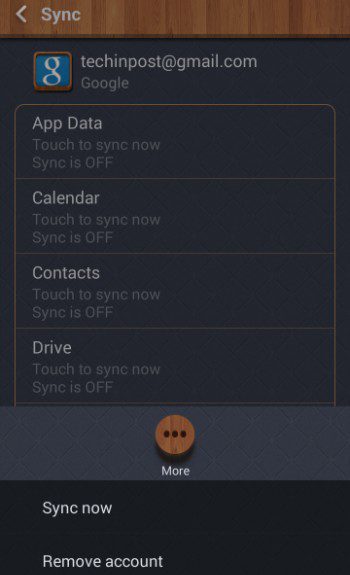
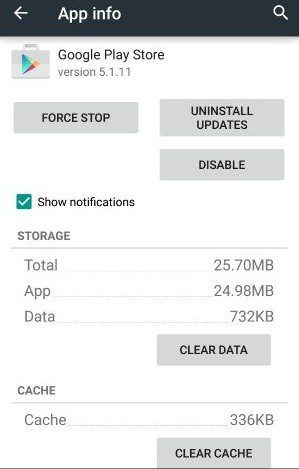
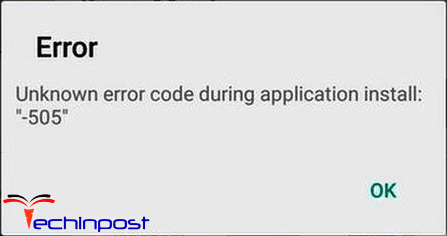

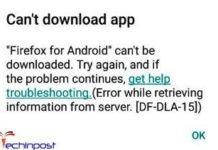

![[Buy Now] Hawkeye Firefly Micro Action Camera Review ‘Offer’ Price Hawkeye Firefly Micro](https://www.techinpost.com/wp-content/uploads/2018/02/image001-324x235.jpg)







Thanks for the tips. I would recommend clearing the cache and data from the setting menu as explained above to remove this error. This is just a temporary error in Play Store.
Error code 495
Error code 495