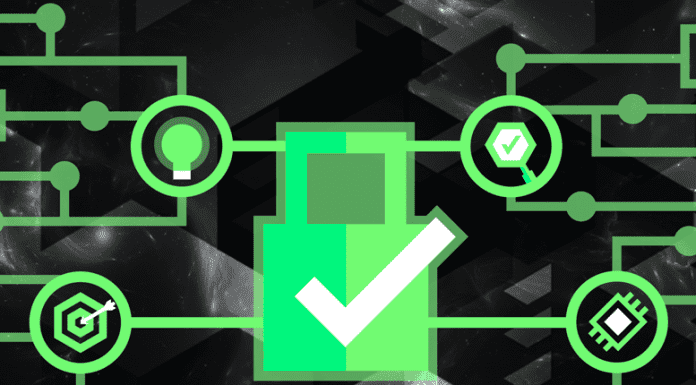If you are new to Java and compiling your newly created program, you must be getting an error occurred during initialization of boot layer. The error is very common among users who have just started with Java, eclipse, or Hadoop. Multiple things need to be considered while compiling programs. The error doesn’t have any specific cause that can be pinpointed, user mistake is one of the major causes behind this issue. But no need to be worried. In this troubleshooting Error Occurred During Initialization Of Boot Layer guide, we will be going through most of the scenarios and methods in which a user faces an error.
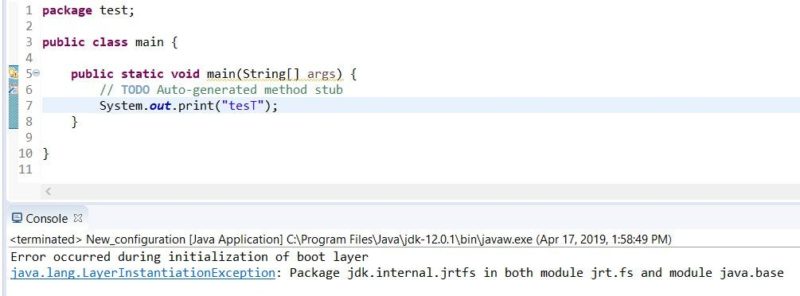
Causes of Error Occurred During Initialization Of Boot Layer Problem
Talking the possible causes behind this Error Occurred During Initialization Of Boot Layer error. The error is common among Java and Eclipse users. Although multiple users have reported that the error appears because of the Java version you are using. Users have found that the 12. x version is not suitable. Furthermore, the Error Occurred During Initialization Of Boot Layer issue is also related to classes, paths, and various other things. Users have also reported that the error occurs because Netbeans is turned on.
- Java Version Issues
- Classes, Classpath issues
- Netbeans Turned On
Similar Types of Error Occurred During Initialization Of Boot Layer Issue
- Sdkmanager
- IntelliJ
- Java.lang.module.findexception eclipse
- Java.lang.module.findexception: unable to derive module descriptor
- Java.lang.module.findexception: module java.activation not found
- An error occurred during initialization of the VM
- Com.beust.jcommander.1.72.0: invalid module name: ‘1’ is not a java identifier
- Java.lang.module.findexception: module java.transaction not found
- Module javafx.controls not found
- Java lang module findexception module JDK hotspot agent not found
How to Fix Error Occurred During Initialization Of Boot Layer
Below we have tried to cover mostly all the ways to fix this Error Occurred During Initialization Of Boot Layer error.
1. Use Java Version Below 12. x
As reported by multiple users and one of the major reasons behind the error occurred during initialization of boot layer java.lang.module.findexception: Multiple users have recommended Java 10 or Java 8 instead of Java 12. Java 12 has compatibility issues and is very much to such errors.
- STEP 1. To download Java 8, open up your browser and open this link
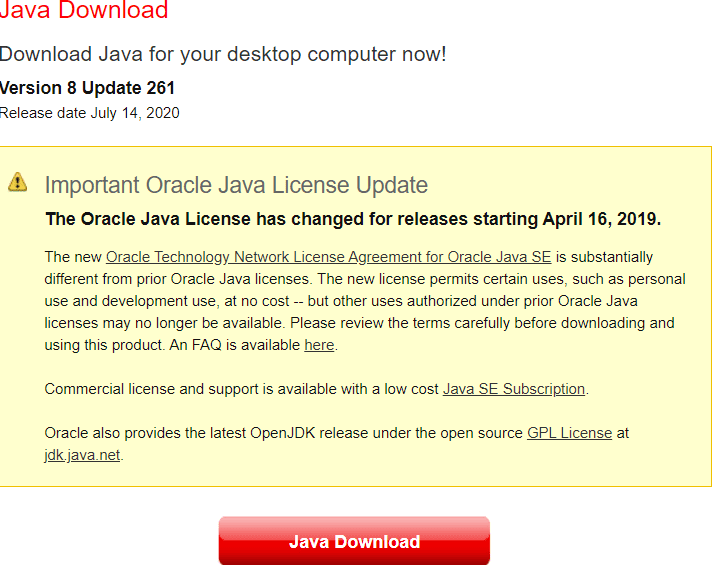
- STEP 2. Below click on the red Download button, the download will start in a few seconds
- STEP 3. Once downloaded, install it
2. Use Command to Run Java Program
Another error occurred during initialization of boot layer Java issue that comes into existence is when the user doesn’t use a command prompt to execute Java codes especially if you are working with Eclipse. It becomes easier to track whether the issue is with Eclipse or your Java code. So it is recommended to use the command prompt. Below is a little example.
- STEP 1. Open up a command window and head to where you have saved your .java program
- STEP 2. Supposes it in C: and the name of the program is MyFirst
- STEP 3. Now execute the below command to compile the code
javac MyFirst.java
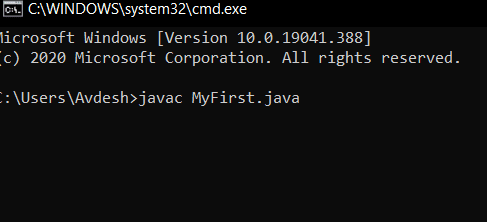
- STEP 4. If there are no errors that mean, there is no issue with your Java code
- STEP 5. Now after executing the above the path variable is set now
- STEP 6. To run the program execute the command below
java MyFirst
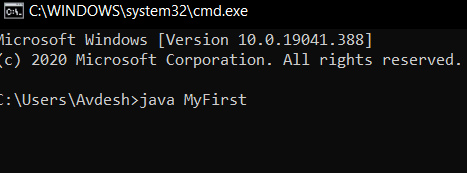
- STEP 7. Once you execute the command you will see the result on your screen
3. Turn OFF the Compile on Save
Another way users have found to eliminate the Error Occurred During Initialization Of Boot Layer error is by turning off the ‘Compile on Save’ option in Netbeans. Users have reported that if it is turned on the eclipse error occurred during initialization of boot layer java.lang.module.findexception: module error seems to appear.
- To turn it off, head to, Project Properties > Build > Compiling
4. Miscellaneous Fixes
There are some other fixes as well, that are suggested by users, kindly go through the error occurred during initialization of boot layer eclipse guide, and check if it is working for you.
- While executing selenium codes, try removing the selenium dependencies from the ModulePath to ClassPath under the Build path in Eclipse
-
Users have also fixed the issue by reordering the source folder. Put it above the JRE System Library. Under Properties > Java Build Path
- Another way users have eliminated the error is by deleting all other classes except the class in which you have written your code. It can be done by going to the PROJECT folder > src > Default package
Conclusion:
In the above troubleshooting guide, we have demonstrated all the ways by which Error Occurred During Initialization Of Boot Layer can be eliminated. We have tried to cover the maximum ways to fix the issue. If you have some other way to fix the Error Occurred During Initialization Of Boot Layer issue tell us in the comments.
For more guides and tips as this Error Occurred During Initialization Of Boot Layer follow us. If you enjoy checking or reading the Error Occurred During Initialization Of Boot Layer then please do share Error Occurred During Initialization Of Boot Layer with others as well also. Thank you!