Usually, when we try to visit a website, it is loaded without and issues and we can get all the useful information that we want. But sometimes while visiting any website we are faced with errors like NET::ERR_ADDRESS_UNREACHABLE. The Error prevents the web page from accessing. Now, these errors are not that critical, so there is no need for professional assistance to fix these errors. Obviously, the error occurs because of a certain reason and some methods can be used to eliminate the error which we will be discussing. First, let’s go through the possible causes of this ERR ADDRESS UNREACHABLE error.

Causes of NET::ERR_ADDRESS_UNREACHABLE Error Problem
If you are getting this error constantly on a particular website then majorly there can only be three reasons why this error occurs. The first reason is that the server is either under Maintainance or it is down. The second reason for the ERR_ADDRESS_UNREACHABLE android error can be that the website has either moved to a new address or it no longer exists. Last but not least your ISP has something to with this website, there is a good chance your ISP has blocked this website for access. Furthermore, there can be other reasons as well for this ERR ADDRESS UNREACHABLE android error.
- Temporary Internet Issue
- Network Configuration like Proxy settings
- Accessing Private website on Public Network
- The server is either the server is under maintenance or it is down
- The website has either moved to a new address or it no longer exists
- Your ISP has blocked this website for access
Similar Types of NET::ERR_ADDRESS_UNREACHABLE Error Issue
- Err_address_unreachable ubuntu
- Err_address_unreachable opera
- Net::err_address_unreachable
- Err_address_unreachable mac 2018
- Err_address_unreachable mac 2020
- Err_address_unreachable wordpress
- How to fix err_address_unreachable chromebook
- Err_address_unreachable reddit
- Jio fiber err_address_unreachable
- This site can’t be reached
How to Fix NET::ERR_ADDRESS_UNREACHABLE Error Problem
To fix NET::ERR_ADDRESS_UNREACHABLE Error below we have gathered some of the possible ways to fix this error, users who have faced these issues have fixed using the below methods.
1. Temporary Network Fixes
There is a very good chance that the ERR_ADDRESS_UNREACHABLE Wifi error you are getting is temporary a lot of users have fixed the issue by applying these small fixes. Go ahead and try these small fixes before proceeding to other methods.
- Disconnect then Reconnect You Internet
- Visit a couple of different websites to check if the internet is working
- Restart your browser
- Restart your Router
2. Reset Your Router
In this ERR_ADDRESS_UNREACHABLE chrome method, we will be testing the router to default settings, maybe you have made changes to the network settings, testing will make sure to set everything to default and maybe the error will be eliminated.
- STEP 1. Before proceeding to the below steps, try restarting your router and check if the error occurs
- STEP 2. If it occurs, head to your Router, and look for a small hole
- STEP 3. It can be either behind or on the side of your router, Reset should be written on it
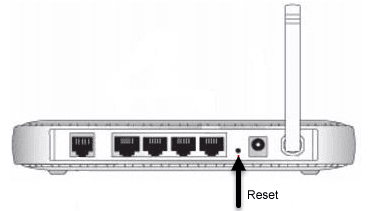
- STEP 4. Once you have found it, take a small pin or you can take a sim ejector tool
- STEP 5. Now insert it in the holder and press it for around 3-5 seconds
- STEP 6. Once done your router has been reset, now try connecting to that problematic website to get rid of net ERR_ADDRESS_UNREACHABLE.
3. Re-Enabling the Proxy Server
If you are trying to access any website outside of your institution, school, college, or maybe office you might get the ERR_ADDRESS_UNREACHABLE mac error.
The above places use a proxy setting which doesn’t allow you to use a certain number of websites outside of that place if you are connected to their network. But you can fix that by the below ERR ADDRESS UNREACHABLE android steps.
- STEP 1. Launch the Run window by pressing Windows + R
- STEP 2. Now type inetcpl.cpl in the box and press Enter
- STEP 3. In the Properties window will open up, head to connections tab > LAN Settings
- STEP 4. Here you simply have to enable or disable the proxy server, depending upon your situation to get back from ERR_ADDRESS_UNREACHABLE chrome android.

4. Private Website, Check Address
If the above methods fail to work maybe the website that you are trying to access is private. These private websites can only be accessed by their private network if you are trying to access that particular website with the public network you will get the error 109 net err_address_unreachable unable to reach the server error.
- Use the private network to access the website
5. Contact ISP
If the error code ERR_ADDRESS_UNREACHABLE issue persists then maybe your ISP has blocked the website. ISP has full rights to block websites. Contact your ISP and tell them about the website you are visiting and ask them if they have blocked access to it. If they have blocked there should be a good reason for it, maybe the website is not appropriate for its a phishing or fraud website.
6. Website is Down, Moved or Doesn’t Exist
If your ISP hasn’t blocked the website, then the website server is down, wait for at least 24hrs until it comes alive again. If it doesn’t then maybe the website is either move to a new address or maybe it no longer exists. In all of these cases, there is nothing you can do to fix the chrome ERR_ADDRESS_UNREACHABLE issue.
Conclusion:
In this troubleshooting guide, we have given all the methods to fix the ERR_ADDRESS_UNREACHABLE Error. We have tried to cover all the possible causes and their solution. We hope your ERR ADDRESS UNREACHABLE android issue is fixed.
For more guides like this ERR_ADDRESS_UNREACHABLE follow us. Thank you!





![[Buy Now] Hawkeye Firefly Micro Action Camera Review ‘Offer’ Price Hawkeye Firefly Micro](https://www.techinpost.com/wp-content/uploads/2018/02/image001-324x235.jpg)






