If you are still using earlier versions of windows including windows XP, windows 98 or windows 2000, I am sure you must have seen this error. Well, today we are going to give you a brief explanation on this error, what is the cause behind this error and methods to fix this error a duplicate name exists on the network Windows. So, that in the future, this error will not waste your time and leave you with headache-free computing. Let’s Proceed when you try to connect your computer system with any other computer system or server via network sharing. You get to see the following error, which says.
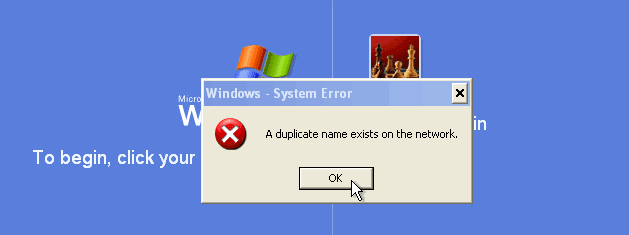
However, as I mentioned earlier, versions of windows are built with NetBios and Windows Internet Naming Service. These two services have a common database for saving network names and related information that creates confusion for the system, and windows finally throw this Windows A Duplicate Name Exists on the Network error. And all the similar devices that are enabled with NetBIOS throw this error.
Causes of Error A Duplicate Name Exists on the Network Windows Issue:
Multiple errors can cause this error, and we have covered all the possible reasons behind this A Duplicate Name Exists on the Network error. These causes will help you in understanding and following a suitable method in fixing the error.
- NetBIOS and WINS are used in the earlier version of windows, including XP, 2000 AND 98.
- Both the systems that are connected are having the same Generic name.
- Network Server that you set up has been configured with two different network names.
- Your broadband router has the same name as your windows workgroup.
- Use of old hardware or network adapters.
How to Fix & Solve A Duplicate Name Exists on the Network Error
We have gathered a couple of methods that will surely help you in getting rid of this Error A Duplicate Name Exists on the Network Windows. Follow each step correctly, and if you face difficulty, feel free to try other given methods.
1. Renewing Internet Protocol –
In the first method, we will try to troubleshoot this new netnat you were not connected because A Duplicate Name Exists on the Network error by renewing our computer system IP. Using the windows command line, we will enter the commands as follow.
STEP 1: Open Command by Click start > Type run> CMD

STEP 2: In the Command window type ipconfig /release hit Enter
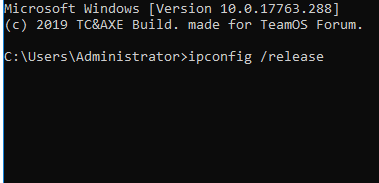
STEP 3: Type next command ipconfig /renew and hit Enter
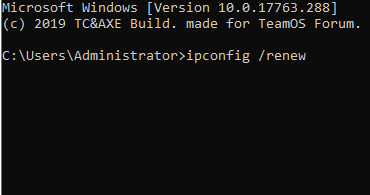
2. Removing Hidden Network Adapters –
For some reason, if you are still having this smb access failure 0xc00000bd A Duplicate Name Exists on the Network error, proceed to this step. In this step, we will be discarding the hidden network adapters that create interference with the exiting working network adapters.
STEP 1: Firstly we go to Device manager Click start > Type run > type devmgmt.msc
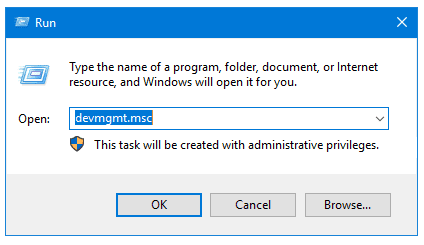
STEP 2: From the menu bar select View and choose Show Hidden Devices
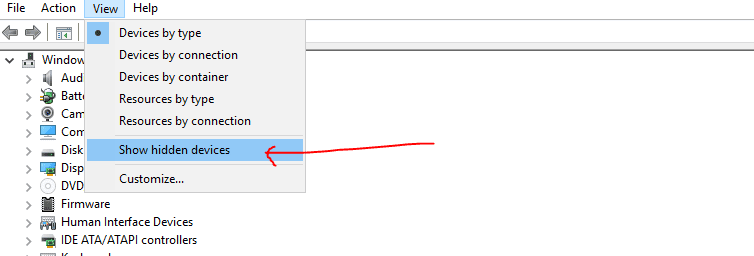
STEP 3: Select Network Adapters
STEP 4: Adapters which are grey in color remove them.
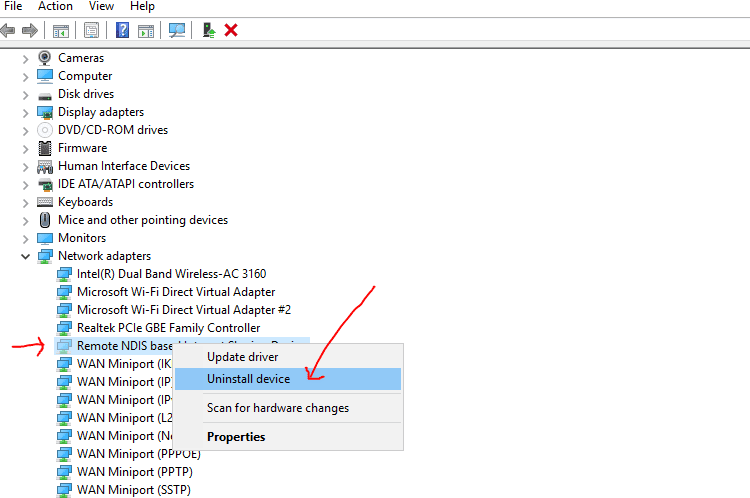
STEP 5: Restart your System for finalizing changes.
3. Rename your System –
If Windows System Error A Duplicate Name Exists on the Network Error still persists, follow this method. In this step, we will be changing the system name.
STEP 1: Go to command by Click Start > Type Run > CMD
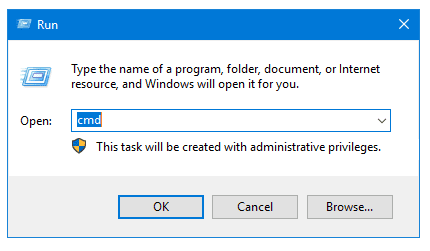
STEP 2: Enter command nbstat -n it will display conflicting station if present
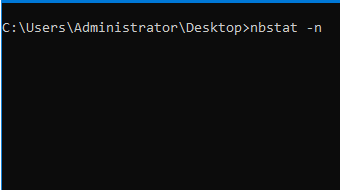
STEP 3: Look for the network connection which you are using it can be WAN or LAN
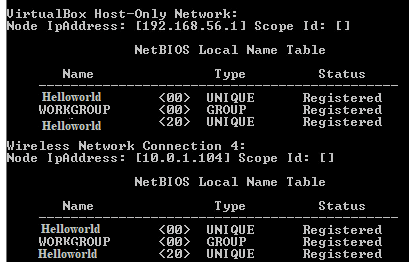
STEP 4: Right Click on My Computer icon on Desktop. Go to Properties.
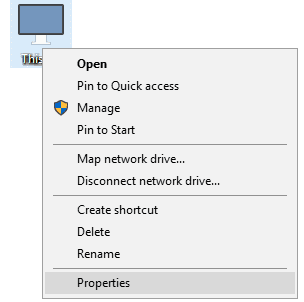
STEP 5: In properties Select the Computer Name tab and click on the change button
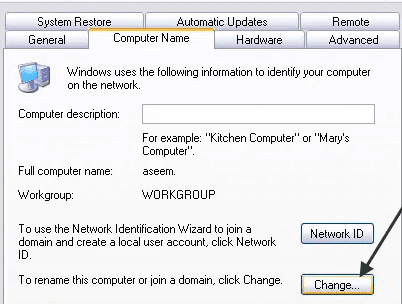
STEP 6: After clicking on change Button choose a different name and Restart your system
Conclusion:
With all the given steps above, I am sure you get rid of Error A Duplicate Name Exists on the Network Windows will be hopefully. As mentioned, there are multiple causes of this error, and this error creates problems while connecting to a shared computer system or server. And we are not able to successfully connect to the system. With the given quick guide, you will undoubtedly overcome this error.
If you like this error A Duplicate Name Exists on the Network Windows quick troubleshooting guide, do follow us and read our other guides based on troubleshooting and fixing Windows errors. And if you want us to write on something else kindly mention in the comments we will surely consider your request. Thank You!



![[Buy Now] YEPO 737A2 Review Notebook ‘Offer’ Price (Buying Guide) YEPO 737A2](https://www.techinpost.com/wp-content/uploads/2018/01/image001-12-324x235.png)
![[Buy Now] Anycubic PHOTON Complete 3D Printer Review ‘Offer’ Price Anycubic PHOTON](https://www.techinpost.com/wp-content/uploads/2018/02/2018-02-19_151248-324x235.png)
![Great Wall W133A Review [Buy Now at Discounted Offer Price] Great Wall W133A](https://www.techinpost.com/wp-content/uploads/2018/03/image001-5-324x235.jpg)





