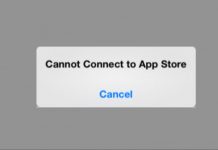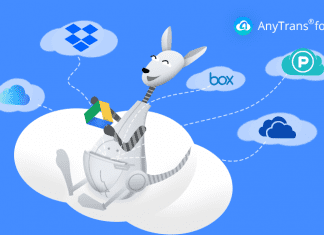If you are facing Error 1600 during the time of restoring or jailbreaking, there is no such thing to worry about. This is the reason that it is considered to be a very common issue. Error 1600 refers to the numeric error that makes the computer respond slowly to the input given by the mouse or keyboard. It has been caused due to various reasons and being able to fix it through the Error 1600 methods that have been mentioned below.
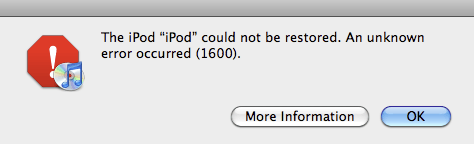
Here are the prominent five methods available through which you will be able to fix the iTunes error 1600 very quickly.
Steps to Fix the iTunes Error 1600
Method 1:
Check USB Connection
You need to check the fact that USB ports seem to be good or not. It has been seen that sometimes, this Error 1600 took place due to a bad connection or compatibility with the cables. You need to have better use of the cable that has been available along with the iDevice.
It has been taken into illustration, some of the users recommend that fixing such sort of Error 1600 is very easy by changing the USB cable. You need to use the latest iTunes to restore
- Firstly, make sure that you have got the latest iTunes
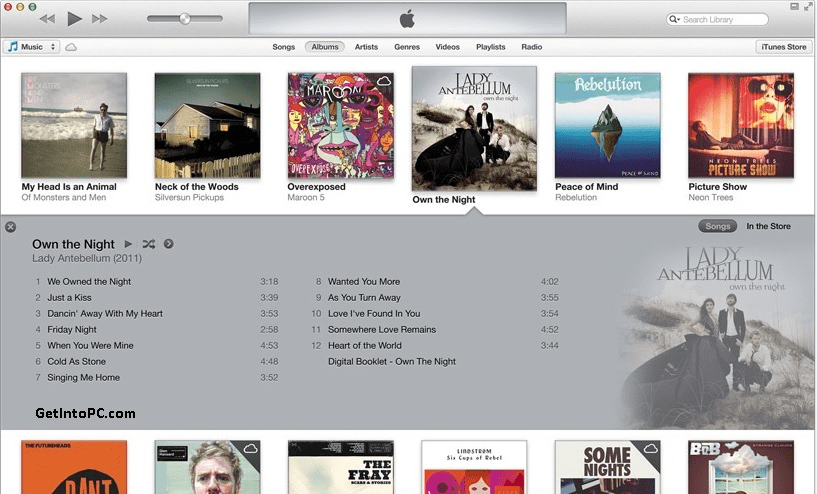
- Then you have to put the Ipad/iPod/iPhone into Recovery Mode.
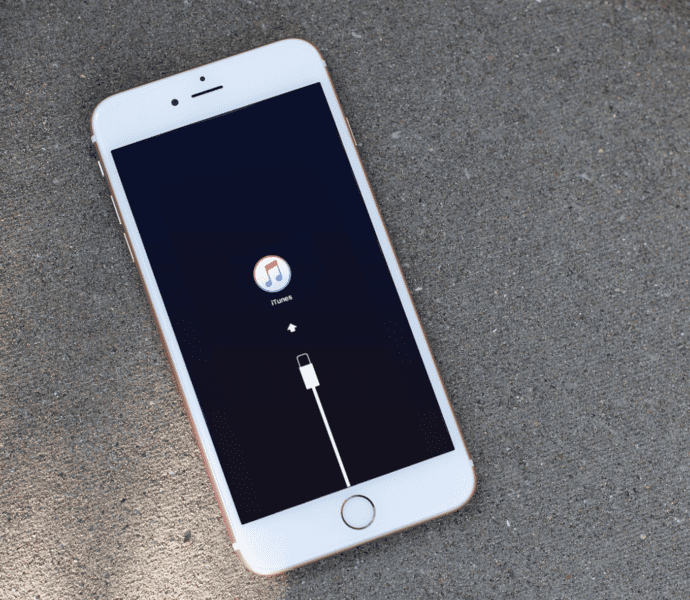
- After that, you have to connect the device to the system with the help of a USB cable.
- Then, turn off the device and put it in DFU mode.
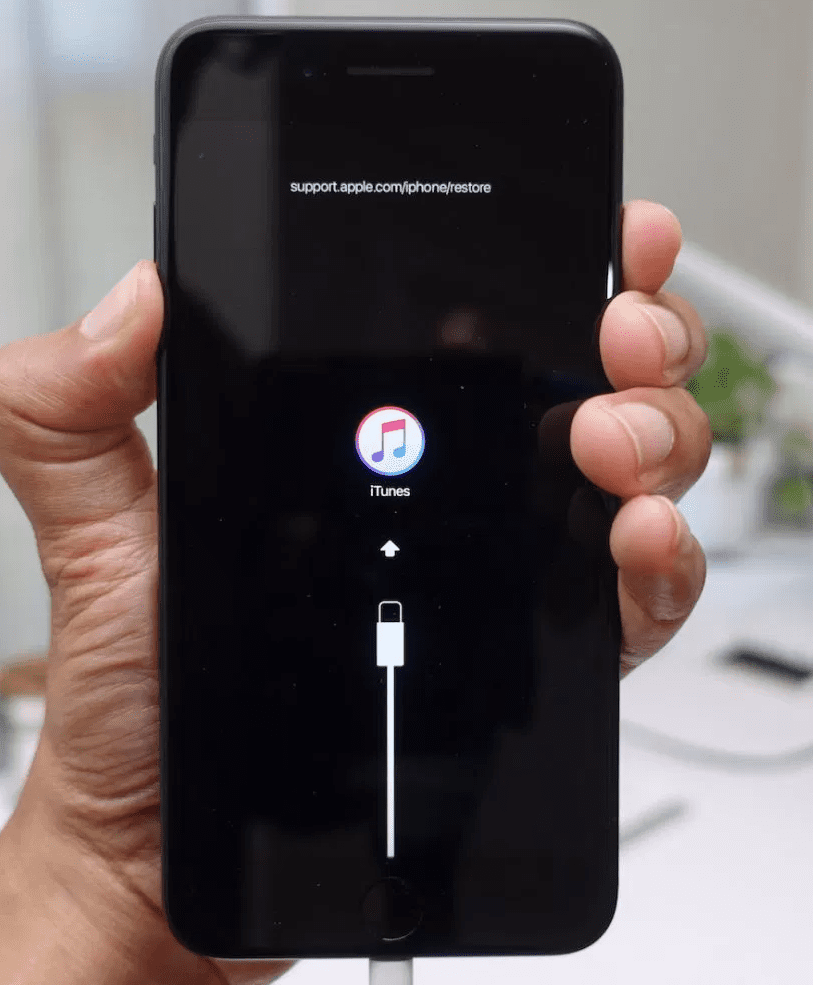
- When iTunes is able to recognize the device, you need to click on the OK button and initiate the process of restoring.
Method 2:
Employ the IREB & Select the Custom Firmware to Restore
In past, it has been seen that iREB has only been used regarding the Windows user to restore the Apple TV, iPod, and iPhone to the custom firmware. With the update of Ireb R7, Mac users also attain the feasibility to make use of the software to the latest ireb r7. So let’s check out the Error 1600 solution now.
- You need to download the iREB and install the software. At the identical time, there has been a need to open iTunes.
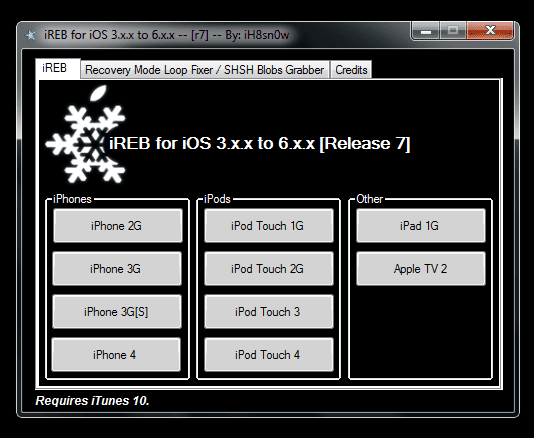
- You need to put the devices into the DFU mode and make sure that iTunes will identify the device and will prompt you to restore the device. In such instances, if you’re a Mac user, need to hold the Option key along with the OS X key in the instance of clicking the Restore Button. However, if you are a Window user, you will need to hold the Shift key during the instance of clicking the Restore Button.
- You need to close iTunes and launch IREB.
- Once you will be able to select the device in the list, you need to open it again and click the Shift button while you make a selection on the restore button.
- You need to choose the customized firmware and restore it.
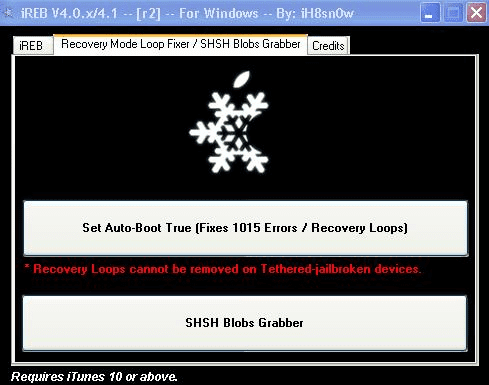
Method 3:
Use Tiny Umbrella to Restore the Older Firmware
In general conditions, you will not be able to restore the older firmware through the website of Apple. Tiny Umbrella will make it possible through initiating the TSS service on the system and you will be able to downgrade Ios. Regardless of the fact that software is being available to both Windows and Mac users.
You need to follow the below step to fix Error 1600
- You need to download the Tiny Umbrella and further launch the program.
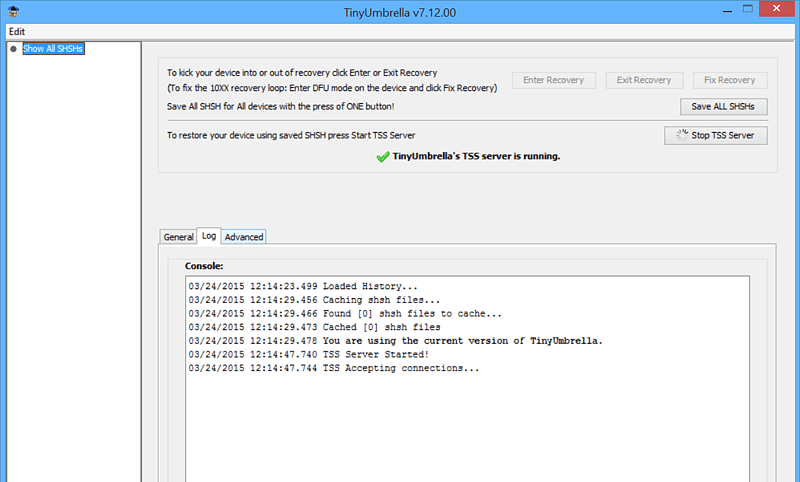
- Now go to the Advanced Tab.
- Uncheck Set Host to Cydia on the Exit option. After completing the process, you need to choose the Tiny Umbrella.
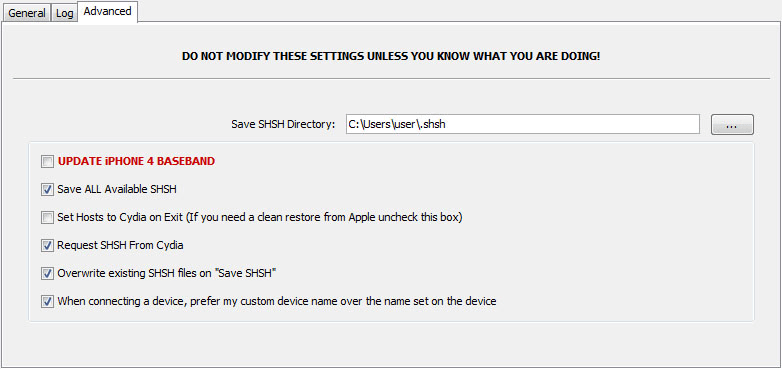
Method 4:
Using RedSnow & TinyUmbrella Together
If you are looking to combine the benefit of RedSnow and TinyUmbrella, the methods can be faster alternatives to fix Error 1600 in the instance of custom ipw restore.
- You need to download the Tiny Umbrella, you also have the option to download the RedSnow and install them on the computer.
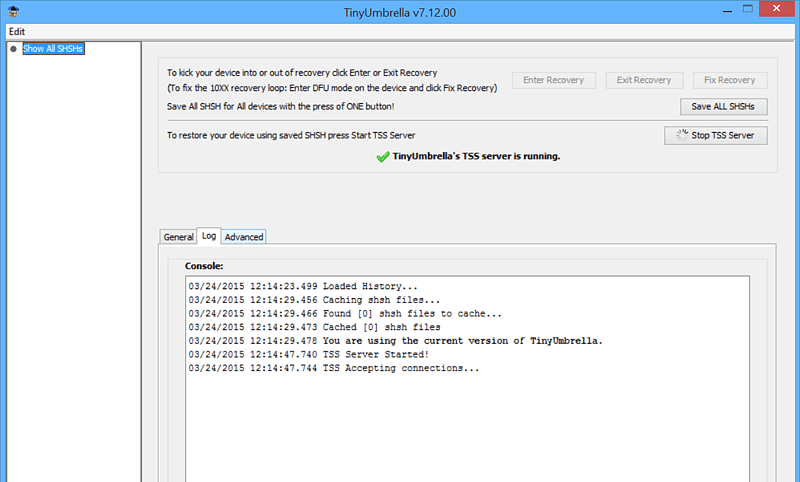
- To start the Tiny Umbrella, you need to choose Custom IPSW under the option Extras, open the IPSW file you downloaded a moment ago and close Redsn0w.
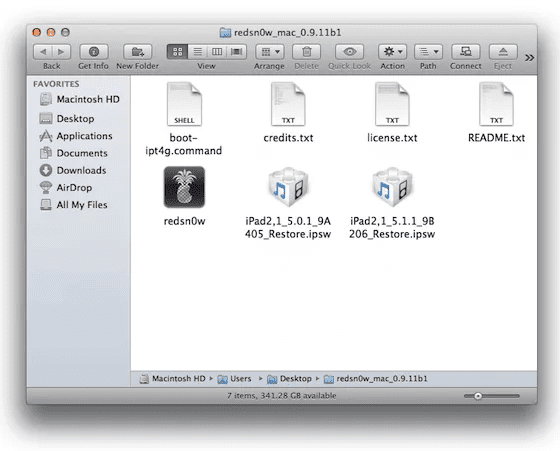
- Restart Redsn0w, discover the “Additional items” alternative, right off the bat, select “SHSH blobs” and then select “Line“. From that point forward, select “IPSW”, you’ll get your beforehand expelled Baseband update (the NO BB IPSW) and close Redsn0w.
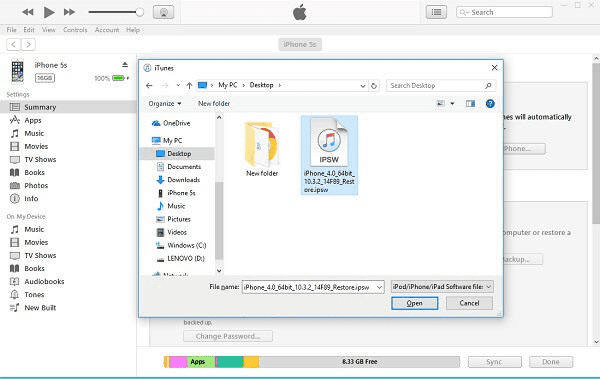
- Run TinyUmbrella, select the “Spare SHSH” choice and press “Begin TSS Server”.
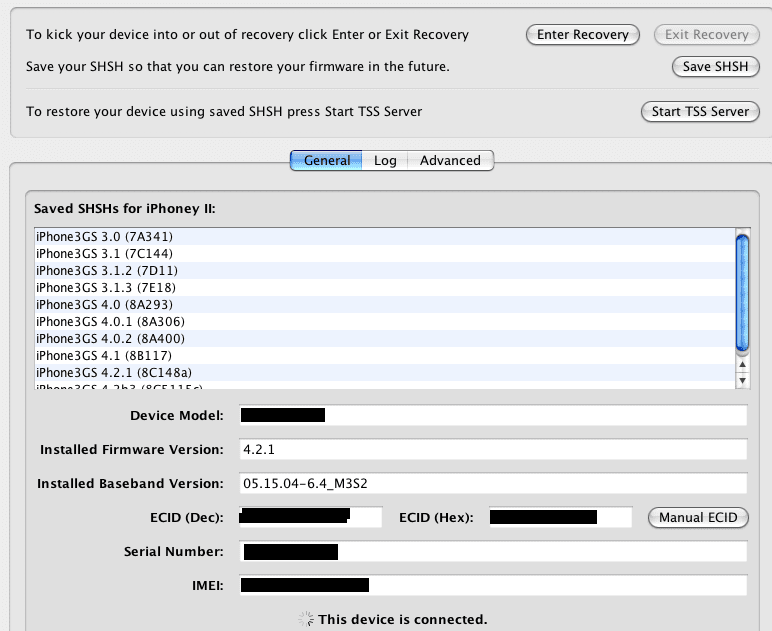
- Put your iPhone into Pwned DFU mode and you can utilize redsn0w by choosing “Pwned DFU” under the “Additional items” alternative.
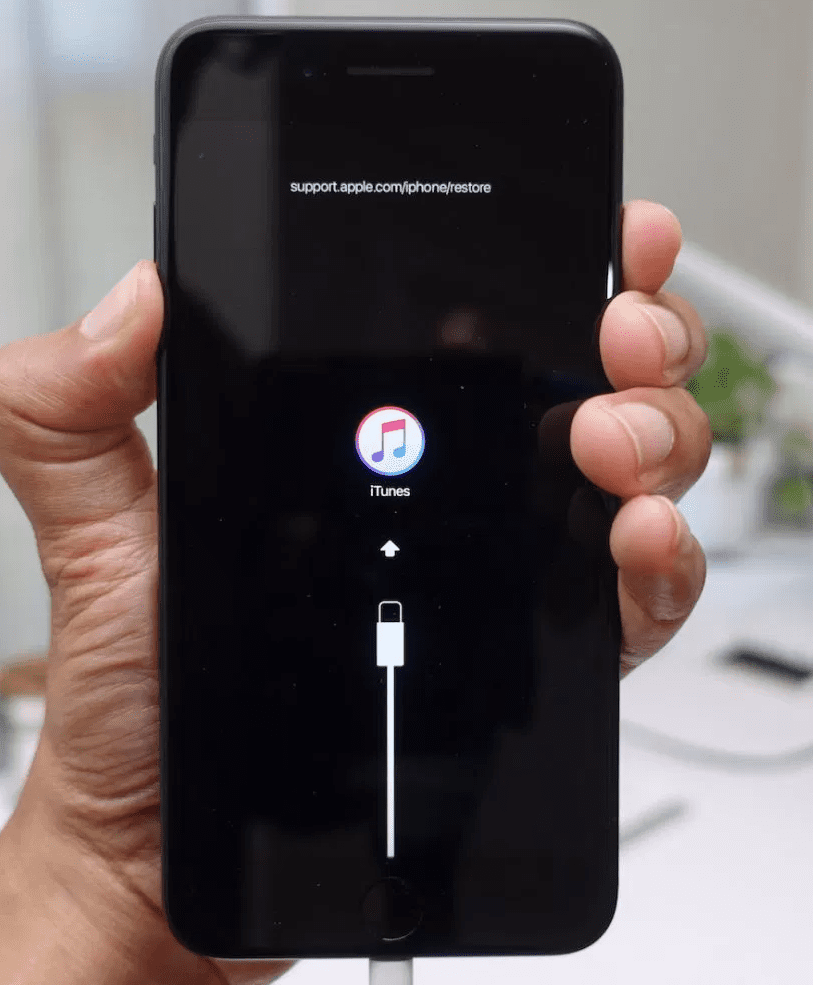
- Run iTunes and it will perceive your gadget, continue holding movement and snap reestablish. From that point onward, select the IPSW (the firmware named with a 13-digit number taken after by NO BB) that you exchanged with Redsn0w.
Method 5:
Edit Host Document & Utilize iTunes to Reestablish
This Error 1600 technique has been applicable to Windows users.
- At the very first, you need to find the file that you have on your drive. You can take after the way as beneath C:\windows\system32\drivers\etc.
- Open the host document in Notepad and expel the line “gs.apple.com” and spare the record. This will enable you to find the file that you have been looking for in order to fix Error 1600.
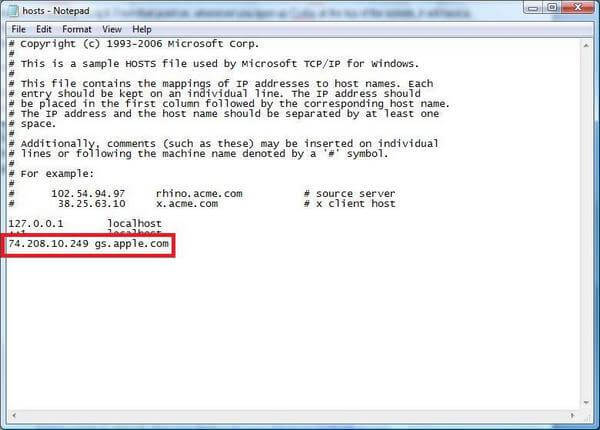
- Dispatch iTunes to reestablish your iOS gadget.
From the above methods, you will be able to understand the fact that fixing such sort of error is quite simple. This will help the user to fix Error 1600 by simply removing the lines of gs.apple.com.
Conclusion
These are the methods that have been used by many people as it is quite simple and trouble-free. Detailed information regarding the Error 1600 issue will help you to understand the methods through which you will be able to rectify the Error 1600 issues. Hoping! The information delivered to you gives the best value for your time. In case, if you are having any sort of Error 1600 issue or suggestions please let us know by dropping a comment in the box given below.