Commonly known as the error 1067 occurs in the windows OS. This error shows up with a message saying Error 1067 The Process Terminated Unexpectedly windows. Usually, this error is seen in MySQL and Java programs. When you launch any operation that triggers specific service, this error shows up. Reason can be corrupted settings, configurations, or services. Well, if you do not know how to fix this error, do not worry. Today in this error solving guide, we will be fixing the Error with few working troubleshooting methods. Let’s start with its possible causes.
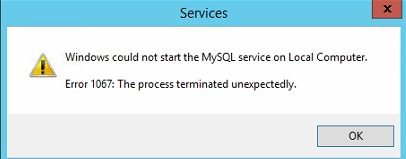
Causes of Error 1067 The Process Terminated Unexpectedly Error:
As already mentioned, due to corrupted services, configuration, or settings, this Error 1067 The Process Terminated Unexpectedly Windows error may show up. Now, this error is not that harmful, but in some cases, a clean reinstall is the only way to recover from this error. Let’s take a look at its major causes.
- Corrupted System Configuration
- Corrupted Hard drive
- Faulty Services
- Corrupted System Files
Similar Type of Error 1067 The Process Terminated Unexpectedly Error:
- Mysql windows 10
- Tomcat
- Tomcat 8
- Elasticsearch
- Windows Server 2016
- SQL server
- Windows Server 2012 r2
- Windows service c#
How to Fix & Solve Error 1067 The Process Terminated Unexpectedly Error Issue
Let’s go through some of the troubleshooting methods by which you can get rid of this error.
1. Reinstalling SQL Server –
In this Error 1067 The Process Terminated Unexpectedly SQL server method, we will first uninstall the SQL server. Then we will clear the left out registry files in the registry editor. Now, please follow the steps carefully while using the registry editor to avoid further issues.
- STEP 1. Click on Start, Go to Settings
- STEP 2. Go to Apps

- STEP 3. Now locate and click SQL server and Uninstall
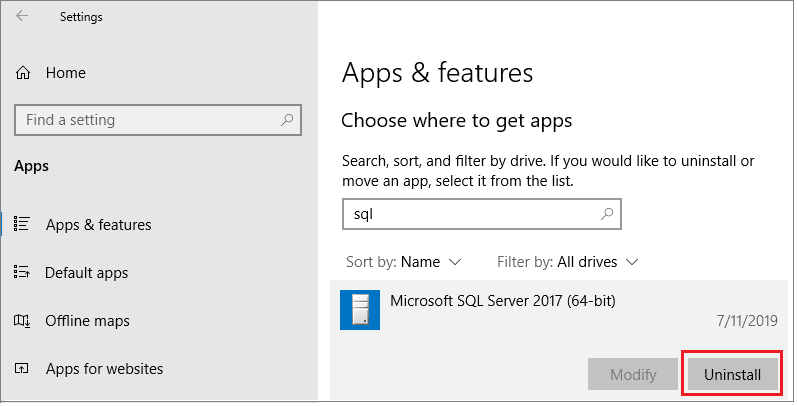
- STEP 4. Click on Start, and type Run then hit Enter
- STEP 5. Type regedit in the Run box and hit Enter
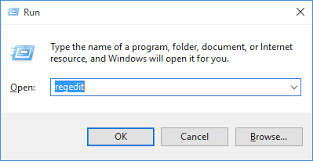
- STEP 6. Navigate To
HKEY_LOCAL_MACHINE\SOFTWARE\Microsoft\Microsoft SQL Server
- STEP 7. Delete the Key, Right-click on Microsoft SQL Server and Delete
HKEY_LOCAL_MACHINE\SOFTWARE\Microsoft\MSSQLServer
- STEP 8. Delete the Key, Right-click on MSSQLServer and Delete
HKEY_LOCAL_MACHINE\SOFTWARE\Microsoft\Windows\CurrentVersion\Uninstall
- STEP 9. Delete all the key with SQL reference
HKEY_LOCAL_MACHINE\SYSTEM\CurrentControlSet\Services
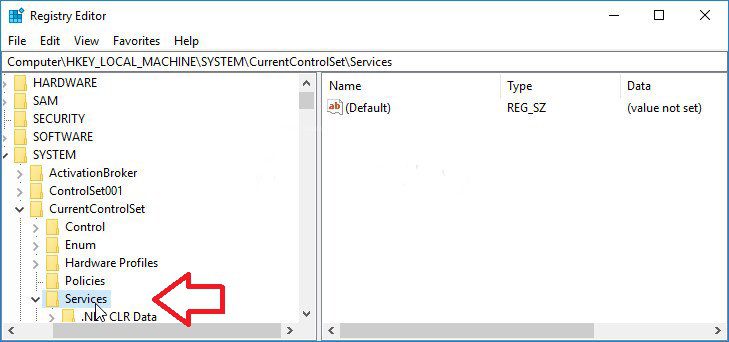
- STEP 10. Delete all the key with SQL reference
- STEP 11. Now close the registry editor and restart the system
- STEP 12. After Rebooting, download and install SQL Server from here
2. Using Registry to Repair Problematic Service –
In this Error 1067 The Process Terminated Unexpectedly tomcat method, we will use the registry editor, since we are using a registry editor, be attentive while making changes in the registry as wrong changes may crash the entire OS.
- STEP 1. Click on Start, and type Run then hit Enter
- STEP 2. Type regedit in the Run box and hit Enter
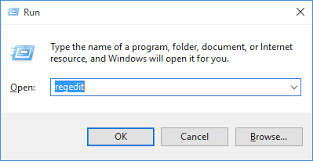
- STEP 3. In registry editor navigate to
HKEY_LOCAL_MACHINE > SYSTEM > CurrentControlSet > Services
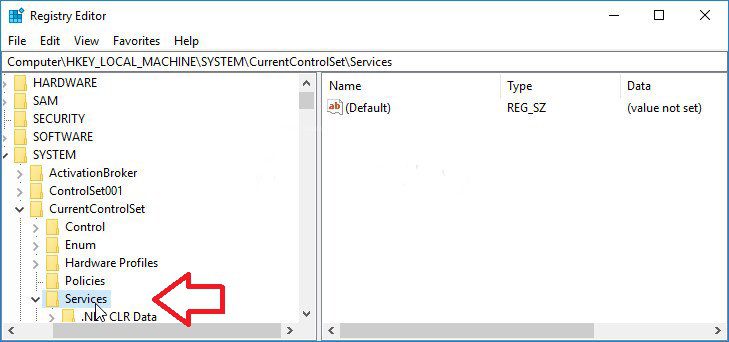
- STEP 4. Now choose the service which is throwing the error
- STEP 5. In this case, we will choose ACPI, right-click on it Export it to desktop
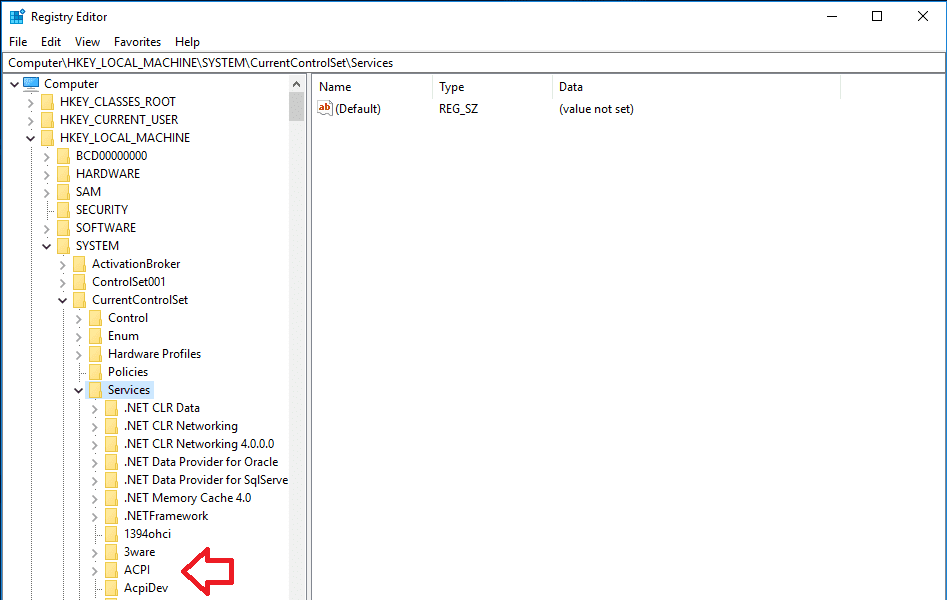
- STEP 6. After exporting, again right click and Delete the key
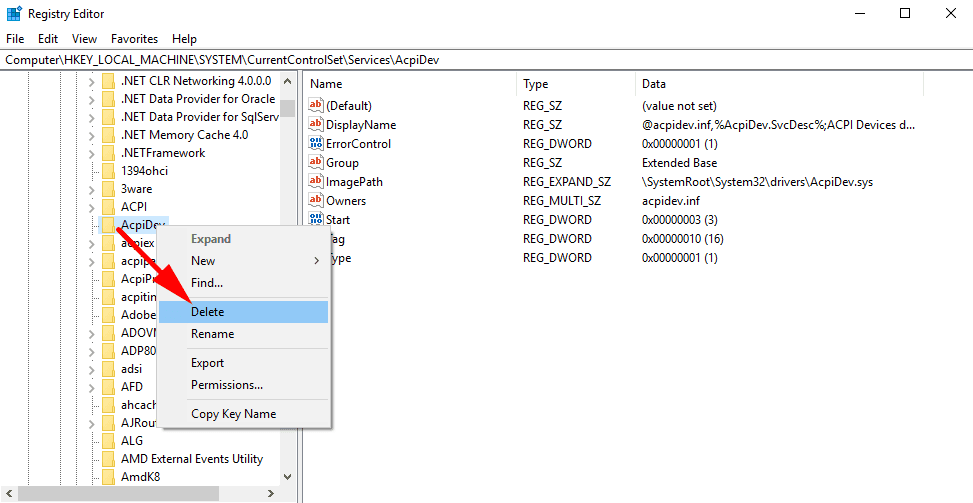
- STEP 7. Open command prompt
- STEP 8. Type the command sfc /scannow and hit Enter
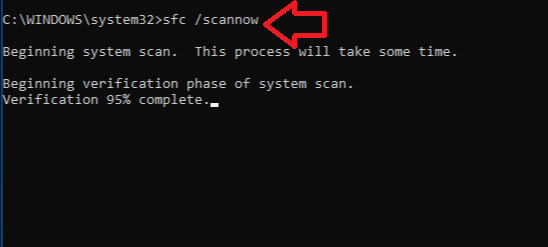
- STEP 9. After a successful scan, restart System
- STEP 10. Right Click on the Exported Registry file and select Merge
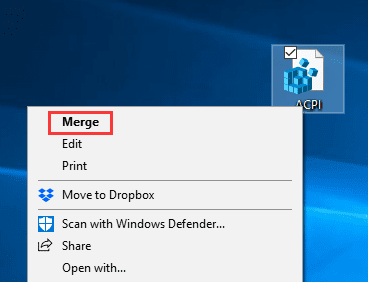
- STEP 11. Click on Start, type Run and hit Enter
- STEP 12. In the run box type services.msc and hit Enter
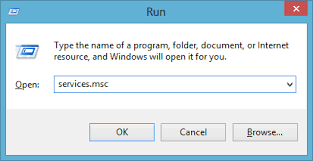
- STEP 13. Now locate the Service and Right Click on it and select Start
- STEP 14. Open the Problematic Application, and you will find it is fixed
3. Making Changes in the MySQL System Files –
In this Error 1067 The Process Terminated Unexpectedly sap method, we will make changes to the MySQL ini file. Follow the steps,
- STEP 1. Navigate to the installation folder or Mysql, usually its c:>program files
- STEP 2. Open up the MySql folder and locate my.ini file
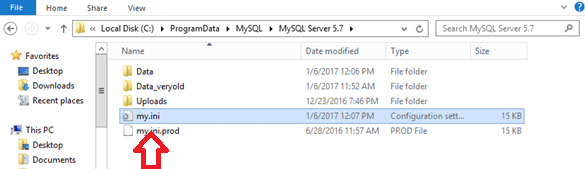
- STEP 3. Right, Click and open it with Notepad and Hit ctrl+f
- STEP 4. In the search box type innodb_flush_method
- STEP 5. Change the line to innodb_flush_method=normal and save it
- STEP 6. Restart your system and check whether the error is still exist
4. Taking Control of the Service –
In this Error 1067 The Process Terminated Unexpectedly service method, we will check for the authority of the user account and enable it.
- STEP 1. Click on Start, and type Run then hit Enter
- STEP 2. Type services.msc in the Run box and hit Enter
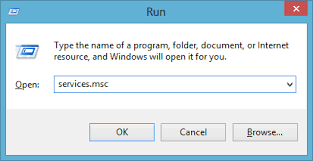
- STEP 3. Locate the service throwing error, right-click on and go to properties
- STEP 4. In General, tab firstly Stop the service, then move to Log on the tab
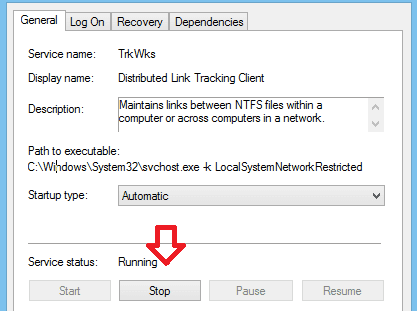
- STEP 5. Now click on Browse, Under ‘Enter the object name to select.’
- STEP 6. Type your user account name and click on the check
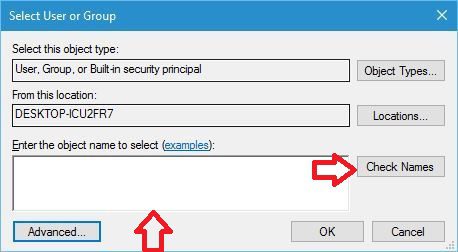
- STEP 7. Wait till you user name appears and then click OK
- STEP 8. It may ask for your user password so enter it and click OK
- STEP 9. After setting and Start the service by going to the General tab
- STEP 10. Now you can run your program or service without any error
Conclusion:
Error 1067 The Process Terminated Unexpectedly Windows Error is mostly caused due to MySQL database error. In this brief article, we have given all the possible working methods to fix this issue. By following the above methods step by step, you can get rid of this error. If you still get this error, kindly perform a system restore.
We hope this Error 1067 The Process Terminated Unexpectedly windows article is helpful, and your problem is fixed. If you have other methods to fix this error, tell us in the comments. For more articles on error solving, follow us. Thank You!





![[Buy Now] BBEN G17 Review Notebook “Offer” (Buying Guide) BBEN G17](https://www.techinpost.com/wp-content/uploads/2017/12/image001-1-324x235.png)






